Compare commits
19 Commits
v0.16.2
...
arnost/soc
| Author | SHA1 | Date | |
|---|---|---|---|
| 0fe79f8819 | |||
| 772a9999b8 | |||
| 28b0095c8a | |||
| c4ff0594e3 | |||
| 4608e809b1 | |||
| db5149ab5d | |||
| 2bdf09153c | |||
| 62df03d78d | |||
| a1d3350131 | |||
| a2d371bf1d | |||
| e340103250 | |||
| 0567af1bcb | |||
| 2ffeff442a | |||
| ef190ebf30 | |||
| e1ff9791f2 | |||
| aa91af8f7d | |||
| 52254bca7c | |||
| addf9d71fa | |||
| 1badf14a93 |
@ -1,5 +0,0 @@
|
||||
FROM node:18-bullseye
|
||||
|
||||
# Vite wants to open the browser using `open`, so we
|
||||
# need to install those utils.
|
||||
RUN apt update -y && apt install -y xdg-utils
|
||||
@ -27,10 +27,7 @@
|
||||
"start": {
|
||||
"name": "Start Excalidraw",
|
||||
"command": "yarn start",
|
||||
"runAtStart": true,
|
||||
"preview": {
|
||||
"port": 3000
|
||||
}
|
||||
"runAtStart": true
|
||||
},
|
||||
"test": {
|
||||
"name": "Run Tests",
|
||||
@ -40,11 +37,7 @@
|
||||
"install-deps": {
|
||||
"name": "Install Dependencies",
|
||||
"command": "yarn install",
|
||||
"restartOn": {
|
||||
"files": ["yarn.lock"],
|
||||
"branch": false,
|
||||
"resume": false
|
||||
}
|
||||
"restartOn": { "files": ["yarn.lock"] }
|
||||
}
|
||||
}
|
||||
}
|
||||
|
||||
@ -10,9 +10,6 @@ VITE_APP_WS_SERVER_URL=http://localhost:3002
|
||||
# set this only if using the collaboration workflow we use on excalidraw.com
|
||||
VITE_APP_PORTAL_URL=
|
||||
|
||||
VITE_APP_PLUS_LP=https://plus.excalidraw.com
|
||||
VITE_APP_PLUS_APP=https://app.excalidraw.com
|
||||
|
||||
VITE_APP_FIREBASE_CONFIG='{"apiKey":"AIzaSyCMkxA60XIW8KbqMYL7edC4qT5l4qHX2h8","authDomain":"excalidraw-oss-dev.firebaseapp.com","projectId":"excalidraw-oss-dev","storageBucket":"excalidraw-oss-dev.appspot.com","messagingSenderId":"664559512677","appId":"1:664559512677:web:a385181f2928d328a7aa8c"}'
|
||||
|
||||
# put these in your .env.local, or make sure you don't commit!
|
||||
|
||||
@ -1,18 +1,15 @@
|
||||
VITE_APP_BACKEND_V2_GET_URL=https://json.excalidraw.com/api/v2/
|
||||
VITE_APP_BACKEND_V2_POST_URL=https://json.excalidraw.com/api/v2/post/
|
||||
REACT_APP_BACKEND_V2_GET_URL=https://json.excalidraw.com/api/v2/
|
||||
REACT_APP_BACKEND_V2_POST_URL=https://json.excalidraw.com/api/v2/post/
|
||||
|
||||
VITE_APP_LIBRARY_URL=https://libraries.excalidraw.com
|
||||
VITE_APP_LIBRARY_BACKEND=https://us-central1-excalidraw-room-persistence.cloudfunctions.net/libraries
|
||||
|
||||
VITE_APP_PORTAL_URL=https://portal.excalidraw.com
|
||||
|
||||
VITE_APP_PLUS_LP=https://plus.excalidraw.com
|
||||
VITE_APP_PLUS_APP=https://app.excalidraw.com
|
||||
|
||||
# Fill to set socket server URL used for collaboration.
|
||||
# Meant for forks only: excalidraw.com uses custom VITE_APP_PORTAL_URL flow
|
||||
VITE_APP_WS_SERVER_URL=
|
||||
|
||||
VITE_APP_FIREBASE_CONFIG='{"apiKey":"AIzaSyAd15pYlMci_xIp9ko6wkEsDzAAA0Dn0RU","authDomain":"excalidraw-room-persistence.firebaseapp.com","databaseURL":"https://excalidraw-room-persistence.firebaseio.com","projectId":"excalidraw-room-persistence","storageBucket":"excalidraw-room-persistence.appspot.com","messagingSenderId":"654800341332","appId":"1:654800341332:web:4a692de832b55bd57ce0c1"}'
|
||||
|
||||
VITE_APP_PLUS_APP=https://app.excalidraw.com
|
||||
VITE_APP_DISABLE_TRACKING=
|
||||
|
||||
BIN
.github/assets/logo.png
vendored
Normal file
|
After Width: | Height: | Size: 20 KiB |
26
.github/workflows/test-coverage-pr.yml
vendored
@ -1,26 +0,0 @@
|
||||
name: Test Coverage PR
|
||||
on:
|
||||
pull_request:
|
||||
|
||||
jobs:
|
||||
coverage:
|
||||
runs-on: ubuntu-latest
|
||||
permissions:
|
||||
contents: read
|
||||
pull-requests: write
|
||||
|
||||
steps:
|
||||
- uses: actions/checkout@v2
|
||||
- name: "Install Node"
|
||||
uses: actions/setup-node@v2
|
||||
with:
|
||||
node-version: "18.x"
|
||||
- name: "Install Deps"
|
||||
run: yarn --frozen-lockfile
|
||||
- name: "Test Coverage"
|
||||
run: yarn test:coverage
|
||||
- name: "Report Coverage"
|
||||
if: always() # Also generate the report if tests are failing
|
||||
uses: davelosert/vitest-coverage-report-action@v2
|
||||
with:
|
||||
github-token: ${{ secrets.GITHUB_TOKEN }}
|
||||
@ -1,7 +1,7 @@
|
||||
<a href="https://excalidraw.com/" target="_blank" rel="noopener">
|
||||
<picture>
|
||||
<source media="(prefers-color-scheme: dark)" alt="Excalidraw" srcset="https://excalidraw.nyc3.cdn.digitaloceanspaces.com/github/excalidraw_github_cover_2_dark.png" />
|
||||
<img alt="Excalidraw" src="https://excalidraw.nyc3.cdn.digitaloceanspaces.com/github/excalidraw_github_cover_2.png" />
|
||||
<source media="(prefers-color-scheme: dark)" alt="Excalidraw" srcset="https://excalidraw.nyc3.cdn.digitaloceanspaces.com/github%2FExcalidraw_Github_cover_dark.png" />
|
||||
<img alt="Excalidraw" src="https://excalidraw.nyc3.cdn.digitaloceanspaces.com/github%2FExcalidraw_Github_cover.png" />
|
||||
</picture>
|
||||
</a>
|
||||
|
||||
|
||||
@ -17,6 +17,5 @@ Below are the currently supported components:
|
||||
|
||||
- [MainMenu](/docs/@excalidraw/excalidraw/api/children-components/main-menu)
|
||||
- [WelcomeScreen](/docs/@excalidraw/excalidraw/api/children-components/welcome-screen)
|
||||
- [Sidebar](/docs/@excalidraw/excalidraw/api/children-components/sidebar)
|
||||
- [Footer](/docs/@excalidraw/excalidraw/api/children-components/footer)
|
||||
- [LiveCollaborationTrigger](/docs/@excalidraw/excalidraw/api/children-components/live-collaboration-trigger)
|
||||
|
||||
@ -1,129 +0,0 @@
|
||||
# Sidebar
|
||||
|
||||
The editor comes with a default sidebar on the right in LTR (Left to Right) mode which contains the library. You can also add your own custom sidebar(s) by rendering this component as a child of `<Excalidraw>`.
|
||||
|
||||
## Props
|
||||
|
||||
| Prop | Type | Required | Description |
|
||||
| --- | --- | --- | --- |
|
||||
| `name` | `string` | Yes | Sidebar name that uniquely identifies it. |
|
||||
| `children` | `React.ReactNode` | Yes | Content you want to render inside the sidebar. |
|
||||
| `onStateChange` | `(state: AppState["openSidebar"]) => void` | No | Invoked on open/close or tab change. No need to act on this event, as the editor manages the sidebar open state on its own. |
|
||||
| `onDock` | `(docked: boolean) => void` | No | Invoked when the user toggles the `dock` button. Passed the current docked state. |
|
||||
| `docked` | `boolean` | No | Indicates whether the sidebar is `docked`. By default, the sidebar is `undocked`. If passed, the docking becomes controlled. |
|
||||
| `className` | `string` | No | |
|
||||
| `style` | `React.CSSProperties` | No | |
|
||||
|
||||
At minimum, each sidebar needs to have a unique `name` prop, and render some content inside it, which can be either composed from the exported sidebar sub-components, or custom elements.
|
||||
|
||||
Unless `docked={true}` is passed, the sidebar will close when the user clicks outside of it. It can also be closed using the close button in the header, if you render the `<Sidebar.Header>` component.
|
||||
|
||||
Further, if the sidebader doesn't comfortably fit in the editor, it won't be dockable. To decide the breakpoint for docking you can use [UIOptions.dockedSidebarBreakpoint](/docs/@excalidraw/excalidraw/api/props/ui-options#dockedsidebarbreakpoint).
|
||||
|
||||
To make your sidebar user-dockable, you need to supply `props.docked` (current docked state) alongside `props.onDock` callback (to listen for and handle docked state changes). The component doesn't track local state for the `docked` prop, so you need to manage it yourself.
|
||||
|
||||
## Sidebar.Header
|
||||
|
||||
| Prop | Type | Required | Description |
|
||||
| --- | --- | --- | --- |
|
||||
| `children` | `React.ReactNode` | No | Content you want to render inside the sidebar header next to the `close` / `dock` buttons. |
|
||||
| `className` | `string` | No | |
|
||||
|
||||
Renders a sidebar header which contains a close button, and a dock button (when applicable). You can also render custom content in addition.
|
||||
|
||||
Can be nested inside specific tabs, or rendered as direct child of `<Sidebar>` for the whole sidebar component.
|
||||
|
||||
## Sidebar.Tabs
|
||||
|
||||
| Prop | Type | Required | Description |
|
||||
| ---------- | ----------------- | -------- | ------------------------------ |
|
||||
| `children` | `React.ReactNode` | No | Container for individual tabs. |
|
||||
|
||||
Sidebar may contain inner tabs. Each `<Sidebar.Tab>` must be rendered inside this `<Sidebar.Tabs>` container component.
|
||||
|
||||
## Sidebar.Tab
|
||||
|
||||
| Prop | Type | Required | Description |
|
||||
| ---------- | ----------------- | -------- | ---------------- |
|
||||
| `tab` | `string` | Yes | Unique tab name. |
|
||||
| `children` | `React.ReactNode` | No | Tab content. |
|
||||
|
||||
Content of a given sidebar tab. It must be rendered inside `<Sidebar.Tabs>`.
|
||||
|
||||
## Sidebar.TabTriggers
|
||||
|
||||
| Prop | Type | Required | Description |
|
||||
| --- | --- | --- | --- |
|
||||
| `children` | `React.ReactNode` | No | Container for individual tab triggers. |
|
||||
|
||||
Container component for tab trigger buttons to switch between tabs.
|
||||
|
||||
## Sidebar.TabTrigger
|
||||
|
||||
| Prop | Type | Required | Description |
|
||||
| --- | --- | --- | --- |
|
||||
| `tab` | `string` | Yes | Tab name to toggle. |
|
||||
| `children` | `React.ReactNode` | No | Tab trigger content, such as a label. |
|
||||
|
||||
A given tab trigger button that switches to a given sidebar tab. It must be rendered inside `<Sidebar.TabTriggers>`.
|
||||
|
||||
## Sidebar.Trigger
|
||||
|
||||
| Prop | Type | Required | Description |
|
||||
| --- | --- | --- | --- |
|
||||
| `name` | `string` | Yes | Sidebar name the trigger will control. |
|
||||
| `tab` | `string` | No | Optional tab to open. |
|
||||
| `onToggle` | `(open: boolean) => void` | No | Callback invoked on toggle. |
|
||||
| `title` | `string` | No | A11y title. |
|
||||
| `children` | `React.ReactNode` | No | Content (usually label) you want to render inside the button. |
|
||||
| `icon` | `JSX.Element` | No | Trigger icon if any. |
|
||||
| `className` | `string` | No | |
|
||||
| `style` | `React.CSSProperties` | No | |
|
||||
|
||||
You can use the [`ref.toggleSidebar({ name: "custom" })`](/docs/@excalidraw/excalidraw/api/props/ref#toggleSidebar) api to control the sidebar, but we export a trigger button to make UI use cases easier.
|
||||
|
||||
## Example
|
||||
|
||||
```tsx live
|
||||
function App() {
|
||||
const [docked, setDocked] = useState(false);
|
||||
|
||||
return (
|
||||
<div style={{ height: "580px" }}>
|
||||
<Excalidraw
|
||||
UIOptions={{
|
||||
// this effectively makes the sidebar dockable on any screen size,
|
||||
// ignoring if it fits or not
|
||||
dockedSidebarBreakpoint: 0,
|
||||
}}
|
||||
>
|
||||
<Sidebar name="custom" docked={docked} onDock={setDocked}>
|
||||
<Sidebar.Header />
|
||||
<Sidebar.Tabs style={{ padding: "0.5rem" }}>
|
||||
<Sidebar.Tab tab="one">Tab one!</Sidebar.Tab>
|
||||
<Sidebar.Tab tab="two">Tab two!</Sidebar.Tab>
|
||||
<Sidebar.TabTriggers>
|
||||
<Sidebar.TabTrigger tab="one">One</Sidebar.TabTrigger>
|
||||
<Sidebar.TabTrigger tab="two">Two</Sidebar.TabTrigger>
|
||||
</Sidebar.TabTriggers>
|
||||
</Sidebar.Tabs>
|
||||
</Sidebar>
|
||||
|
||||
<Footer>
|
||||
<Sidebar.Trigger
|
||||
name="custom"
|
||||
tab="one"
|
||||
style={{
|
||||
marginLeft: "0.5rem",
|
||||
background: "#70b1ec",
|
||||
color: "white",
|
||||
}}
|
||||
>
|
||||
Toggle Custom Sidebar
|
||||
</Sidebar.Trigger>
|
||||
</Footer>
|
||||
</Excalidraw>
|
||||
</div>
|
||||
);
|
||||
}
|
||||
```
|
||||
@ -1,429 +0,0 @@
|
||||
# Creating Elements programmatically
|
||||
|
||||
We support a simplified API to make it easier to generate Excalidraw elements programmatically. This API is in beta and subject to change before stable. You can check the [PR](https://github.com/excalidraw/excalidraw/pull/6546) for more details.
|
||||
|
||||
For this purpose we introduced a new type [`ExcalidrawElementSkeleton`](https://github.com/excalidraw/excalidraw/blob/master/src/data/transform.ts#L133). This is the simplified version of [`ExcalidrawElement`](https://github.com/excalidraw/excalidraw/blob/master/src/element/types.ts#L134) type with the minimum possible attributes so that creating elements programmatically is much easier (especially for cases like binding arrows or creating text containers).
|
||||
|
||||
The [`ExcalidrawElementSkeleton`](https://github.com/excalidraw/excalidraw/blob/master/src/data/transform.ts#L133) can be converted to fully qualified Excalidraw elements by using [`convertToExcalidrawElements`](/docs/@excalidraw/excalidraw/api/excalidraw-element-skeleton#converttoexcalidrawelements).
|
||||
|
||||
## convertToExcalidrawElements
|
||||
|
||||
**_Signature_**
|
||||
|
||||
<pre>
|
||||
convertToExcalidrawElements(elements:{" "}
|
||||
<a href="https://github.com/excalidraw/excalidraw/blob/master/src/data/transform.ts#L133">
|
||||
ExcalidrawElementSkeleton
|
||||
</a>
|
||||
)
|
||||
</pre>
|
||||
|
||||
**_How to use_**
|
||||
|
||||
```js
|
||||
import { convertToExcalidrawElements } from "@excalidraw/excalidraw";
|
||||
```
|
||||
|
||||
This function converts the Excalidraw Element Skeleton to excalidraw elements which could be then rendered on the canvas. Hence calling this function is necessary before passing it to APIs like [`initialData`](https://docs.excalidraw.com/docs/@excalidraw/excalidraw/api/props/initialdata), [`updateScene`](https://docs.excalidraw.com/docs/@excalidraw/excalidraw/api/props/ref#updatescene) if you are using the Skeleton API
|
||||
|
||||
## Supported Features
|
||||
|
||||
### Rectangle, Ellipse, and Diamond
|
||||
|
||||
To create these shapes you need to pass its `type` and `x` and `y` coordinates for position. The rest of the attributes are optional_.
|
||||
|
||||
For the Skeleton API to work, `convertToExcalidrawElements` needs to be called before passing it to Excalidraw Component via initialData, updateScene or any such API.
|
||||
|
||||
```jsx live
|
||||
function App() {
|
||||
const elements = convertToExcalidrawElements([
|
||||
{
|
||||
type: "rectangle",
|
||||
x: 100,
|
||||
y: 250,
|
||||
},
|
||||
{
|
||||
type: "ellipse",
|
||||
x: 250,
|
||||
y: 250,
|
||||
},
|
||||
{
|
||||
type: "diamond",
|
||||
x: 380,
|
||||
y: 250,
|
||||
},
|
||||
]);
|
||||
return (
|
||||
<div style={{ height: "500px" }}>
|
||||
<Excalidraw
|
||||
initialData={{
|
||||
elements,
|
||||
appState: { zenModeEnabled: true, viewBackgroundColor: "#a5d8ff" },
|
||||
scrollToContent: true,
|
||||
}}
|
||||
/>
|
||||
</div>
|
||||
);
|
||||
}
|
||||
```
|
||||
|
||||
You can pass additional [`properties`](https://github.com/excalidraw/excalidraw/blob/master/src/element/types.ts#L27) as well to decorate the shapes.
|
||||
|
||||
:::info
|
||||
|
||||
You can copy the below test examples and replace the elements in the live editor above to test it out.
|
||||
|
||||
:::
|
||||
|
||||
```js
|
||||
convertToExcalidrawElements([
|
||||
{
|
||||
type: "rectangle",
|
||||
x: 50,
|
||||
y: 250,
|
||||
width: 200,
|
||||
height: 100,
|
||||
backgroundColor: "#c0eb75",
|
||||
strokeWidth: 2,
|
||||
},
|
||||
{
|
||||
type: "ellipse",
|
||||
x: 300,
|
||||
y: 250,
|
||||
width: 200,
|
||||
height: 100,
|
||||
backgroundColor: "#ffc9c9",
|
||||
strokeStyle: "dotted",
|
||||
fillStyle: "solid",
|
||||
strokeWidth: 2,
|
||||
},
|
||||
{
|
||||
type: "diamond",
|
||||
x: 550,
|
||||
y: 250,
|
||||
width: 200,
|
||||
height: 100,
|
||||
backgroundColor: "#a5d8ff",
|
||||
strokeColor: "#1971c2",
|
||||
strokeStyle: "dashed",
|
||||
fillStyle: "cross-hatch",
|
||||
strokeWidth: 2,
|
||||
},
|
||||
]);
|
||||
```
|
||||
|
||||
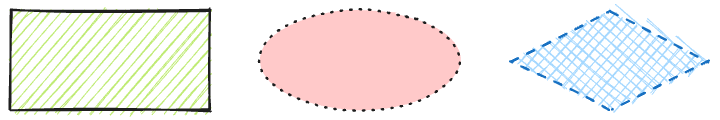
|
||||
|
||||
### Text Element
|
||||
|
||||
The `type`, `x`, `y` and `text` properties are required to create a text element, rest of the attributes are optional
|
||||
|
||||
```js
|
||||
convertToExcalidrawElements([
|
||||
{
|
||||
type: "text",
|
||||
x: 100,
|
||||
y: 100,
|
||||
text: "HELLO WORLD!",
|
||||
},
|
||||
{
|
||||
type: "text",
|
||||
x: 100,
|
||||
y: 150,
|
||||
text: "STYLED HELLO WORLD!",
|
||||
fontSize: 20,
|
||||
strokeColor: "#5f3dc4",
|
||||
},
|
||||
]);
|
||||
```
|
||||
|
||||

|
||||
|
||||
### Lines and Arrows
|
||||
|
||||
The `type`, `x`, and `y` properties are required, rest of the attributes are optional
|
||||
|
||||
```js
|
||||
convertToExcalidrawElements([
|
||||
{
|
||||
type: "arrow",
|
||||
x: 100,
|
||||
y: 20,
|
||||
},
|
||||
{
|
||||
type: "line",
|
||||
x: 100,
|
||||
y: 60,
|
||||
},
|
||||
]);
|
||||
```
|
||||
|
||||

|
||||
|
||||
#### With Addtional properties
|
||||
|
||||
```js
|
||||
convertToExcalidrawElements([
|
||||
{
|
||||
type: "arrow",
|
||||
x: 450,
|
||||
y: 20,
|
||||
startArrowhead: "dot",
|
||||
endArrowhead: "triangle",
|
||||
strokeColor: "#1971c2",
|
||||
strokeWidth: 2,
|
||||
},
|
||||
{
|
||||
type: "line",
|
||||
x: 450,
|
||||
y: 60,
|
||||
strokeColor: "#2f9e44",
|
||||
strokeWidth: 2,
|
||||
strokeStyle: "dotted",
|
||||
},
|
||||
]);
|
||||
```
|
||||
|
||||

|
||||
|
||||
### Text Containers
|
||||
|
||||
In addition to `type`, `x` and `y` properties, [`label`](https://github.com/excalidraw/excalidraw/blob/master/src/data/transform.ts#L124C7-L130C59) property is required for text containers. The `text` property in `label` is required, rest of the attributes are optional.
|
||||
|
||||
If you don't provide the dimensions of container, we calculate it based of the label dimensions.
|
||||
|
||||
```js
|
||||
convertToExcalidrawElements([
|
||||
{
|
||||
type: "rectangle",
|
||||
x: 300,
|
||||
y: 290,
|
||||
label: {
|
||||
text: "RECTANGLE TEXT CONTAINER",
|
||||
},
|
||||
},
|
||||
{
|
||||
type: "ellipse",
|
||||
x: 500,
|
||||
y: 100,
|
||||
label: {
|
||||
text: "ELLIPSE\n TEXT CONTAINER",
|
||||
},
|
||||
},
|
||||
{
|
||||
type: "diamond",
|
||||
x: 100,
|
||||
y: 100,
|
||||
label: {
|
||||
text: "DIAMOND\nTEXT CONTAINER",
|
||||
},
|
||||
},
|
||||
]);
|
||||
```
|
||||
|
||||
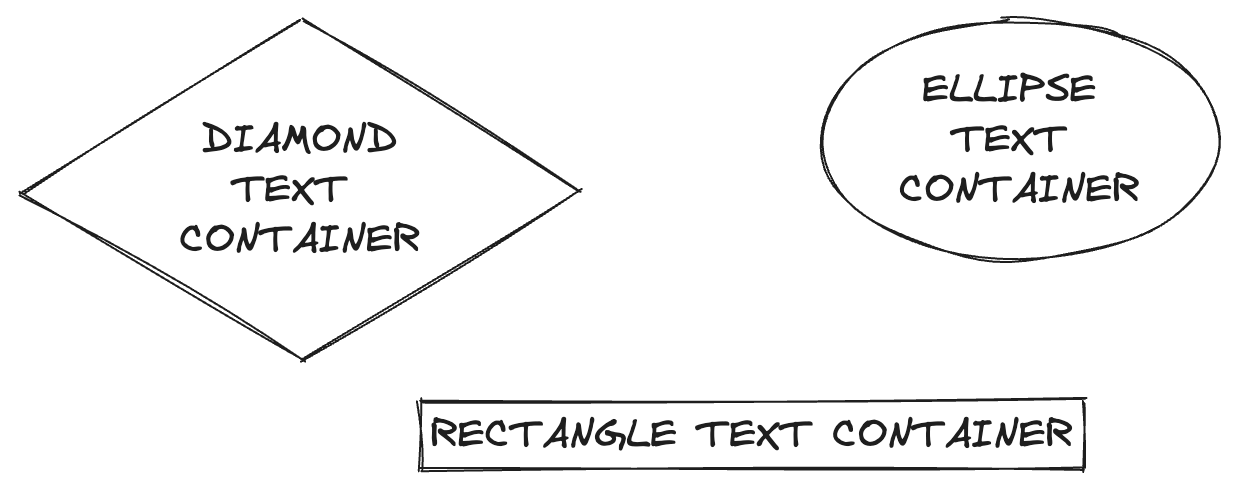
|
||||
|
||||
#### With Additional properties
|
||||
|
||||
```js
|
||||
convertToExcalidrawElements([
|
||||
{
|
||||
type: "diamond",
|
||||
x: -120,
|
||||
y: 100,
|
||||
width: 270,
|
||||
backgroundColor: "#fff3bf",
|
||||
strokeWidth: 2,
|
||||
label: {
|
||||
text: "STYLED DIAMOND TEXT CONTAINER",
|
||||
strokeColor: "#099268",
|
||||
fontSize: 20,
|
||||
},
|
||||
},
|
||||
{
|
||||
type: "rectangle",
|
||||
x: 180,
|
||||
y: 150,
|
||||
width: 200,
|
||||
strokeColor: "#c2255c",
|
||||
label: {
|
||||
text: "TOP LEFT ALIGNED RECTANGLE TEXT CONTAINER",
|
||||
textAlign: "left",
|
||||
verticalAlign: "top",
|
||||
fontSize: 20,
|
||||
},
|
||||
},
|
||||
{
|
||||
type: "ellipse",
|
||||
x: 400,
|
||||
y: 130,
|
||||
strokeColor: "#f08c00",
|
||||
backgroundColor: "#ffec99",
|
||||
width: 200,
|
||||
label: {
|
||||
text: "STYLED ELLIPSE TEXT CONTAINER",
|
||||
strokeColor: "#c2255c",
|
||||
},
|
||||
},
|
||||
]);
|
||||
```
|
||||
|
||||
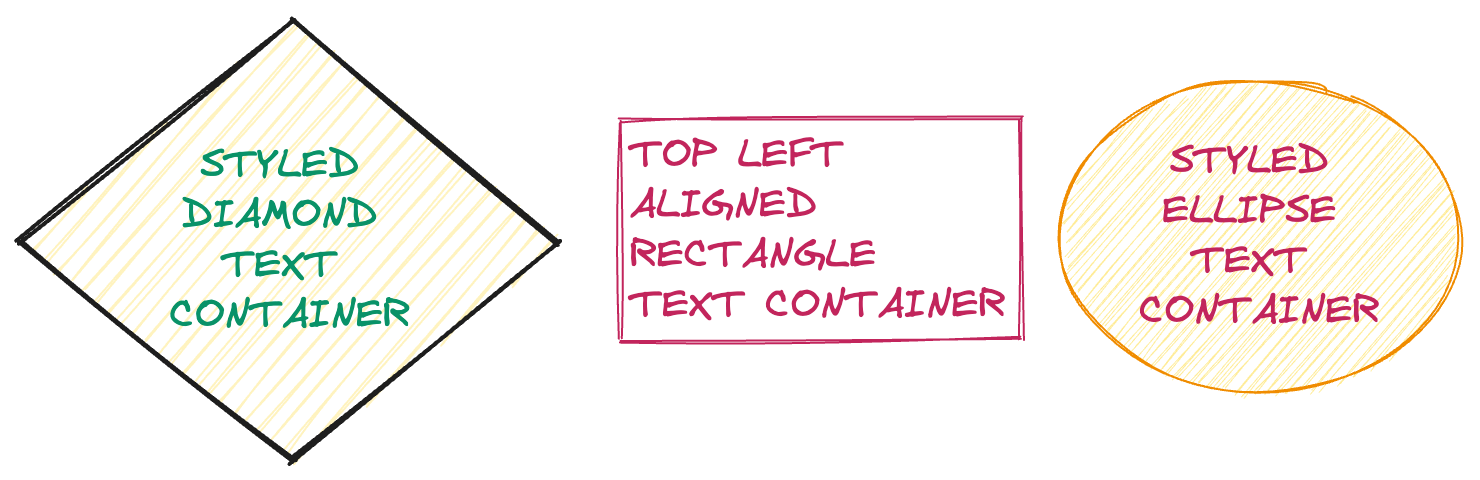
|
||||
|
||||
### Labelled Arrows
|
||||
|
||||
Similar to Text Containers, you can create labelled arrows as well.
|
||||
|
||||
```js
|
||||
convertToExcalidrawElements([
|
||||
{
|
||||
type: "arrow",
|
||||
x: 100,
|
||||
y: 100,
|
||||
label: {
|
||||
text: "LABELED ARROW",
|
||||
},
|
||||
},
|
||||
{
|
||||
type: "arrow",
|
||||
x: 100,
|
||||
y: 200,
|
||||
label: {
|
||||
text: "STYLED LABELED ARROW",
|
||||
strokeColor: "#099268",
|
||||
fontSize: 20,
|
||||
},
|
||||
},
|
||||
{
|
||||
type: "arrow",
|
||||
x: 100,
|
||||
y: 300,
|
||||
strokeColor: "#1098ad",
|
||||
strokeWidth: 2,
|
||||
label: {
|
||||
text: "ANOTHER STYLED LABELLED ARROW",
|
||||
},
|
||||
},
|
||||
{
|
||||
type: "arrow",
|
||||
x: 100,
|
||||
y: 400,
|
||||
strokeColor: "#1098ad",
|
||||
strokeWidth: 2,
|
||||
label: {
|
||||
text: "ANOTHER STYLED LABELLED ARROW",
|
||||
strokeColor: "#099268",
|
||||
},
|
||||
},
|
||||
]);
|
||||
```
|
||||
|
||||
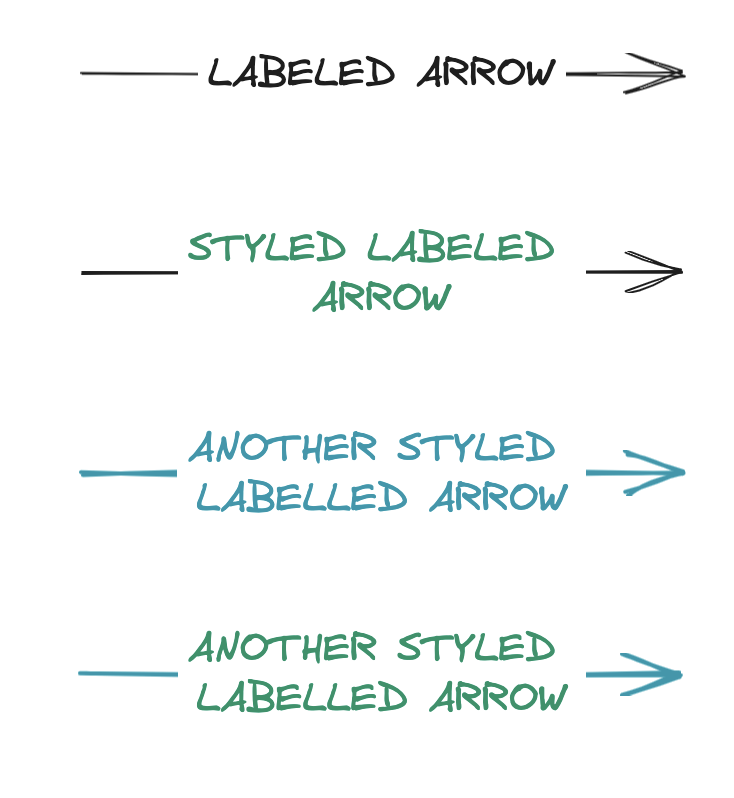
|
||||
|
||||
### Arrow bindings
|
||||
|
||||
To bind arrow to a shape you need to specify its [`start`](https://github.com/excalidraw/excalidraw/blob/master/src/data/transform.ts#L86) and [`end`](https://github.com/excalidraw/excalidraw/blob/master/src/data/transform.ts#L54) properties. You need to pass either `type` or `id` property in `start` and `end` properties, rest of the attributes are optional
|
||||
|
||||
```js
|
||||
convertToExcalidrawElements([
|
||||
{
|
||||
type: "arrow",
|
||||
x: 255,
|
||||
y: 239,
|
||||
label: {
|
||||
text: "HELLO WORLD!!",
|
||||
},
|
||||
start: {
|
||||
type: "rectangle",
|
||||
},
|
||||
end: {
|
||||
type: "ellipse",
|
||||
},
|
||||
},
|
||||
]);
|
||||
```
|
||||
|
||||
When position for `start` and `end ` properties are not specified, we compute it according to arrow position.
|
||||
|
||||
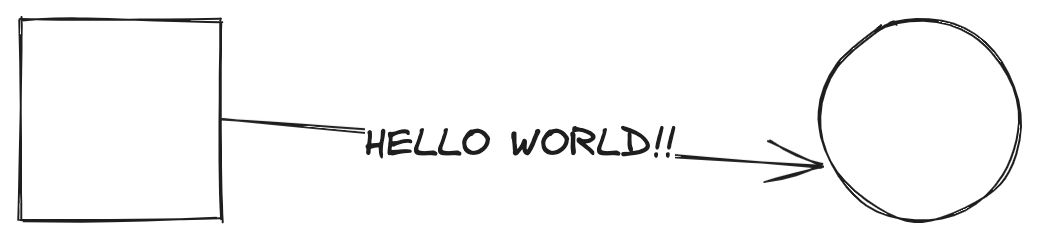
|
||||
|
||||
```js
|
||||
convertToExcalidrawElements([
|
||||
{
|
||||
type: "arrow",
|
||||
x: 255,
|
||||
y: 239,
|
||||
label: {
|
||||
text: "HELLO WORLD!!",
|
||||
},
|
||||
start: {
|
||||
type: "text",
|
||||
text: "HEYYYYY",
|
||||
},
|
||||
end: {
|
||||
type: "text",
|
||||
text: "WHATS UP ?",
|
||||
},
|
||||
},
|
||||
]);
|
||||
```
|
||||
|
||||

|
||||
|
||||
#### When passing `id`
|
||||
|
||||
Useful when you want to bind multiple arrows to one diagram / use some existing diagram
|
||||
|
||||
```js
|
||||
convertToExcalidrawElements([
|
||||
{
|
||||
type: "ellipse",
|
||||
id: "ellipse-1",
|
||||
strokeColor: "#66a80f",
|
||||
x: 390,
|
||||
y: 356,
|
||||
width: 150,
|
||||
height: 150,
|
||||
backgroundColor: "#d8f5a2",
|
||||
},
|
||||
{
|
||||
type: "diamond",
|
||||
id: "diamond-1",
|
||||
strokeColor: "#9c36b5",
|
||||
width: 100,
|
||||
x: -30,
|
||||
y: 380,
|
||||
},
|
||||
{
|
||||
type: "arrow",
|
||||
x: 100,
|
||||
y: 440,
|
||||
width: 295,
|
||||
height: 35,
|
||||
strokeColor: "#1864ab",
|
||||
start: {
|
||||
type: "rectangle",
|
||||
width: 150,
|
||||
height: 150,
|
||||
},
|
||||
end: {
|
||||
id: "ellipse-1",
|
||||
},
|
||||
},
|
||||
{
|
||||
type: "arrow",
|
||||
x: 60,
|
||||
y: 420,
|
||||
width: 330,
|
||||
strokeColor: "#e67700",
|
||||
start: {
|
||||
id: "diamond-1",
|
||||
},
|
||||
end: {
|
||||
id: "ellipse-1",
|
||||
},
|
||||
},
|
||||
]);
|
||||
```
|
||||
|
||||
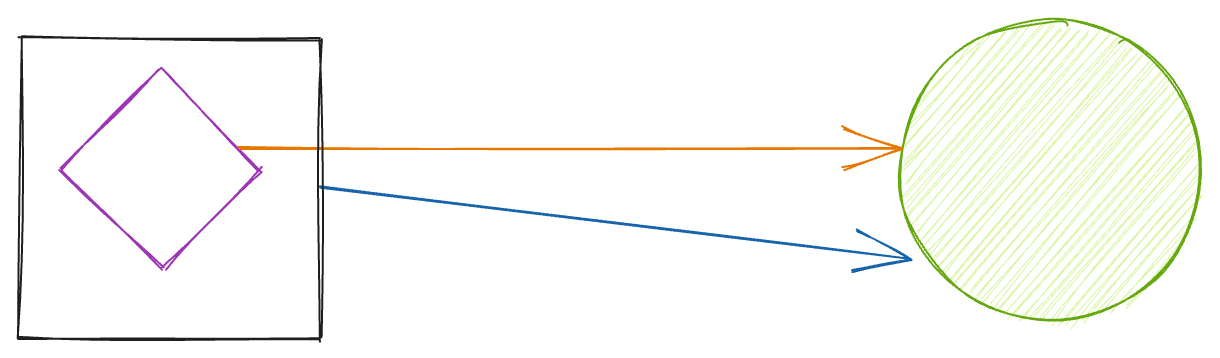
|
||||
@ -17,6 +17,7 @@ All `props` are *optional*.
|
||||
| [`langCode`](#langcode) | `string` | `en` | Language code string to be used in Excalidraw |
|
||||
| [`renderTopRightUI`](/docs/@excalidraw/excalidraw/api/props/render-props#rendertoprightui) | `function` | _ | Render function that renders custom UI in top right corner |
|
||||
| [`renderCustomStats`](/docs/@excalidraw/excalidraw/api/props/render-props#rendercustomstats) | `function` | _ | Render function that can be used to render custom stats on the stats dialog. |
|
||||
| [`renderSidebar`](/docs/@excalidraw/excalidraw/api/props/render-props#rendersidebar) | `function` | _ | Render function that renders custom sidebar. |
|
||||
| [`viewModeEnabled`](#viewmodeenabled) | `boolean` | _ | This indicates if the app is in `view` mode. |
|
||||
| [`zenModeEnabled`](#zenmodeenabled) | `boolean` | _ | This indicates if the `zen` mode is enabled |
|
||||
| [`gridModeEnabled`](#gridmodeenabled) | `boolean` | _ | This indicates if the `grid` mode is enabled |
|
||||
|
||||
@ -404,15 +404,15 @@ This API can be used to customise the mouse cursor on the canvas and has the bel
|
||||
(cursor: string) => void
|
||||
```
|
||||
|
||||
## toggleSidebar
|
||||
## toggleMenu
|
||||
|
||||
```tsx
|
||||
(opts: { name: string; tab?: string; force?: boolean }) => boolean;
|
||||
(type: "library" | "customSidebar", force?: boolean) => boolean;
|
||||
```
|
||||
|
||||
This API can be used to toggle sidebar, optionally opening a specific sidebar tab. It returns whether the sidebar was toggled on or off. If the `force` flag passed, it will force the sidebar to be toggled either on/off.
|
||||
This API can be used to toggle a specific menu (currently only the sidebars), and returns whether the menu was toggled on or off. If the `force` flag passed, it will force the menu to be toggled either on/off based on the `boolean` passed.
|
||||
|
||||
This API is especially useful when you render a custom [`<Sidebar/>`](/docs/@excalidraw/excalidraw/api/children-components/sidebar), and you want to toggle it from your app based on a user action.
|
||||
This API is especially useful when you render a custom sidebar using [`renderSidebar`](#rendersidebar) prop, and you want to toggle it from your app based on a user action.
|
||||
|
||||
## resetCursor
|
||||
|
||||
|
||||
@ -6,7 +6,8 @@
|
||||
(isMobile: boolean, appState:
|
||||
<a href="https://github.com/excalidraw/excalidraw/blob/master/src/types.ts#L95">
|
||||
AppState
|
||||
</a>) => JSX | null
|
||||
</a>
|
||||
) => JSX | null
|
||||
</pre>
|
||||
|
||||
A function returning `JSX` to render `custom` UI in the top right corner of the app.
|
||||
@ -62,14 +63,69 @@ function App() {
|
||||
}
|
||||
```
|
||||
|
||||
## renderSidebar
|
||||
|
||||
```tsx
|
||||
() => JSX | null;
|
||||
```
|
||||
|
||||
You can render `custom sidebar` using this prop. This sidebar is the same that the library menu sidebar is using, and can be used for any purposes your app needs.
|
||||
|
||||
You need to import the `Sidebar` component from `excalidraw` package and pass your content as its `children`. The function `renderSidebar` should return the `Sidebar` instance.
|
||||
|
||||
### Sidebar
|
||||
The `<Sidebar>` component takes these props (all are optional except `children`):
|
||||
|
||||
| Prop | Type | Description |
|
||||
| --- | --- | --- |
|
||||
| `children` | `React.ReactNode` | Content you want to render inside the `sidebar`. |
|
||||
| `onClose` | `function` | Invoked when the component is closed (by user, or the editor). No need to act on this event, as the editor manages the sidebar open state on its own. |
|
||||
| `onDock` | `function` | Invoked when the user toggles the `dock` button. The callback recieves a `boolean` parameter `isDocked` which indicates whether the sidebar is `docked` |
|
||||
| `docked` | `boolean` | Indicates whether the sidebar is`docked`. By default, the sidebar is `undocked`. If passed, the docking becomes controlled, and you are responsible for updating the `docked` state by listening on `onDock` callback. To decide the breakpoint for docking you can use [UIOptions.dockedSidebarBreakpoint](/docs/@excalidraw/excalidraw/api/props/ui-options#dockedsidebarbreakpoint) for more info on docking. |
|
||||
| `dockable` | `boolean` | Indicates whether to show the `dock` button so that user can `dock` the sidebar. If `false`, you can still dock programmatically by passing `docked` as `true`. |
|
||||
|
||||
The sidebar will always include a header with `close / dock` buttons (when applicable).
|
||||
You can also add custom content to the header, by rendering `<Sidebar.Header>` as a child of the `<Sidebar>` component. Note that the custom header will still include the default buttons.
|
||||
|
||||
|
||||
### Sidebar.Header
|
||||
|
||||
| name | type | description |
|
||||
| --- | --- | --- |
|
||||
| children | `React.ReactNode` | Content you want to render inside the sidebar header as a sibling of `close` / `dock` buttons. |
|
||||
|
||||
To control the visibility of the sidebar you can use [`toggleMenu("customSidebar")`](/docs/@excalidraw/excalidraw/api/props/ref#togglemenu) api available via `ref`.
|
||||
|
||||
```tsx live
|
||||
function App() {
|
||||
const [excalidrawAPI, setExcalidrawAPI] = useState(null);
|
||||
|
||||
return (
|
||||
<div style={{ height: "500px" }}>
|
||||
<button className="custom-button" onClick={() => excalidrawAPI.toggleMenu("customSidebar")}>
|
||||
Toggle Custom Sidebar
|
||||
</button>
|
||||
<Excalidraw
|
||||
UIOptions={{ dockedSidebarBreakpoint: 100 }}
|
||||
ref={(api) => setExcalidrawAPI(api)}
|
||||
renderSidebar={() => {
|
||||
return (
|
||||
<Sidebar dockable={true}>
|
||||
<Sidebar.Header>Custom Sidebar Header </Sidebar.Header>
|
||||
<p style={{ padding: "1rem" }}> custom Sidebar Content </p>
|
||||
</Sidebar>
|
||||
);
|
||||
}}
|
||||
/>
|
||||
</div>
|
||||
);
|
||||
}
|
||||
```
|
||||
|
||||
## renderEmbeddable
|
||||
|
||||
<pre>
|
||||
(element: NonDeleted<ExcalidrawEmbeddableElement>, appState:{" "}
|
||||
<a href="https://github.com/excalidraw/excalidraw/blob/master/src/types.ts#L95">
|
||||
AppState
|
||||
</a>
|
||||
) => JSX.Element | null
|
||||
(element: NonDeleted<ExcalidrawEmbeddableElement>, appState: <a href="https://github.com/excalidraw/excalidraw/blob/master/src/types.ts#L95">AppState</a>) => JSX.Element | null
|
||||
</pre>
|
||||
|
||||
Allows you to replace the renderer for embeddable elements (which renders `<iframe>` elements).
|
||||
|
||||
@ -1,155 +0,0 @@
|
||||
# API
|
||||
|
||||
At the moment the mermaid-to-excalidraw works in two steps. First, you call `parseMermaidToExcalidraw(mermaidSyntax)` on the mermaid diagram definition string, which resolves with elements in a skeleton format — a simplified excalidraw JSON format (docs coming soon). You then pass them to `convertToExcalidrawElements(elements)` to get the fully qualified excalidraw elements you can render in the editor.
|
||||
|
||||
The need for these two steps is due to the [@excalidraw/excalidraw](/docs/@excalidraw/excalidraw/installation) being a **UMD** build so we currently cannot import the `convertToExcalidrawElements()` util alone, until we support a tree-shakeable **ESM** build.
|
||||
|
||||
## parseMermaidToExcalidraw
|
||||
|
||||
This API receives the mermaid syntax as the input, and resolves to skeleton Excalidraw elements. You will need to call `convertToExcalidraw` API to convert them to fully qualified elements that you can render in Excalidraw.
|
||||
|
||||
** Example **
|
||||
|
||||
```ts
|
||||
import { parseMermaidToExcalidraw } from "@excalidraw/mermaid-to-excalidraw";
|
||||
import { convertToExcalidrawElements} from "@excalidraw/excalidraw"
|
||||
try {
|
||||
const { elements, files } = await parseMermaid(mermaidSyntax: string, {
|
||||
fontSize: number,
|
||||
});
|
||||
const excalidrawElements = convertToExcalidrawElements(elements);
|
||||
// Render elements and files on Excalidraw
|
||||
} catch (e) {
|
||||
// Parse error, displaying error message to users
|
||||
}
|
||||
```
|
||||
|
||||
## Supported Diagram Types
|
||||
|
||||
Currently only [flowcharts](https://mermaid.js.org/syntax/flowchart.html) are supported. Oother diagram types will be rendered as an image in Excalidraw.
|
||||
|
||||
### Flowchart
|
||||
|
||||
#### Excalidraw Regular Shapes
|
||||
|
||||
**Rectangles**, **Circle**, **Diamond**, and **Arrows** are fully supported in Excalidraw
|
||||
|
||||
```
|
||||
flowchart TD
|
||||
A[Christmas] -->|Get money| B(Go shopping)
|
||||
B --> C{Let me think}
|
||||
C -->|One| D[Laptop]
|
||||
C -->|Two| E[iPhone]
|
||||
C -->|Three| F[Car]
|
||||
```
|
||||
|
||||
<img src="https://github.com/excalidraw/excalidraw/assets/11256141/c8ea84fc-e9fb-4652-9a12-154136d1a798" width="250" height="200"/>
|
||||
|
||||
|
||||
```
|
||||
flowchart LR
|
||||
id1((Hello from Circle))
|
||||
```
|
||||
|
||||
<img src="https://github.com/excalidraw/excalidraw/assets/11256141/6202a8b9-8aa7-451e-9478-4d8d75c0f2fa" width="250" height="200"/>
|
||||
|
||||
|
||||
#### Subgraphs
|
||||
|
||||
Subgraphs are grouped diagrams hence they are also supported in Excalidraw
|
||||
|
||||
```
|
||||
flowchart TB
|
||||
c1-->a2
|
||||
subgraph one
|
||||
a1-->a2
|
||||
end
|
||||
subgraph two
|
||||
b1-->b2
|
||||
end
|
||||
subgraph three
|
||||
c1-->c2
|
||||
end
|
||||
```
|
||||
|
||||
<img src="https://github.com/excalidraw/excalidraw/assets/11256141/098bce52-8f93-437c-9a06-c6972e27c70a" width="350" height="200"/>
|
||||
|
||||
#### Unsupported shapes fallback to Rectangle
|
||||
|
||||
**Subroutine**, **Cylindrical**, **Asymmetric**, **Hexagon**, **Parallelogram**, **Trapezoid** are not supported in Excalidraw hence they fallback to the closest shape **Rectangle**
|
||||
|
||||
```
|
||||
flowchart LR
|
||||
id1[[Subroutine fallback to Rectangle]]
|
||||
id2[(Cylindrical fallback to Rectangle)]
|
||||
id3>Asymmetric fallback to Rectangle]
|
||||
id4{{Hexagon fallback to Rectangle}}
|
||||
id5[/Parallelogram fallback to Rectangle /]
|
||||
id6[/Trapezoid fallback to Rectangle\]
|
||||
```
|
||||
The above shapes are not supported in Excalidraw hence they fallback to Rectangle
|
||||
|
||||
<img src="https://github.com/excalidraw/excalidraw/assets/11256141/cb269473-16c5-4c35-bd7a-d631d8cc5b47" width="350" height="200"/>
|
||||
|
||||
#### Markdown fallback to Regular text
|
||||
|
||||
Since we don't support wysiwyg text editor yet, hence [Markdown Strings](https://mermaid.js.org/syntax/flowchart.html#markdown-strings) will fallback to regular text.
|
||||
|
||||
```
|
||||
flowchart LR
|
||||
A("`Hello **World**`") --> B("`Whats **up** ?`")
|
||||
```
|
||||
<img src="https://github.com/excalidraw/excalidraw/assets/11256141/107bd428-9ab9-42d4-ba12-b1e29c8db478" width="250" height="200"/>
|
||||
|
||||
#### Basic FontAwesome fallback to text
|
||||
|
||||
The [FontAwesome](https://mermaid.js.org/syntax/flowchart.html#basic-support-for-fontawesome) icons aren't support so they won't be rendered in Excalidraw
|
||||
|
||||
```
|
||||
flowchart TD
|
||||
B["fab:fa-twitter for peace"]
|
||||
B-->C[fa:fa-ban forbidden]
|
||||
B-->E(A fa:fa-camera-retro perhaps?)
|
||||
```
|
||||
|
||||
|
||||
<img src="https://github.com/excalidraw/excalidraw/assets/11256141/7a693863-c3f9-42ff-b325-4b3f8303c7af" width="250" height="200"/>
|
||||
|
||||
#### Cross Arrow head fallback to Bar Arrow head
|
||||
|
||||
```
|
||||
flowchart LR
|
||||
Start x--x Stop
|
||||
```
|
||||
<img src="https://github.com/excalidraw/excalidraw/assets/11256141/217dd1ad-7f4e-4c80-8c1c-03647b42d821" width="250" height="200"/>
|
||||
|
||||
|
||||
## Unsupported Diagram Types
|
||||
|
||||
Currently only [flowcharts](https://mermaid.js.org/syntax/flowchart.html) are supported. All other diagram types will be rendered as an image in Excalidraw.
|
||||
|
||||
```
|
||||
erDiagram
|
||||
CUSTOMER ||--o{ ORDER : places
|
||||
ORDER ||--|{ LINE-ITEM : contains
|
||||
CUSTOMER }|..|{ DELIVERY-ADDRESS : uses
|
||||
```
|
||||
|
||||
<img src="https://github.com/excalidraw/excalidraw/assets/11256141/c1d3fdb3-32ef-4bf3-a38a-02ac3d7d2cb9" width="300" height="200"/>
|
||||
|
||||
```
|
||||
gitGraph
|
||||
commit
|
||||
commit
|
||||
branch develop
|
||||
checkout develop
|
||||
commit
|
||||
commit
|
||||
checkout main
|
||||
merge develop
|
||||
commit
|
||||
commit
|
||||
|
||||
```
|
||||
|
||||
<img src="https://github.com/excalidraw/excalidraw/assets/11256141/e5dcec0b-d570-4eb4-b981-412a996aa96c" width="400" height="300"/>
|
||||
@ -1,7 +0,0 @@
|
||||
# Codebase
|
||||
|
||||
The Codebase is divided into 2 Sections
|
||||
|
||||
* [How Parser Works under the hood](/docs/@excalidraw/mermaid-to-excalidraw/codebase/parser) - If you are interested in understanding and deep diving into inner workings of the Parser, then make sure to checkout this section.
|
||||
|
||||
* [Adding a new diagram type](/docs/@excalidraw/mermaid-to-excalidraw/codebase/new-diagram-type) - If you want to help us make the mermaid to Excalidraw Parser more powerful, you will find all information in this section to do so.
|
||||
@ -1,54 +0,0 @@
|
||||
# Adding a new Diagram Type
|
||||
|
||||
To add a new diagram type to the parser you can follow the below steps :point_down:
|
||||
|
||||
All the code for the parser resides in [`src`](https://github.com/excalidraw/mermaid-to-excalidraw/tree/master/src) folder and for playground resides in [`playground`](https://github.com/excalidraw/mermaid-to-excalidraw/tree/master/playground) folder.
|
||||
|
||||
lets run the playground server in local :point_down:
|
||||
|
||||
```bash
|
||||
yarn start
|
||||
```
|
||||
|
||||
This will start the playground server in port `1234` and open it in browser so you start playing with the playground.
|
||||
|
||||
## Update Supported Diagram Types
|
||||
|
||||
First step is to add the new diagram type in [`SUPPORTED_DIAGRAM_TYPES`](https://github.com/excalidraw/mermaid-to-excalidraw/blob/master/src/constants.ts#L2).
|
||||
|
||||
Once this is done the new diagram type won't be rendered as an image but start throwing error since we don't support parsing the data yet.
|
||||
|
||||
## Writing the Diagram Parser
|
||||
|
||||
Once the diagram type is added in previous step. Next step is to write the parser to parse the mermaid diagram.
|
||||
|
||||
For this create a file named `{{diagramType}}.ts` in [`src/parser`](https://github.com/excalidraw/mermaid-to-excalidraw/tree/master/src/parser) and write a function `parseMermaid{{diagramType}}Diagram` similar to how we [`parseMermaidFlowChartDiagram`](https://github.com/excalidraw/mermaid-to-excalidraw/blob/master/src/parser/flowchart.ts#L256) for parsing flowchart diagram.
|
||||
|
||||
The main aim of the parser is :point_down:
|
||||
|
||||
1. Determine how elements are connected in the diagram and thus finding arrow and text bindings.
|
||||
|
||||
For this you might have to dig in to the parser `diagram.parser.yy` and which attributes to parse for the new diagram.
|
||||
|
||||
2. Determine the position and dimensions of each element, for this would be using the `svg`
|
||||
|
||||
Once the parser is ready, lets start using it.
|
||||
|
||||
Add the diagram type in switch case in [`parseMermaid`](https://github.com/excalidraw/mermaid-to-excalidraw/blob/master/src/parseMermaid.ts#L97) and call the parser for the same.
|
||||
|
||||
## Writing the Excalidraw Skeleton Convertor
|
||||
|
||||
With the completion of previous step, we have all the data, now we need to transform it so to [ExcalidrawElementSkeleton](https://github.com/excalidraw/excalidraw/blob/master/src/data/transform.ts#L133) format.
|
||||
|
||||
Similar to [`FlowChartToExcalidrawSkeletonConverter`](https://github.com/excalidraw/mermaid-to-excalidraw/blob/master/src/converter/types/flowchart.ts#L24), you have to write the `{{diagramType}}ToExcalidrawSkeletonConverter` which parses the data received in previous step and returns the [ExcalidrawElementSkeleton](https://github.com/excalidraw/excalidraw/blob/master/src/data/transform.ts#L133).
|
||||
|
||||
Thats it, you have added the new diagram type 🥳, now lets test it out!
|
||||
|
||||
## Updating the Playground
|
||||
|
||||
1. Create a file named `{{diagramType}}.ts` in [`playround/testcases/`](https://github.com/excalidraw/mermaid-to-excalidraw/tree/master/playground/testcases). For reference you can check [`flowchart.ts`](https://github.com/excalidraw/mermaid-to-excalidraw/blob/master/playground/testcases/flowchart.ts).
|
||||
|
||||
2. Incase the new diagram type added is present in [`unsupported.ts`](https://github.com/excalidraw/mermaid-to-excalidraw/blob/master/playground/testcases/unsupported.ts) then remove it from there.
|
||||
|
||||
3. Verify if the test cases are running fine in playground.
|
||||
|
||||
@ -1,177 +0,0 @@
|
||||
# Flowchart Parser
|
||||
|
||||
As mentioned in the previous section, we use [getDiagramFromText](https://github.com/mermaid-js/mermaid/blob/00d06c7282a701849793680c1e97da1cfdfcce62/packages/mermaid/src/Diagram.ts#L80) to parse the full defination and get the [Diagram](https://github.com/mermaid-js/mermaid/blob/00d06c7282a701849793680c1e97da1cfdfcce62/packages/mermaid/src/Diagram.ts#L15) json from it.
|
||||
|
||||
In this section we will be diving into how the [flowchart parser](https://github.com/excalidraw/mermaid-to-excalidraw/blob/master/src/parser/flowchart.ts#L256) works behind the scenes.
|
||||
|
||||

|
||||
|
||||
We use `diagram.parser.yy` attribute to parse the data. If you want to know more about how the `diagram.parse.yy` attribute looks like, you can check it [here](https://github.com/mermaid-js/mermaid/blob/00d06c7282a701849793680c1e97da1cfdfcce62/packages/mermaid/src/diagrams/flowchart/flowDb.js#L768), however for scope of flowchart we are using **3** APIs from this parser to compute `vertices`, `edges` and `clusters` as we need these data to transform to [ExcalidrawElementSkeleton](https://github.com/excalidraw/excalidraw/blob/master/src/data/transform.ts#L133C13-L133C38).
|
||||
|
||||
|
||||
For computing `vertices` and `edge`s lets consider the below svg generated by mermaid
|
||||
|
||||

|
||||
|
||||
|
||||
## Computing the vertices
|
||||
|
||||
We use `getVertices` API from `diagram.parse.yy` to get the vertices for a given flowchart.
|
||||
|
||||
Considering the same example this is the response from the API
|
||||
|
||||
```js
|
||||
{
|
||||
"start": {
|
||||
"id": "start",
|
||||
"labelType": "text",
|
||||
"domId": "flowchart-start-1414",
|
||||
"styles": [],
|
||||
"classes": [],
|
||||
"text": "start",
|
||||
"props": {}
|
||||
},
|
||||
"stop": {
|
||||
"id": "stop",
|
||||
"labelType": "text",
|
||||
"domId": "flowchart-stop-1415",
|
||||
"styles": [],
|
||||
"classes": [],
|
||||
"text": "stop",
|
||||
"props": {}
|
||||
}
|
||||
}
|
||||
```
|
||||
The dimensions and position is missing in this response and we need that to transform to [ExcalidrawElementSkeleton](https://github.com/excalidraw/excalidraw/blob/master/src/data/transform.ts#L133C13-L133C38), for this we have our own parser [`parseVertex`](https://github.com/excalidraw/mermaid-to-excalidraw/blob/master/src/parseMermaid.ts#L178) which takes the above response and uses the `svg` together to compute position, dimensions and cleans up the response.
|
||||
|
||||
The final output from `parseVertex` looks like :point_down:
|
||||
|
||||
```js
|
||||
{
|
||||
"start": {
|
||||
"id": "start",
|
||||
"labelType": "text",
|
||||
"text": "start",
|
||||
"x": 0,
|
||||
"y": 0,
|
||||
"width": 67.796875,
|
||||
"height": 44,
|
||||
"containerStyle": {},
|
||||
"labelStyle": {}
|
||||
},
|
||||
"stop": {
|
||||
"id": "stop",
|
||||
"labelType": "text",
|
||||
"text": "stop",
|
||||
"x": 117.796875,
|
||||
"y": 0,
|
||||
"width": 62.3828125,
|
||||
"height": 44,
|
||||
"containerStyle": {},
|
||||
"labelStyle": {}
|
||||
}
|
||||
}
|
||||
```
|
||||
|
||||
|
||||
## Computing the edges
|
||||
|
||||
The lines and arrows are considered as `edges` in mermaid as shown in the above diagram.
|
||||
We use `getEdges` API from `diagram.parse.yy` to get the edges for a given flowchart.
|
||||
Considering the same example this is the response from the API
|
||||
|
||||
```js
|
||||
[
|
||||
{
|
||||
"start": "start",
|
||||
"end": "stop",
|
||||
"type": "arrow_point",
|
||||
"text": "",
|
||||
"labelType": "text",
|
||||
"stroke": "normal",
|
||||
"length": 1
|
||||
}
|
||||
]
|
||||
```
|
||||
|
||||
Similarly here the dimensions and position is missing and we compute that from the svg. The [`parseEdge`](https://github.com/excalidraw/mermaid-to-excalidraw/blob/master/src/parseMermaid.ts#L245) takes the above response along with `svg` and computes the position, dimensions and cleans up the response.
|
||||
|
||||
The final output from `parseEdge` looks like :point_down:
|
||||
|
||||
```js
|
||||
[
|
||||
{
|
||||
"start": "start",
|
||||
"end": "stop",
|
||||
"type": "arrow_point",
|
||||
"text": "",
|
||||
"labelType": "text",
|
||||
"stroke": "normal",
|
||||
"startX": 67.797,
|
||||
"startY": 22,
|
||||
"endX": 117.797,
|
||||
"endY": 22,
|
||||
"reflectionPoints": [
|
||||
{
|
||||
"x": 67.797,
|
||||
"y": 22
|
||||
},
|
||||
{
|
||||
"x": 117.797,
|
||||
"y": 22
|
||||
}
|
||||
]
|
||||
}
|
||||
]
|
||||
```
|
||||
## Computing the Subgraphs
|
||||
|
||||
`Subgraphs` is collection of elements grouped together. The Subgraphs map to `grouping` elements in Excalidraw.
|
||||
|
||||
Lets consider the below example :point_down:
|
||||
|
||||

|
||||
|
||||
We use `getSubgraphs` API to get the subgraph data for a given flowchart.
|
||||
Considering the same example this is the response from the API
|
||||
|
||||
```js
|
||||
[
|
||||
{
|
||||
"id": "one",
|
||||
"nodes": [
|
||||
"flowchart-a2-1399",
|
||||
"flowchart-a1-1400"
|
||||
],
|
||||
"title": "one",
|
||||
"classes": [],
|
||||
"labelType": "text"
|
||||
}
|
||||
]
|
||||
```
|
||||
|
||||
For position and dimensions we use the svg to compute. The [`parseSubgraph`](https://github.com/excalidraw/mermaid-to-excalidraw/blob/master/src/parseMermaid.ts#L139) takes the above response along with `svg` and computes the position, dimensions and cleans up the response.
|
||||
|
||||
|
||||
```js
|
||||
[
|
||||
{
|
||||
"id": "one",
|
||||
"nodes": [
|
||||
"flowchart-a2-1399",
|
||||
"flowchart-a1-1400"
|
||||
],
|
||||
"title": "one",
|
||||
"labelType": "text",
|
||||
"nodeIds": [
|
||||
"a2",
|
||||
"a1"
|
||||
],
|
||||
"x": 75.4921875,
|
||||
"y": 0,
|
||||
"width": 121.25,
|
||||
"height": 188,
|
||||
"text": "one"
|
||||
}
|
||||
]
|
||||
```
|
||||
@ -1,65 +0,0 @@
|
||||
# How the Parser works under the hood ?
|
||||
|
||||
[This](https://github.com/excalidraw/mermaid-to-excalidraw/blob/master/src/index.ts) is the entry point of the library.
|
||||
|
||||
|
||||
`parseMermaidToExcalidraw` function is the only function exposed which receives mermaid syntax as the input, parses the mermaid syntax and resolves to Excalidraw Skeleton.
|
||||
|
||||
Lets look at the high level overview at how the parse works :point_down:
|
||||
|
||||

|
||||
|
||||
Lets dive deeper into individual section now to understand better.
|
||||
|
||||
## Parsing Mermaid diagram
|
||||
|
||||
One of the dependencies of the library is [`mermaid`](https://www.npmjs.com/package/mermaid) library.
|
||||
We need the mermaid diagram in some extractable format so we can parse it to Excalidraw Elements.
|
||||
|
||||
Parsing is broken into two steps
|
||||
1. [`Rendering Mermaid to Svg`](/docs/@excalidraw/mermaid-to-excalidraw/codebase/parser#rendering-mermaid-to-svg) - This helps in determining the position and dimensions of each element in the diagram
|
||||
|
||||
2. [`Parsing the mermaid syntax`](/docs/@excalidraw/mermaid-to-excalidraw/codebase/parser#parsing-the-mermaid-syntax) - We also need to know how elements are connected which isn't possible with svg alone hence we also parse the mermaid syntax which helps in determining the connections and bindings between elements in the diagram.
|
||||
|
||||
### Rendering Mermaid to Svg
|
||||
|
||||

|
||||
|
||||
The [`mermaid`](https://www.npmjs.com/package/mermaid) library provides the API `mermaid.render` API which gives the output of the diagram in `svg`.
|
||||
|
||||
|
||||
If the diagram isn't supported, this svg is converted to `dataURL` and can be rendered as an image in Excalidraw.
|
||||
|
||||
|
||||
### Parsing the mermaid syntax
|
||||
|
||||
For this we first need to process the options along with mermaid defination for diagram provided by the user.
|
||||
|
||||
[`processMermaidTextWithOptions`](https://github.com/excalidraw/mermaid-to-excalidraw/blob/master/src/parseMermaid.ts#L13) takes the mermaid defination and options and returns the full defination including the mermaid [directives ](https://mermaid.js.org/config/directives.html).
|
||||
|
||||

|
||||
|
||||
Next we use mermaid api [getDiagramFromText](https://github.com/mermaid-js/mermaid/blob/00d06c7282a701849793680c1e97da1cfdfcce62/packages/mermaid/src/Diagram.ts#L80) to parse the full defination and get the [Diagram](https://github.com/mermaid-js/mermaid/blob/00d06c7282a701849793680c1e97da1cfdfcce62/packages/mermaid/src/Diagram.ts#L15) json from it.
|
||||
|
||||
```js
|
||||
const diagram = await mermaid.mermaidAPI.getDiagramFromText(fullDefinition);
|
||||
```
|
||||
|
||||
Next we write our own parser to parse this diagram.
|
||||
|
||||
### Parsing the Diagram
|
||||
|
||||
For each diagram type, we need a parser as the result of every diagram would differ and dependinng on the data we have to write the parser. Since currently we support flowchart, so here is the [`parseMermaidFlowChartDiagram`](https://github.com/excalidraw/mermaid-to-excalidraw/blob/master/src/parser/flowchart.ts#L256) to parse the flowchart diagram.
|
||||
|
||||
If you want to understand how flowchart parser works, you can navigate to [Flowchart Parser](http://localhost:3003/docs/@excalidraw/mermaid-to-excalidraw/codebase/parser/flowchart).
|
||||
|
||||
## Converting to ExcalidrawElementSkeleton
|
||||
|
||||
Now we have all the data, we just need to transform it to [ExcalidrawElementSkeleton](https://github.com/excalidraw/excalidraw/blob/master/src/data/transform.ts#L133C13-L133C38) API so it can be rendered in Excalidraw.
|
||||
|
||||
For this we have `converters` which takes the parsed mermaid data and gives back the Excalidraw Skeleton.
|
||||
For Unsupported types, we have already mentioned above that we convert it to `dataURL` and return the ExcalidrawImageSkeleton.
|
||||
|
||||
For supported types, currently only flowchart, we have [flowchartConverter](https://github.com/excalidraw/mermaid-to-excalidraw/blob/master/src/converter/types/flowchart.ts#L24) which parses the data and converts to [ExcalidrawElementSkeleton](https://github.com/excalidraw/excalidraw/blob/master/src/data/transform.ts#L133C13-L133C38).
|
||||
|
||||

|
||||
@ -1,60 +0,0 @@
|
||||
# Development
|
||||
|
||||
This page relates to developing the `@excalidraw/mermaid-to-excalidraw` package itself.
|
||||
|
||||
## Setting up in Local
|
||||
|
||||
To set up the library in local, follow the below steps 👇🏼
|
||||
|
||||
### Clone the Repository
|
||||
|
||||
Go to [@excalidraw/mermaid-to-excalidraw](https://github.com/excalidraw/mermaid-to-excalidraw) and clone the repository to your local.
|
||||
|
||||
|
||||
```bash
|
||||
git clone git@github.com:excalidraw/mermaid-to-excalidraw.git
|
||||
```
|
||||
|
||||
### Install the dependencies
|
||||
|
||||
Using `npm`
|
||||
|
||||
```bash
|
||||
npm install @excalidraw/mermaid-to-excalidraw
|
||||
```
|
||||
|
||||
Using `yarn`
|
||||
|
||||
```bash
|
||||
yarn add @excalidraw/mermaid-to-excalidraw
|
||||
```
|
||||
|
||||
### Run the playground server
|
||||
|
||||
```bash
|
||||
yarn start
|
||||
```
|
||||
|
||||
This will start the playground server in port `1234` and you start playing with the playground.
|
||||
|
||||
## Creating a test release
|
||||
|
||||
We will soon simplify creating release via commenting on GitHub PR similar till then you can create a release by following the below steps
|
||||
|
||||
1. Create the build
|
||||
|
||||
```bash
|
||||
yarn build
|
||||
```
|
||||
|
||||
This will create the dist folder which we need to publish next.
|
||||
|
||||
2. Publish the library
|
||||
|
||||
Update the package name and version in [package.json](https://github.com/excalidraw/mermaid-to-excalidraw/blob/master/package.json) and run the below command to publish it
|
||||
|
||||
```bash
|
||||
yarn publish
|
||||
```
|
||||
|
||||
And thats all your test release is successfully created 🎉
|
||||
@ -1,42 +0,0 @@
|
||||
# Installation
|
||||
|
||||
`@excalidraw/mermaid-to-excalidraw` is published to npm. This library is used in [excalidraw](https://excalidraw.com) to transform mermaid syntax to Excalidraw diagrams.
|
||||
|
||||
Using `npm`
|
||||
|
||||
```bash
|
||||
npm install @excalidraw/mermaid-to-excalidraw
|
||||
```
|
||||
|
||||
Using `yarn`
|
||||
|
||||
```bash
|
||||
yarn add @excalidraw/mermaid-to-excalidraw
|
||||
```
|
||||
|
||||
## Usage
|
||||
|
||||
Once the library is installed, its ready to use.
|
||||
|
||||
```js
|
||||
import { parseMermaidToExcalidraw } from "@excalidraw/mermaid-to-excalidraw";
|
||||
import { convertToExcalidrawElements} from "@excalidraw/excalidraw"
|
||||
|
||||
try {
|
||||
const { elements, files } = await parseMermaid(diagramDefinition, {
|
||||
fontSize: DEFAULT_FONT_SIZE,
|
||||
});
|
||||
// currently the elements returned from the parser are in a "skeleton" format
|
||||
// which we need to convert to fully qualified excalidraw elements first
|
||||
const excalidrawElements = convertToExcalidrawElements(elements);
|
||||
|
||||
// Render elements and files on Excalidraw
|
||||
} catch (e) {
|
||||
// Error handling
|
||||
}
|
||||
```
|
||||
|
||||
## Playground
|
||||
|
||||
Try it out [here](https://mermaid-to-excalidraw.vercel.app)
|
||||
|
||||
@ -1,75 +0,0 @@
|
||||
# JSON Schema
|
||||
|
||||
The Excalidraw data format uses plaintext JSON.
|
||||
|
||||
## Excalidraw files
|
||||
|
||||
When saving an Excalidraw scene locally to a file, the JSON file (`.excalidraw`) is using the below format.
|
||||
|
||||
### Attributes
|
||||
|
||||
| Attribute | Description | Value |
|
||||
| --- | --- | --- |
|
||||
| `type` | The type of the Excalidraw schema | `"excalidraw"` |
|
||||
| `version` | The version of the Excalidraw schema | number |
|
||||
| `source` | The source URL of the Excalidraw application | `"https://excalidraw.com"` |
|
||||
| `elements` | An array of objects representing excalidraw elements on canvas | Array containing excalidraw element objects |
|
||||
| `appState` | Additional application state/configuration | Object containing application state properties |
|
||||
| `files` | Data for excalidraw `image` elements | Object containing image data |
|
||||
|
||||
### JSON Schema example
|
||||
|
||||
```json
|
||||
{
|
||||
// schema information
|
||||
"type": "excalidraw",
|
||||
"version": 2,
|
||||
"source": "https://excalidraw.com",
|
||||
|
||||
// elements on canvas
|
||||
"elements": [
|
||||
// example element
|
||||
{
|
||||
"id": "pologsyG-tAraPgiN9xP9b",
|
||||
"type": "rectangle",
|
||||
"x": 928,
|
||||
"y": 319,
|
||||
"width": 134,
|
||||
"height": 90
|
||||
/* ...other element properties */
|
||||
}
|
||||
/* other elements */
|
||||
],
|
||||
|
||||
// editor state (canvas config, preferences, ...)
|
||||
"appState": {
|
||||
"gridSize": null,
|
||||
"viewBackgroundColor": "#ffffff"
|
||||
},
|
||||
|
||||
// files data for "image" elements, using format `{ [fileId]: fileData }`
|
||||
"files": {
|
||||
// example of an image data object
|
||||
"3cebd7720911620a3938ce77243696149da03861": {
|
||||
"mimeType": "image/png",
|
||||
"id": "3cebd7720911620a3938c.77243626149da03861",
|
||||
"dataURL": "data:image/png;base64,iVBORWOKGgoAAAANSUhEUgA=",
|
||||
"created": 1690295874454,
|
||||
"lastRetrieved": 1690295874454
|
||||
}
|
||||
/* ...other image data objects */
|
||||
}
|
||||
}
|
||||
```
|
||||
|
||||
## Excalidraw clipboard format
|
||||
|
||||
When copying selected excalidraw elements to clipboard, the JSON schema is similar to `.excalidraw` format, except it differs in attributes.
|
||||
|
||||
### Attributes
|
||||
|
||||
| Attribute | Description | Example Value |
|
||||
| --- | --- | --- |
|
||||
| `type` | The type of the Excalidraw document. | "excalidraw/clipboard" |
|
||||
| `elements` | An array of objects representing excalidraw elements on canvas. | Array containing excalidraw element objects (see example below) |
|
||||
| `files` | Data for excalidraw `image` elements. | Object containing image data |
|
||||
@ -69,10 +69,6 @@ It's also a good idea to consider if your change should include additional tests
|
||||
|
||||
Finally - always manually test your changes using the convenient staging environment deployed for each pull request. As much as local development attempts to replicate production, there can still be subtle differences in behavior. For larger features consider testing your change in multiple browsers as well.
|
||||
|
||||
:::note
|
||||
Some checks, such as the `lint` and `test`, require approval from the maintainers to run.
|
||||
They will appear as `Expected — Waiting for status to be reported` in the PR checks when they are waiting for approval.
|
||||
:::
|
||||
|
||||
## Translating
|
||||
|
||||
|
||||
@ -14,4 +14,3 @@ These docs are focused on developers, and structured in the following way:
|
||||
- [Introduction](/docs/) — development setup and introduction.
|
||||
- [@excalidraw/excalidraw](/docs/@excalidraw/excalidraw/installation) — docs for the npm package to help you integrate Excalidraw into your own app.
|
||||
- Editor — IN PROGRESS. Docs describing the internals of the Excalidraw editor to help in contributing to the codebase.
|
||||
- [@excalidraw/mermaid-to-excalidraw](/docs/@excalidraw/mermaid-to-excalidraw/installation) - Docs for the mermaid to excalidraw parser
|
||||
|
||||
@ -10,7 +10,7 @@ const config = {
|
||||
baseUrl: "/",
|
||||
onBrokenLinks: "throw",
|
||||
onBrokenMarkdownLinks: "warn",
|
||||
favicon: "img/favicon.png",
|
||||
favicon: "img/favicon.ico",
|
||||
organizationName: "Excalidraw", // Usually your GitHub org/user name.
|
||||
projectName: "excalidraw", // Usually your repo name.
|
||||
|
||||
@ -123,7 +123,7 @@ const config = {
|
||||
prism: {
|
||||
theme: require("prism-react-renderer/themes/dracula"),
|
||||
},
|
||||
image: "img/og-image-2.png",
|
||||
image: "img/og-image.png",
|
||||
docs: {
|
||||
sidebar: {
|
||||
hideable: true,
|
||||
|
||||
@ -18,7 +18,7 @@
|
||||
"@docusaurus/core": "2.2.0",
|
||||
"@docusaurus/preset-classic": "2.2.0",
|
||||
"@docusaurus/theme-live-codeblock": "2.2.0",
|
||||
"@excalidraw/excalidraw": "0.15.2-eb020d0",
|
||||
"@excalidraw/excalidraw": "0.15.2",
|
||||
"@mdx-js/react": "^1.6.22",
|
||||
"clsx": "^1.2.1",
|
||||
"docusaurus-plugin-sass": "0.2.3",
|
||||
|
||||
@ -23,7 +23,7 @@ const sidebars = {
|
||||
},
|
||||
items: ["introduction/development", "introduction/contributing"],
|
||||
},
|
||||
{ type: "category", label: "Codebase", items: ["codebase/json-schema"] },
|
||||
|
||||
{
|
||||
type: "category",
|
||||
label: "@excalidraw/excalidraw",
|
||||
@ -64,7 +64,6 @@ const sidebars = {
|
||||
items: [
|
||||
"@excalidraw/excalidraw/api/children-components/main-menu",
|
||||
"@excalidraw/excalidraw/api/children-components/welcome-screen",
|
||||
"@excalidraw/excalidraw/api/children-components/sidebar",
|
||||
"@excalidraw/excalidraw/api/children-components/footer",
|
||||
"@excalidraw/excalidraw/api/children-components/live-collaboration-trigger",
|
||||
],
|
||||
@ -81,48 +80,18 @@ const sidebars = {
|
||||
"@excalidraw/excalidraw/api/utils/restore",
|
||||
],
|
||||
},
|
||||
"@excalidraw/excalidraw/api/constants",
|
||||
"@excalidraw/excalidraw/api/excalidraw-element-skeleton",
|
||||
{
|
||||
type: "category",
|
||||
label: "Constants",
|
||||
link: { type: "doc", id: "@excalidraw/excalidraw/api/constants" },
|
||||
items: [],
|
||||
},
|
||||
],
|
||||
},
|
||||
"@excalidraw/excalidraw/faq",
|
||||
"@excalidraw/excalidraw/development",
|
||||
],
|
||||
},
|
||||
{
|
||||
type: "category",
|
||||
label: "@excalidraw/mermaid-to-excalidraw",
|
||||
link: {
|
||||
type: "doc",
|
||||
id: "@excalidraw/mermaid-to-excalidraw/installation",
|
||||
},
|
||||
items: [
|
||||
"@excalidraw/mermaid-to-excalidraw/api",
|
||||
"@excalidraw/mermaid-to-excalidraw/development",
|
||||
{
|
||||
type: "category",
|
||||
label: "Codebase",
|
||||
link: {
|
||||
type: "doc",
|
||||
id: "@excalidraw/mermaid-to-excalidraw/codebase/codebase",
|
||||
},
|
||||
items: [
|
||||
{
|
||||
type: "category",
|
||||
label: "How Parser works under the hood?",
|
||||
link: {
|
||||
type: "doc",
|
||||
id: "@excalidraw/mermaid-to-excalidraw/codebase/parser/parser",
|
||||
},
|
||||
items: [
|
||||
"@excalidraw/mermaid-to-excalidraw/codebase/parser/flowchart",
|
||||
],
|
||||
},
|
||||
"@excalidraw/mermaid-to-excalidraw/codebase/new-diagram-type",
|
||||
],
|
||||
},
|
||||
],
|
||||
},
|
||||
],
|
||||
};
|
||||
|
||||
|
||||
@ -25,7 +25,6 @@ const ExcalidrawScope = {
|
||||
exportToCanvas: ExcalidrawComp.exportToCanvas,
|
||||
initialData,
|
||||
useI18n: ExcalidrawComp.useI18n,
|
||||
convertToExcalidrawElements: ExcalidrawComp.convertToExcalidrawElements,
|
||||
};
|
||||
|
||||
export default ExcalidrawScope;
|
||||
|
||||
|
Before Width: | Height: | Size: 15 KiB After Width: | Height: | Size: 26 KiB |
|
Before Width: | Height: | Size: 1.7 KiB |
@ -1,7 +1,4 @@
|
||||
<svg xmlns="http://www.w3.org/2000/svg" width="1000" height="1000">
|
||||
<rect width="1000" height="1000" rx="200" ry="200" fill="#fff" />
|
||||
<svg viewBox="0 0 107 101" xmlns="http://www.w3.org/2000/svg" xmlns:xlink="http://www.w3.org/1999/xlink" xml:space="preserve" style="fill-rule:evenodd;clip-rule:evenodd;stroke-linejoin:round;stroke-miterlimit:2">
|
||||
<path style="fill:none" d="M24 17h121v121H24z" transform="matrix(.8843 0 0 .83471 -21.223 -14.19)" />
|
||||
<path d="M119.81 105.98a.549.549 0 0 0-.53-.12c-4.19-6.19-9.52-12.06-14.68-17.73l-.85-.93c0-.11-.05-.21-.12-.3a.548.548 0 0 0-.34-.2l-.17-.18-.12-.09c-.15-.32-.53-.56-.95-.35-1.58.81-3 1.97-4.4 3.04-1.87 1.43-3.7 2.92-5.42 4.52-.7.65-1.39 1.33-1.97 2.09-.28.37-.07.72.27.87-1.22 1.2-2.45 2.45-3.68 3.74-.11.12-.17.28-.16.44.01.16.09.31.22.41l2.16 1.65s.01.03.03.04c3.09 3.05 8.51 7.28 14.25 11.76.85.67 1.71 1.34 2.57 2.01.39.47.76.94 1.12 1.4.19.25.55.3.8.11.13.1.26.21.39.31a.57.57 0 0 0 .8-.1c.07-.09.1-.2.11-.31.04 0 .07.03.1.03.15 0 .31-.06.42-.18l10.18-11.12a.56.56 0 0 0-.04-.8l.01-.01Zm-29.23-3.85c.07.09.14.17.21.25 1.16.98 2.4 2.04 3.66 3.12l-5.12-3.91s-.32-.22-.52-.36c-.11-.08-.21-.16-.31-.24l-.38-.32s.07-.07.1-.11l.35-.35c1.72-1.74 4.67-4.64 6.19-6.06-1.61 1.62-4.87 6.37-4.17 7.98h-.01Zm17.53 13.81-4.22-3.22c-1.65-1.71-3.43-3.4-5.24-5.03 2.28 1.76 4.23 3.25 4.52 3.51 2.21 1.97 2.11 1.61 3.63 2.91l1.83 1.33c-.18.16-.36.33-.53.49l.01.01Zm1.06.81-.08-.06c.16-.13.33-.25.49-.38l-.4.44h-.01ZM42.24 51.45c.14.72.27 1.43.4 2.11.69 3.7 1.33 7.03 2.55 9.56l.48 1.92c.19.73.46 1.64.71 1.83 2.85 2.52 7.22 6.28 11.89 9.82.21.16.5.15.7-.01.01.02.03.03.04.04.11.1.24.15.38.15.16 0 .31-.06.42-.19 5.98-6.65 10.43-12.12 13.6-16.7.2-.25.3-.54.29-.84.2-.24.41-.48.6-.68a.558.558 0 0 0-.1-.86.578.578 0 0 0-.17-.36c-1.39-1.34-2.42-2.31-3.46-3.28-1.84-1.72-3.74-3.5-7.77-7.51-.02-.02-.05-.04-.07-.06a.555.555 0 0 0-.22-.14c-1.11-.39-3.39-.78-6.26-1.28-4.22-.72-10-1.72-15.2-3.27h-.04v-.01s-.02 0-.03.02h-.01l.04-.02s-.31.01-.37.04c-.08.04-.14.09-.19.15-.05.06-.09.12-.47.2-.38.08.08 0 .11 0h-.11v.03c.07.34.05.58.16.97-.02.1.21 1.02.24 1.11l1.83 7.26h.03Zm30.95 6.54s-.03.04-.04.05l-.64-.71c.22.21.44.42.68.66Zm-7.09 9.39s-.07.08-.1.12l-.02-.02c.04-.03.08-.07.13-.1h-.01Zm-7.07 8.47Zm3.02-28.57c.35.35 1.74 1.65 2.06 1.97-1.45-.66-5.06-2.34-6.74-2.88 1.65.29 3.93.66 4.68.91Zm-19.18-2.77c.84 1.44 1.5 6.49 2.16 11.4-.37-1.58-.69-3.12-.99-4.6-.52-2.56-1-4.85-1.67-6.88.14.01.31.03.49.05 0 .01 0 .02.02.03h-.01Zm-.29-1.21c-.23-.02-.44-.04-.62-.05-.02-.04-.03-.08-.04-.12l.66.18v-.01Zm-2.22.45v-.02.02ZM118.9 42.57c.04-.23-1.1-1.24-.74-1.26.85-.04.86-1.35 0-1.31-1.13.06-2.27.32-3.37.53-1.98.37-3.95.78-5.92 1.21-4.39.94-8.77 1.93-13.1 3.11-1.36.37-2.86.7-4.11 1.36-.42.22-.4.67-.17.95-.09.05-.18.08-.28.09-.37.07-.74.13-1.11.19a.566.566 0 0 0-.39.86c-2.32 3.1-4.96 6.44-7.82 9.95-2.81 3.21-5.73 6.63-8.72 10.14-9.41 11.06-20.08 23.6-31.9 34.64-.23.21-.24.57-.03.8.05.06.12.1.19.13-.16.15-.32.3-.48.44-.1.09-.14.2-.16.32-.08.08-.16.17-.23.25-.21.23-.2.59.03.8.23.21.59.2.8-.03.04-.04.08-.09.12-.13a.84.84 0 0 1 1.22 0c.69.74 1.34 1.44 1.95 2.09l-1.38-1.15a.57.57 0 0 0-.8.07c-.2.24-.17.6.07.8l14.82 12.43c.11.09.24.13.37.13.15 0 .29-.06.4-.17l.36-.36a.56.56 0 0 0 .63-.12c20.09-20.18 36.27-35.43 54.8-49.06.17-.12.25-.32.23-.51a.57.57 0 0 0 .48-.39c3.42-10.46 4.08-19.72 4.28-24.27 0-.03.01-.05.02-.07.02-.05.03-.1.04-.14.03-.11.05-.19.05-.19.26-.78.17-1.53-.15-2.15v.02ZM82.98 58.94c.9-1.03 1.79-2.04 2.67-3.02-5.76 7.58-15.3 19.26-28.81 33.14 9.2-10.18 18.47-20.73 26.14-30.12Zm-32.55 52.81-.03-.03c.11.02.19.04.2.04a.47.47 0 0 0-.17 0v-.01Zm6.9 6.42-.05-.04.03-.03c.02 0 .03.02.04.02 0 .02-.02.03-.03.05h.01Zm8.36-7.21 1.38-1.44c.01.01.02.03.03.05-.47.46-.94.93-1.42 1.39h.01Zm2.24-2.21c.26-.3.56-.65.87-1.02.01-.01.02-.03.04-.04 3.29-3.39 6.68-6.82 10.18-10.25.02-.02.05-.04.07-.06.86-.66 1.82-1.39 2.72-2.08-4.52 4.32-9.11 8.78-13.88 13.46v-.01Zm21.65-55.88c-1.86 2.42-3.9 5.56-5.63 8.07-5.46 7.91-23.04 27.28-23.43 27.65-2.71 2.62-10.88 10.46-16.09 15.37-.14.13-.25.24-.34.35a.794.794 0 0 1 .03-1.13c24.82-23.4 39.88-42.89 46-51.38-.13.33-.24.69-.55 1.09l.01-.02Zm16.51 7.1-.01.02c0-.02-.02-.07.01-.02Zm-.91-5.13Zm-5.89 9.45c-2.26-1.31-3.32-3.27-2.71-5.25l.19-.66c.08-.19.17-.38.28-.57.59-.98 1.49-1.85 2.52-2.36.05-.02.1-.03.15-.04a.795.795 0 0 1-.04-.43c.05-.31.25-.58.66-.58.67 0 2.75.62 3.54 1.3.24.19.47.4.68.63.3.35.74.92.96 1.33.13.06.23.62.38.91.14.46.2.93.18 1.4 0 .02 0 .02.01.03-.03.07 0 .37-.04.4-.1.72-.36 1.43-.75 2.05-.04.05-.07.11-.11.16 0 .01-.02.02-.03.04-.3.43-.65.83-1.08 1.13-1.26.89-2.73 1.16-4.2.79a6.33 6.33 0 0 1-.57-.25l-.02-.03Zm16.27-1.63c-.49 2.05-1.09 4.19-1.8 6.38-.03.08-.03.16-.03.23-.1.01-.19.05-.27.11-4.44 3.26-8.73 6.62-12.98 10.11 3.67-3.32 7.39-6.62 11.23-9.95a6.409 6.409 0 0 0 2.11-3.74l.56-3.37.03-.1c.25-.71 1.34-.4 1.17.33h-.02Z" style="fill:#6965db;fill-rule:nonzero" transform="matrix(1 0 0 1 -26.41 -29.49)" />
|
||||
</svg>
|
||||
<svg viewBox="0 0 80 180" xmlns="http://www.w3.org/2000/svg" xml:space="preserve" style="fill-rule:evenodd;clip-rule:evenodd;stroke-linejoin:round;stroke-miterlimit:2">
|
||||
<path d="M22.197 150.382c-4.179-3.359-10.618-9.051-15.702-13.946l-4.01-3.813.734-5.009c.396-2.732 1.13-8.083 1.582-11.839.508-3.757 1.017-7.286 1.186-7.798.226-.683 0-1.025-.621-1.025-1.073 0-1.13.285 1.807-9.107a617.602 617.602 0 0 1 2.203-7.229c.113-.398.565-.569 1.073-.398.508.227.791.683.621 1.081-.169.455.113.911.565 1.082.621.227.565.683-.395 2.333-1.525 2.562-5.422 24.419-5.648 31.477-.17 5.009-.17 5.066 1.92 7.912 2.033 2.789 6.721 7.001 13.951 12.351 2.033 1.537 4.067 3.245 4.631 3.814.848 1.024 1.243.74 8.36-6.887 4.123-4.383 8.698-8.88 10.166-10.018l2.711-2.049-2.089-4.44c-1.13-2.391-5.705-11.612-10.223-20.377-9.433-18.442-7.513-16.678-18.47-16.849l-7.117-.056-2.372-2.733c-2.485-2.903-2.824-3.984-1.638-5.805.452-.627.791-1.651.791-2.277 0-1.025.395-1.196 2.655-1.309 1.412-.057 2.711-.228 2.88-.399.17-.171.396-3.7.565-7.855l.226-7.513-3.784-8.197C2.485 39.844 0 33.583 0 31.533c0-1.081.226-1.992.452-1.992.565 0 .565.057 23.553 48.382 10.675 22.426 20.785 43.544 22.479 47.016 1.695 3.472 3.22 6.659 3.333 7.115.113.512-3.785 4.439-9.998 9.961-5.591 5.008-10.505 9.562-10.957 10.074-1.299 1.594-3.219 1.082-6.665-1.707Zm1.921-65.458c-2.599-5.066-2.712-5.123-9.828-5.464-6.27-.342-6.383-.285-6.383.911 0 .683-.226 1.593-.508 2.049-.339.512-.113 1.423.678 2.675l1.242 1.935h5.649c3.106.057 6.664.285 7.907.512 1.243.228 2.316.342 2.429.285.113-.057-.452-1.366-1.186-2.903Zm-4.745-9.107c-.452-1.195-1.638-3.7-2.598-5.578-1.581-3.188-1.751-3.301-2.146-1.992-.226.797-.396 3.13-.452 5.236-.057 4.155-.17 4.098 4.575 4.383l1.525.057-.904-2.106Z" style="fill-rule:nonzero;stroke:#000;stroke-width:2px" transform="matrix(1.01351 0 0 -1 9.088 166.517)" />
|
||||
<path d="M23.892 136.835c-1.017-.74-1.299-1.48-1.299-3.358 0-2.22.169-2.562 1.694-3.188 1.525-.626 1.92-.569 3.671.626 2.316 1.594 2.373 1.992.678 4.554-1.468 2.22-2.937 2.618-4.744 1.366Zm3.219-2.049c.904-1.594.339-2.789-1.355-2.789-1.525 0-2.203 1.536-1.356 3.073.678 1.253 1.977 1.139 2.711-.284ZM59.306 124.028c0-.285-.339-.569-.735-.569-.339 0-1.299-1.594-2.033-3.529-2.259-5.92-24.852-50.943-24.908-49.52 0 .74-.339 1.252-.904 1.252-.791 0-.904-.456-.565-2.675.339-2.562.113-3.131-7.907-18.841-4.519-8.936-9.376-18.271-10.788-20.775-1.469-2.619-2.598-5.465-2.711-6.66-.17-2.049.056-2.334 4.97-6.603 2.824-2.504 6.439-5.635 8.02-7.058C28.862 2.504 32.194-.114 33.098.057c1.356.228 22.31 22.369 22.367 23.622 0 .569-1.017 9.221-2.259 19.238-2.147 17.076-4.18 37.055-3.954 38.99.169 1.196-.678 7.229-1.299 9.847-.509 2.05-.283 2.903 3.784 12.238 2.372 5.521 5.479 12.295 6.834 15.027 1.299 2.732 2.429 5.123 2.429 5.294 0 .17-.395.284-.847.284-.452 0-.847-.228-.847-.569ZM46.315 81.509c.621-3.984 1.864-13.547 2.767-21.231 1.751-14.116 3.785-29.769 4.349-33.753.339-1.993.113-2.391-3.558-6.489-6.382-7.229-13.16-14.344-15.476-16.165l-2.146-1.708-11.014 10.359C11.07 21.971 10.223 22.939 10.844 24.077c.339.626 3.22 5.92 6.383 11.725 3.163 5.806 7.342 13.547 9.263 17.19 1.977 3.7 3.784 6.887 4.123 7.058.395.228.508-5.521.395-17.759-.226-18.271-.169-18.328 1.638-17.929.226 0 .396 9.221.396 20.434v20.377l5.93 11.953c3.276 6.603 5.987 11.896 6.1 11.84.113-.058.678-3.416 1.243-7.457Z" style="fill-rule:nonzero;stroke:#000;stroke-width:2px" transform="matrix(1.01351 0 0 -1 9.088 166.517)" />
|
||||
</svg>
|
||||
|
||||
|
Before Width: | Height: | Size: 4.8 KiB After Width: | Height: | Size: 3.4 KiB |
|
Before Width: | Height: | Size: 79 KiB |
BIN
dev-docs/static/img/og-image-sm.png
Normal file
|
After Width: | Height: | Size: 76 KiB |
@ -1631,10 +1631,10 @@
|
||||
url-loader "^4.1.1"
|
||||
webpack "^5.73.0"
|
||||
|
||||
"@excalidraw/excalidraw@0.15.2-eb020d0":
|
||||
version "0.15.2-eb020d0"
|
||||
resolved "https://registry.yarnpkg.com/@excalidraw/excalidraw/-/excalidraw-0.15.2-eb020d0.tgz#25bd61e6f23da7c084fb16a3e0fe0dd9ad8e6533"
|
||||
integrity sha512-TKGLzpOVqFQcwK1GFKTDXgg1s2U6tc5KE3qXuv87osbzOtftQn3x4+VH61vwdj11l00nEN80SMdXUC43T9uJqQ==
|
||||
"@excalidraw/excalidraw@0.15.2":
|
||||
version "0.15.2"
|
||||
resolved "https://registry.yarnpkg.com/@excalidraw/excalidraw/-/excalidraw-0.15.2.tgz#7dba4f6e10c52015a007efb75a9fc1afe598574c"
|
||||
integrity sha512-rTI02kgWSTXiUdIkBxt9u/581F3eXcqQgJdIxmz54TFtG3ughoxO5fr4t7Fr2LZIturBPqfocQHGKZ0t2KLKgw==
|
||||
|
||||
"@hapi/hoek@^9.0.0":
|
||||
version "9.3.0"
|
||||
@ -6611,19 +6611,19 @@ semver@7.0.0:
|
||||
integrity sha512-+GB6zVA9LWh6zovYQLALHwv5rb2PHGlJi3lfiqIHxR0uuwCgefcOJc59v9fv1w8GbStwxuuqqAjI9NMAOOgq1A==
|
||||
|
||||
semver@^5.4.1:
|
||||
version "5.7.2"
|
||||
resolved "https://registry.yarnpkg.com/semver/-/semver-5.7.2.tgz#48d55db737c3287cd4835e17fa13feace1c41ef8"
|
||||
integrity sha512-cBznnQ9KjJqU67B52RMC65CMarK2600WFnbkcaiwWq3xy/5haFJlshgnpjovMVJ+Hff49d8GEn0b87C5pDQ10g==
|
||||
version "5.7.1"
|
||||
resolved "https://registry.yarnpkg.com/semver/-/semver-5.7.1.tgz#a954f931aeba508d307bbf069eff0c01c96116f7"
|
||||
integrity sha512-sauaDf/PZdVgrLTNYHRtpXa1iRiKcaebiKQ1BJdpQlWH2lCvexQdX55snPFyK7QzpudqbCI0qXFfOasHdyNDGQ==
|
||||
|
||||
semver@^6.0.0, semver@^6.1.1, semver@^6.1.2, semver@^6.2.0, semver@^6.3.0:
|
||||
version "6.3.1"
|
||||
resolved "https://registry.yarnpkg.com/semver/-/semver-6.3.1.tgz#556d2ef8689146e46dcea4bfdd095f3434dffcb4"
|
||||
integrity sha512-BR7VvDCVHO+q2xBEWskxS6DJE1qRnb7DxzUrogb71CWoSficBxYsiAGd+Kl0mmq/MprG9yArRkyrQxTO6XjMzA==
|
||||
version "6.3.0"
|
||||
resolved "https://registry.yarnpkg.com/semver/-/semver-6.3.0.tgz#ee0a64c8af5e8ceea67687b133761e1becbd1d3d"
|
||||
integrity sha512-b39TBaTSfV6yBrapU89p5fKekE2m/NwnDocOVruQFS1/veMgdzuPcnOM34M6CwxW8jH/lxEa5rBoDeUwu5HHTw==
|
||||
|
||||
semver@^7.3.2, semver@^7.3.4, semver@^7.3.5, semver@^7.3.7:
|
||||
version "7.5.4"
|
||||
resolved "https://registry.yarnpkg.com/semver/-/semver-7.5.4.tgz#483986ec4ed38e1c6c48c34894a9182dbff68a6e"
|
||||
integrity sha512-1bCSESV6Pv+i21Hvpxp3Dx+pSD8lIPt8uVjRrxAUt/nbswYc+tK6Y2btiULjd4+fnq15PX+nqQDC7Oft7WkwcA==
|
||||
version "7.3.7"
|
||||
resolved "https://registry.yarnpkg.com/semver/-/semver-7.3.7.tgz#12c5b649afdbf9049707796e22a4028814ce523f"
|
||||
integrity sha512-QlYTucUYOews+WeEujDoEGziz4K6c47V/Bd+LjSSYcA94p+DmINdf7ncaUinThfvZyu13lN9OY1XDxt8C0Tw0g==
|
||||
dependencies:
|
||||
lru-cache "^6.0.0"
|
||||
|
||||
|
||||
@ -1,29 +0,0 @@
|
||||
import { defaultLang } from "../../src/i18n";
|
||||
import { UI } from "../../src/tests/helpers/ui";
|
||||
import { screen, fireEvent, waitFor, render } from "../../src/tests/test-utils";
|
||||
|
||||
import ExcalidrawApp from "../../excalidraw-app";
|
||||
|
||||
describe("Test LanguageList", () => {
|
||||
it("rerenders UI on language change", async () => {
|
||||
await render(<ExcalidrawApp />);
|
||||
|
||||
// select rectangle tool to show properties menu
|
||||
UI.clickTool("rectangle");
|
||||
// english lang should display `thin` label
|
||||
expect(screen.queryByTitle(/thin/i)).not.toBeNull();
|
||||
fireEvent.click(document.querySelector(".dropdown-menu-button")!);
|
||||
|
||||
fireEvent.change(document.querySelector(".dropdown-select__language")!, {
|
||||
target: { value: "de-DE" },
|
||||
});
|
||||
// switching to german, `thin` label should no longer exist
|
||||
await waitFor(() => expect(screen.queryByTitle(/thin/i)).toBeNull());
|
||||
// reset language
|
||||
fireEvent.change(document.querySelector(".dropdown-select__language")!, {
|
||||
target: { value: defaultLang.code },
|
||||
});
|
||||
// switching back to English
|
||||
await waitFor(() => expect(screen.queryByTitle(/thin/i)).not.toBeNull());
|
||||
});
|
||||
});
|
||||
10
index.html
@ -20,7 +20,7 @@
|
||||
name="description"
|
||||
content="Excalidraw is a virtual collaborative whiteboard tool that lets you easily sketch diagrams that have a hand-drawn feel to them."
|
||||
/>
|
||||
<meta name="image" content="https://excalidraw.com/og-image-2.png" />
|
||||
<meta name="image" content="https://excalidraw.com/og-general-v1.png" />
|
||||
|
||||
<!-- Open Graph / Facebook -->
|
||||
<meta property="og:site_name" content="Excalidraw" />
|
||||
@ -35,7 +35,7 @@
|
||||
property="og:description"
|
||||
content="Excalidraw is a virtual collaborative whiteboard tool that lets you easily sketch diagrams that have a hand-drawn feel to them."
|
||||
/>
|
||||
<meta property="og:image" content="https://excalidraw.com/og-image-2.png" />
|
||||
<meta property="og:image" content="https://excalidraw.com/og-fb-v1.png" />
|
||||
|
||||
<!-- Twitter -->
|
||||
<meta property="twitter:card" content="summary_large_image" />
|
||||
@ -51,7 +51,7 @@
|
||||
/>
|
||||
<meta
|
||||
property="twitter:image"
|
||||
content="https://excalidraw.com/og-twitter-v2.png"
|
||||
content="https://excalidraw.com/og-twitter-v1.png"
|
||||
/>
|
||||
|
||||
<!-- General tags -->
|
||||
@ -99,9 +99,7 @@
|
||||
</script>
|
||||
<% } %>
|
||||
|
||||
<link rel="apple-touch-icon" sizes="180x180" href="/apple-touch-icon.png" />
|
||||
<link rel="icon" type="image/png" sizes="32x32" href="/favicon-32x32.png" />
|
||||
<link rel="icon" type="image/png" sizes="16x16" href="/favicon-16x16.png" />
|
||||
<link rel="shortcut icon" href="/favicon.ico" type="image/x-icon" />
|
||||
|
||||
<!-- Excalidraw version -->
|
||||
<meta name="version" content="{version}" />
|
||||
|
||||
14
package.json
@ -54,7 +54,7 @@
|
||||
"react-dom": "18.2.0",
|
||||
"roughjs": "4.5.2",
|
||||
"sass": "1.51.0",
|
||||
"socket.io-client": "2.3.1",
|
||||
"socket.io-client": "4.6.1",
|
||||
"tunnel-rat": "0.1.2"
|
||||
},
|
||||
"devDependencies": {
|
||||
@ -70,7 +70,6 @@
|
||||
"@types/resize-observer-browser": "0.1.7",
|
||||
"@types/socket.io-client": "1.4.36",
|
||||
"@vitejs/plugin-react": "3.1.0",
|
||||
"@vitest/coverage-v8": "0.33.0",
|
||||
"@vitest/ui": "0.32.2",
|
||||
"chai": "4.3.6",
|
||||
"dotenv": "16.0.1",
|
||||
@ -90,7 +89,7 @@
|
||||
"vite-plugin-ejs": "1.6.4",
|
||||
"vite-plugin-pwa": "0.16.4",
|
||||
"vite-plugin-svgr": "2.4.0",
|
||||
"vitest": "0.34.1",
|
||||
"vitest": "0.32.2",
|
||||
"vitest-canvas-mock": "0.3.2"
|
||||
},
|
||||
"engines": {
|
||||
@ -102,8 +101,8 @@
|
||||
"private": true,
|
||||
"scripts": {
|
||||
"build-node": "node ./scripts/build-node.js",
|
||||
"build:app:docker": "cross-env VITE_APP_DISABLE_SENTRY=true VITE_APP_DISABLE_TRACKING=true vite build",
|
||||
"build:app": "cross-env VITE_APP_GIT_SHA=$VERCEL_GIT_COMMIT_SHA vite build",
|
||||
"build:app:docker": "cross-env REACT_APP_DISABLE_SENTRY=true REACT_APP_DISABLE_TRACKING=true vite build",
|
||||
"build:app": "cross-env REACT_APP_GIT_SHA=$VERCEL_GIT_COMMIT_SHA vite build",
|
||||
"build:version": "node ./scripts/build-version.js",
|
||||
"build": "yarn build:app && yarn build:version",
|
||||
"fix:code": "yarn test:code --fix",
|
||||
@ -115,15 +114,14 @@
|
||||
"prettier": "prettier \"**/*.{css,scss,json,md,html,yml}\" --ignore-path=.eslintignore",
|
||||
"start": "vite",
|
||||
"start:production": "npm run build && npx http-server build -a localhost -p 5001 -o",
|
||||
"test:all": "yarn test:typecheck && yarn test:code && yarn test:other && yarn test:app --watch=false",
|
||||
"test:all": "yarn test:typecheck && yarn test:code && yarn test:other && yarn test:app --watchAll=false",
|
||||
"test:app": "vitest --config vitest.config.ts",
|
||||
"test:code": "eslint --max-warnings=0 --ext .js,.ts,.tsx .",
|
||||
"test:other": "yarn prettier --list-different",
|
||||
"test:typecheck": "tsc",
|
||||
"test:update": "yarn test:app --update --watch=false",
|
||||
"test": "yarn test:app",
|
||||
"test:coverage": "vitest --coverage",
|
||||
"test:coverage:watch": "vitest --coverage --watch",
|
||||
"test:coverage": "vitest --coverage --watchAll",
|
||||
"test:ui": "yarn test --ui",
|
||||
"autorelease": "node scripts/autorelease.js",
|
||||
"prerelease": "node scripts/prerelease.js",
|
||||
|
||||
|
Before Width: | Height: | Size: 5.0 KiB |
|
Before Width: | Height: | Size: 14 KiB |
|
Before Width: | Height: | Size: 4.1 KiB After Width: | Height: | Size: 4.3 KiB |
|
Before Width: | Height: | Size: 973 B |
|
Before Width: | Height: | Size: 1.7 KiB |
|
Before Width: | Height: | Size: 15 KiB After Width: | Height: | Size: 26 KiB |
@ -1,7 +0,0 @@
|
||||
<svg xmlns="http://www.w3.org/2000/svg" width="1000" height="1000">
|
||||
<rect width="1000" height="1000" rx="200" ry="200" fill="#fff" />
|
||||
<svg viewBox="0 0 107 101" xmlns="http://www.w3.org/2000/svg" xmlns:xlink="http://www.w3.org/1999/xlink" xml:space="preserve" style="fill-rule:evenodd;clip-rule:evenodd;stroke-linejoin:round;stroke-miterlimit:2">
|
||||
<path style="fill:none" d="M24 17h121v121H24z" transform="matrix(.8843 0 0 .83471 -21.223 -14.19)" />
|
||||
<path d="M119.81 105.98a.549.549 0 0 0-.53-.12c-4.19-6.19-9.52-12.06-14.68-17.73l-.85-.93c0-.11-.05-.21-.12-.3a.548.548 0 0 0-.34-.2l-.17-.18-.12-.09c-.15-.32-.53-.56-.95-.35-1.58.81-3 1.97-4.4 3.04-1.87 1.43-3.7 2.92-5.42 4.52-.7.65-1.39 1.33-1.97 2.09-.28.37-.07.72.27.87-1.22 1.2-2.45 2.45-3.68 3.74-.11.12-.17.28-.16.44.01.16.09.31.22.41l2.16 1.65s.01.03.03.04c3.09 3.05 8.51 7.28 14.25 11.76.85.67 1.71 1.34 2.57 2.01.39.47.76.94 1.12 1.4.19.25.55.3.8.11.13.1.26.21.39.31a.57.57 0 0 0 .8-.1c.07-.09.1-.2.11-.31.04 0 .07.03.1.03.15 0 .31-.06.42-.18l10.18-11.12a.56.56 0 0 0-.04-.8l.01-.01Zm-29.23-3.85c.07.09.14.17.21.25 1.16.98 2.4 2.04 3.66 3.12l-5.12-3.91s-.32-.22-.52-.36c-.11-.08-.21-.16-.31-.24l-.38-.32s.07-.07.1-.11l.35-.35c1.72-1.74 4.67-4.64 6.19-6.06-1.61 1.62-4.87 6.37-4.17 7.98h-.01Zm17.53 13.81-4.22-3.22c-1.65-1.71-3.43-3.4-5.24-5.03 2.28 1.76 4.23 3.25 4.52 3.51 2.21 1.97 2.11 1.61 3.63 2.91l1.83 1.33c-.18.16-.36.33-.53.49l.01.01Zm1.06.81-.08-.06c.16-.13.33-.25.49-.38l-.4.44h-.01ZM42.24 51.45c.14.72.27 1.43.4 2.11.69 3.7 1.33 7.03 2.55 9.56l.48 1.92c.19.73.46 1.64.71 1.83 2.85 2.52 7.22 6.28 11.89 9.82.21.16.5.15.7-.01.01.02.03.03.04.04.11.1.24.15.38.15.16 0 .31-.06.42-.19 5.98-6.65 10.43-12.12 13.6-16.7.2-.25.3-.54.29-.84.2-.24.41-.48.6-.68a.558.558 0 0 0-.1-.86.578.578 0 0 0-.17-.36c-1.39-1.34-2.42-2.31-3.46-3.28-1.84-1.72-3.74-3.5-7.77-7.51-.02-.02-.05-.04-.07-.06a.555.555 0 0 0-.22-.14c-1.11-.39-3.39-.78-6.26-1.28-4.22-.72-10-1.72-15.2-3.27h-.04v-.01s-.02 0-.03.02h-.01l.04-.02s-.31.01-.37.04c-.08.04-.14.09-.19.15-.05.06-.09.12-.47.2-.38.08.08 0 .11 0h-.11v.03c.07.34.05.58.16.97-.02.1.21 1.02.24 1.11l1.83 7.26h.03Zm30.95 6.54s-.03.04-.04.05l-.64-.71c.22.21.44.42.68.66Zm-7.09 9.39s-.07.08-.1.12l-.02-.02c.04-.03.08-.07.13-.1h-.01Zm-7.07 8.47Zm3.02-28.57c.35.35 1.74 1.65 2.06 1.97-1.45-.66-5.06-2.34-6.74-2.88 1.65.29 3.93.66 4.68.91Zm-19.18-2.77c.84 1.44 1.5 6.49 2.16 11.4-.37-1.58-.69-3.12-.99-4.6-.52-2.56-1-4.85-1.67-6.88.14.01.31.03.49.05 0 .01 0 .02.02.03h-.01Zm-.29-1.21c-.23-.02-.44-.04-.62-.05-.02-.04-.03-.08-.04-.12l.66.18v-.01Zm-2.22.45v-.02.02ZM118.9 42.57c.04-.23-1.1-1.24-.74-1.26.85-.04.86-1.35 0-1.31-1.13.06-2.27.32-3.37.53-1.98.37-3.95.78-5.92 1.21-4.39.94-8.77 1.93-13.1 3.11-1.36.37-2.86.7-4.11 1.36-.42.22-.4.67-.17.95-.09.05-.18.08-.28.09-.37.07-.74.13-1.11.19a.566.566 0 0 0-.39.86c-2.32 3.1-4.96 6.44-7.82 9.95-2.81 3.21-5.73 6.63-8.72 10.14-9.41 11.06-20.08 23.6-31.9 34.64-.23.21-.24.57-.03.8.05.06.12.1.19.13-.16.15-.32.3-.48.44-.1.09-.14.2-.16.32-.08.08-.16.17-.23.25-.21.23-.2.59.03.8.23.21.59.2.8-.03.04-.04.08-.09.12-.13a.84.84 0 0 1 1.22 0c.69.74 1.34 1.44 1.95 2.09l-1.38-1.15a.57.57 0 0 0-.8.07c-.2.24-.17.6.07.8l14.82 12.43c.11.09.24.13.37.13.15 0 .29-.06.4-.17l.36-.36a.56.56 0 0 0 .63-.12c20.09-20.18 36.27-35.43 54.8-49.06.17-.12.25-.32.23-.51a.57.57 0 0 0 .48-.39c3.42-10.46 4.08-19.72 4.28-24.27 0-.03.01-.05.02-.07.02-.05.03-.1.04-.14.03-.11.05-.19.05-.19.26-.78.17-1.53-.15-2.15v.02ZM82.98 58.94c.9-1.03 1.79-2.04 2.67-3.02-5.76 7.58-15.3 19.26-28.81 33.14 9.2-10.18 18.47-20.73 26.14-30.12Zm-32.55 52.81-.03-.03c.11.02.19.04.2.04a.47.47 0 0 0-.17 0v-.01Zm6.9 6.42-.05-.04.03-.03c.02 0 .03.02.04.02 0 .02-.02.03-.03.05h.01Zm8.36-7.21 1.38-1.44c.01.01.02.03.03.05-.47.46-.94.93-1.42 1.39h.01Zm2.24-2.21c.26-.3.56-.65.87-1.02.01-.01.02-.03.04-.04 3.29-3.39 6.68-6.82 10.18-10.25.02-.02.05-.04.07-.06.86-.66 1.82-1.39 2.72-2.08-4.52 4.32-9.11 8.78-13.88 13.46v-.01Zm21.65-55.88c-1.86 2.42-3.9 5.56-5.63 8.07-5.46 7.91-23.04 27.28-23.43 27.65-2.71 2.62-10.88 10.46-16.09 15.37-.14.13-.25.24-.34.35a.794.794 0 0 1 .03-1.13c24.82-23.4 39.88-42.89 46-51.38-.13.33-.24.69-.55 1.09l.01-.02Zm16.51 7.1-.01.02c0-.02-.02-.07.01-.02Zm-.91-5.13Zm-5.89 9.45c-2.26-1.31-3.32-3.27-2.71-5.25l.19-.66c.08-.19.17-.38.28-.57.59-.98 1.49-1.85 2.52-2.36.05-.02.1-.03.15-.04a.795.795 0 0 1-.04-.43c.05-.31.25-.58.66-.58.67 0 2.75.62 3.54 1.3.24.19.47.4.68.63.3.35.74.92.96 1.33.13.06.23.62.38.91.14.46.2.93.18 1.4 0 .02 0 .02.01.03-.03.07 0 .37-.04.4-.1.72-.36 1.43-.75 2.05-.04.05-.07.11-.11.16 0 .01-.02.02-.03.04-.3.43-.65.83-1.08 1.13-1.26.89-2.73 1.16-4.2.79a6.33 6.33 0 0 1-.57-.25l-.02-.03Zm16.27-1.63c-.49 2.05-1.09 4.19-1.8 6.38-.03.08-.03.16-.03.23-.1.01-.19.05-.27.11-4.44 3.26-8.73 6.62-12.98 10.11 3.67-3.32 7.39-6.62 11.23-9.95a6.409 6.409 0 0 0 2.11-3.74l.56-3.37.03-.1c.25-.71 1.34-.4 1.17.33h-.02Z" style="fill:#6965db;fill-rule:nonzero" transform="matrix(1 0 0 1 -26.41 -29.49)" />
|
||||
</svg>
|
||||
</svg>
|
||||
|
Before Width: | Height: | Size: 4.8 KiB |
BIN
public/logo-180x180.png
Normal file
|
After Width: | Height: | Size: 2.6 KiB |
@ -4,8 +4,8 @@
|
||||
"description": "Excalidraw is a whiteboard tool that lets you easily sketch diagrams that have a hand-drawn feel to them.",
|
||||
"icons": [
|
||||
{
|
||||
"src": "android-chrome-192x192.png",
|
||||
"sizes": "192x192",
|
||||
"src": "logo-180x180.png",
|
||||
"sizes": "180x180",
|
||||
"type": "image/png"
|
||||
},
|
||||
{
|
||||
|
||||
|
Before Width: | Height: | Size: 3.6 KiB |
|
Before Width: | Height: | Size: 14 KiB |
BIN
public/og-fb-v1.png
Normal file
|
After Width: | Height: | Size: 26 KiB |
BIN
public/og-general-v1.png
Normal file
|
After Width: | Height: | Size: 26 KiB |
|
Before Width: | Height: | Size: 72 KiB |
BIN
public/og-image-sm.png
Normal file
|
After Width: | Height: | Size: 76 KiB |
BIN
public/og-image.png
Normal file
|
After Width: | Height: | Size: 70 KiB |
BIN
public/og-twitter-v1.png
Normal file
|
After Width: | Height: | Size: 27 KiB |
@ -1,20 +0,0 @@
|
||||
// Since we migrated to Vite, the service worker strategy changed, in CRA it was a custom service worker named service-worker.js and in Vite its sw.js handled by vite-plugin-pwa
|
||||
// Due to this the existing CRA users were not able to migrate to Vite or any new changes post Vite unless browser is hard refreshed
|
||||
// Hence adding a self destroying worker so all CRA service workers are destroyed and migrated to Vite
|
||||
// We should remove this code after sometime when we are confident that
|
||||
// all users have migrated to Vite
|
||||
|
||||
self.addEventListener("install", () => {
|
||||
self.skipWaiting();
|
||||
});
|
||||
|
||||
self.addEventListener("activate", () => {
|
||||
self.registration
|
||||
.unregister()
|
||||
.then(() => {
|
||||
return self.clients.matchAll();
|
||||
})
|
||||
.then((clients) => {
|
||||
clients.forEach((client) => client.navigate(client.url));
|
||||
});
|
||||
});
|
||||
@ -423,7 +423,7 @@ export const actionToggleHandTool = register({
|
||||
type: "hand",
|
||||
lastActiveToolBeforeEraser: appState.activeTool,
|
||||
});
|
||||
setCursor(app.interactiveCanvas, CURSOR_TYPE.GRAB);
|
||||
setCursor(app.canvas, CURSOR_TYPE.GRAB);
|
||||
}
|
||||
|
||||
return {
|
||||
|
||||
@ -259,25 +259,23 @@ const duplicateElements = (
|
||||
|
||||
return {
|
||||
elements: finalElements,
|
||||
appState: {
|
||||
...appState,
|
||||
...selectGroupsForSelectedElements(
|
||||
{
|
||||
editingGroupId: appState.editingGroupId,
|
||||
selectedElementIds: nextElementsToSelect.reduce(
|
||||
(acc: Record<ExcalidrawElement["id"], true>, element) => {
|
||||
if (!isBoundToContainer(element)) {
|
||||
acc[element.id] = true;
|
||||
}
|
||||
return acc;
|
||||
},
|
||||
{},
|
||||
),
|
||||
},
|
||||
getNonDeletedElements(finalElements),
|
||||
appState,
|
||||
null,
|
||||
),
|
||||
},
|
||||
appState: selectGroupsForSelectedElements(
|
||||
{
|
||||
...appState,
|
||||
selectedGroupIds: {},
|
||||
selectedElementIds: nextElementsToSelect.reduce(
|
||||
(acc: Record<ExcalidrawElement["id"], true>, element) => {
|
||||
if (!isBoundToContainer(element)) {
|
||||
acc[element.id] = true;
|
||||
}
|
||||
return acc;
|
||||
},
|
||||
{},
|
||||
),
|
||||
},
|
||||
getNonDeletedElements(finalElements),
|
||||
appState,
|
||||
null,
|
||||
),
|
||||
};
|
||||
};
|
||||
|
||||
@ -19,12 +19,7 @@ import { AppState } from "../types";
|
||||
export const actionFinalize = register({
|
||||
name: "finalize",
|
||||
trackEvent: false,
|
||||
perform: (
|
||||
elements,
|
||||
appState,
|
||||
_,
|
||||
{ interactiveCanvas, focusContainer, scene },
|
||||
) => {
|
||||
perform: (elements, appState, _, { canvas, focusContainer, scene }) => {
|
||||
if (appState.editingLinearElement) {
|
||||
const { elementId, startBindingElement, endBindingElement } =
|
||||
appState.editingLinearElement;
|
||||
@ -137,7 +132,7 @@ export const actionFinalize = register({
|
||||
appState.activeTool.type !== "freedraw") ||
|
||||
!multiPointElement
|
||||
) {
|
||||
resetCursor(interactiveCanvas);
|
||||
resetCursor(canvas);
|
||||
}
|
||||
|
||||
let activeTool: AppState["activeTool"];
|
||||
|
||||
@ -60,7 +60,6 @@ const flipSelectedElements = (
|
||||
getNonDeletedElements(elements),
|
||||
appState,
|
||||
{
|
||||
includeBoundTextElement: true,
|
||||
includeElementsInFrames: true,
|
||||
},
|
||||
);
|
||||
|
||||
@ -108,7 +108,7 @@ export const actionSetFrameAsActiveTool = register({
|
||||
type: "frame",
|
||||
});
|
||||
|
||||
setCursorForShape(app.interactiveCanvas, {
|
||||
setCursorForShape(app.canvas, {
|
||||
...appState,
|
||||
activeTool: nextActiveTool,
|
||||
});
|
||||
|
||||
@ -149,14 +149,11 @@ export const actionGroup = register({
|
||||
];
|
||||
|
||||
return {
|
||||
appState: {
|
||||
...appState,
|
||||
...selectGroup(
|
||||
newGroupId,
|
||||
{ ...appState, selectedGroupIds: {} },
|
||||
getNonDeletedElements(nextElements),
|
||||
),
|
||||
},
|
||||
appState: selectGroup(
|
||||
newGroupId,
|
||||
{ ...appState, selectedGroupIds: {} },
|
||||
getNonDeletedElements(nextElements),
|
||||
),
|
||||
elements: nextElements,
|
||||
commitToHistory: true,
|
||||
};
|
||||
@ -215,7 +212,7 @@ export const actionUngroup = register({
|
||||
});
|
||||
|
||||
const updateAppState = selectGroupsForSelectedElements(
|
||||
appState,
|
||||
{ ...appState, selectedGroupIds: {} },
|
||||
getNonDeletedElements(nextElements),
|
||||
appState,
|
||||
null,
|
||||
@ -246,7 +243,7 @@ export const actionUngroup = register({
|
||||
);
|
||||
|
||||
return {
|
||||
appState: { ...appState, ...updateAppState },
|
||||
appState: updateAppState,
|
||||
elements: nextElements,
|
||||
commitToHistory: true,
|
||||
};
|
||||
|
||||
@ -95,7 +95,7 @@ import { register } from "./register";
|
||||
|
||||
const FONT_SIZE_RELATIVE_INCREASE_STEP = 0.1;
|
||||
|
||||
export const changeProperty = (
|
||||
const changeProperty = (
|
||||
elements: readonly ExcalidrawElement[],
|
||||
appState: AppState,
|
||||
callback: (element: ExcalidrawElement) => ExcalidrawElement,
|
||||
@ -118,7 +118,7 @@ export const changeProperty = (
|
||||
});
|
||||
};
|
||||
|
||||
export const getFormValue = function <T>(
|
||||
const getFormValue = function <T>(
|
||||
elements: readonly ExcalidrawElement[],
|
||||
appState: AppState,
|
||||
getAttribute: (element: ExcalidrawElement) => T,
|
||||
|
||||
@ -28,24 +28,22 @@ export const actionSelectAll = register({
|
||||
}, {});
|
||||
|
||||
return {
|
||||
appState: {
|
||||
...appState,
|
||||
...selectGroupsForSelectedElements(
|
||||
{
|
||||
editingGroupId: null,
|
||||
selectedElementIds,
|
||||
},
|
||||
getNonDeletedElements(elements),
|
||||
appState,
|
||||
app,
|
||||
),
|
||||
selectedLinearElement:
|
||||
// single linear element selected
|
||||
Object.keys(selectedElementIds).length === 1 &&
|
||||
isLinearElement(elements[0])
|
||||
? new LinearElementEditor(elements[0], app.scene)
|
||||
: null,
|
||||
},
|
||||
appState: selectGroupsForSelectedElements(
|
||||
{
|
||||
...appState,
|
||||
selectedLinearElement:
|
||||
// single linear element selected
|
||||
Object.keys(selectedElementIds).length === 1 &&
|
||||
isLinearElement(elements[0])
|
||||
? new LinearElementEditor(elements[0], app.scene)
|
||||
: null,
|
||||
editingGroupId: null,
|
||||
selectedElementIds,
|
||||
},
|
||||
getNonDeletedElements(elements),
|
||||
appState,
|
||||
app,
|
||||
),
|
||||
commitToHistory: true,
|
||||
};
|
||||
},
|
||||
|
||||
@ -1,4 +1,4 @@
|
||||
import { Excalidraw } from "../packages/excalidraw/index";
|
||||
import ExcalidrawApp from "../excalidraw-app";
|
||||
import { CODES } from "../keys";
|
||||
import { API } from "../tests/helpers/api";
|
||||
import { Keyboard, Pointer, UI } from "../tests/helpers/ui";
|
||||
@ -9,7 +9,7 @@ import {
|
||||
screen,
|
||||
togglePopover,
|
||||
} from "../tests/test-utils";
|
||||
import { copiedStyles } from "../actions/actionStyles";
|
||||
import { copiedStyles } from "./actionStyles";
|
||||
|
||||
const { h } = window;
|
||||
|
||||
@ -17,7 +17,7 @@ const mouse = new Pointer("mouse");
|
||||
|
||||
describe("actionStyles", () => {
|
||||
beforeEach(async () => {
|
||||
await render(<Excalidraw handleKeyboardGlobally={true} />);
|
||||
await render(<ExcalidrawApp />);
|
||||
});
|
||||
|
||||
afterEach(async () => {
|
||||
@ -24,7 +24,6 @@ export interface ClipboardData {
|
||||
files?: BinaryFiles;
|
||||
text?: string;
|
||||
errorMessage?: string;
|
||||
programmaticAPI?: boolean;
|
||||
}
|
||||
|
||||
let CLIPBOARD = "";
|
||||
@ -49,7 +48,6 @@ const clipboardContainsElements = (
|
||||
[
|
||||
EXPORT_DATA_TYPES.excalidraw,
|
||||
EXPORT_DATA_TYPES.excalidrawClipboard,
|
||||
EXPORT_DATA_TYPES.excalidrawClipboardWithAPI,
|
||||
].includes(contents?.type) &&
|
||||
Array.isArray(contents.elements)
|
||||
) {
|
||||
@ -193,8 +191,6 @@ export const parseClipboard = async (
|
||||
|
||||
try {
|
||||
const systemClipboardData = JSON.parse(systemClipboard);
|
||||
const programmaticAPI =
|
||||
systemClipboardData.type === EXPORT_DATA_TYPES.excalidrawClipboardWithAPI;
|
||||
if (clipboardContainsElements(systemClipboardData)) {
|
||||
return {
|
||||
elements: systemClipboardData.elements,
|
||||
@ -202,7 +198,6 @@ export const parseClipboard = async (
|
||||
text: isPlainPaste
|
||||
? JSON.stringify(systemClipboardData.elements, null, 2)
|
||||
: undefined,
|
||||
programmaticAPI,
|
||||
};
|
||||
}
|
||||
} catch (e) {}
|
||||
|
||||
@ -213,13 +213,13 @@ export const SelectedShapeActions = ({
|
||||
};
|
||||
|
||||
export const ShapesSwitcher = ({
|
||||
interactiveCanvas,
|
||||
canvas,
|
||||
activeTool,
|
||||
setAppState,
|
||||
onImageAction,
|
||||
appState,
|
||||
}: {
|
||||
interactiveCanvas: HTMLCanvasElement | null;
|
||||
canvas: HTMLCanvasElement | null;
|
||||
activeTool: UIAppState["activeTool"];
|
||||
setAppState: React.Component<any, UIAppState>["setState"];
|
||||
onImageAction: (data: { pointerType: PointerType | null }) => void;
|
||||
@ -270,7 +270,7 @@ export const ShapesSwitcher = ({
|
||||
multiElement: null,
|
||||
selectedElementIds: {},
|
||||
});
|
||||
setCursorForShape(interactiveCanvas, {
|
||||
setCursorForShape(canvas, {
|
||||
...appState,
|
||||
activeTool: nextActiveTool,
|
||||
});
|
||||
|
||||
@ -3,17 +3,17 @@ import * as Renderer from "../renderer/renderScene";
|
||||
import { reseed } from "../random";
|
||||
import { render, queryByTestId } from "../tests/test-utils";
|
||||
|
||||
import { Excalidraw } from "../packages/excalidraw/index";
|
||||
import ExcalidrawApp from "../excalidraw-app";
|
||||
import { vi } from "vitest";
|
||||
|
||||
const renderStaticScene = vi.spyOn(Renderer, "renderStaticScene");
|
||||
const renderScene = vi.spyOn(Renderer, "renderScene");
|
||||
|
||||
describe("Test <App/>", () => {
|
||||
beforeEach(async () => {
|
||||
// Unmount ReactDOM from root
|
||||
ReactDOM.unmountComponentAtNode(document.getElementById("root")!);
|
||||
localStorage.clear();
|
||||
renderStaticScene.mockClear();
|
||||
renderScene.mockClear();
|
||||
reseed(7);
|
||||
});
|
||||
|
||||
@ -35,7 +35,7 @@ describe("Test <App/>", () => {
|
||||
};
|
||||
};
|
||||
|
||||
await render(<Excalidraw />);
|
||||
await render(<ExcalidrawApp />);
|
||||
expect(
|
||||
queryByTestId(
|
||||
document.querySelector(".excalidraw-modal-container")!,
|
||||
@ -1,10 +1,7 @@
|
||||
import { useCallback, useEffect, useRef, useState } from "react";
|
||||
import { getColor } from "./ColorPicker";
|
||||
import { useAtom } from "jotai";
|
||||
import {
|
||||
ColorPickerType,
|
||||
activeColorPickerSectionAtom,
|
||||
} from "./colorPickerUtils";
|
||||
import { activeColorPickerSectionAtom } from "./colorPickerUtils";
|
||||
import { eyeDropperIcon } from "../icons";
|
||||
import { jotaiScope } from "../../jotai";
|
||||
import { KEYS } from "../../keys";
|
||||
@ -18,15 +15,9 @@ interface ColorInputProps {
|
||||
color: string;
|
||||
onChange: (color: string) => void;
|
||||
label: string;
|
||||
colorPickerType: ColorPickerType;
|
||||
}
|
||||
|
||||
export const ColorInput = ({
|
||||
color,
|
||||
onChange,
|
||||
label,
|
||||
colorPickerType,
|
||||
}: ColorInputProps) => {
|
||||
export const ColorInput = ({ color, onChange, label }: ColorInputProps) => {
|
||||
const device = useDevice();
|
||||
const [innerValue, setInnerValue] = useState(color);
|
||||
const [activeSection, setActiveColorPickerSection] = useAtom(
|
||||
@ -119,7 +110,6 @@ export const ColorInput = ({
|
||||
: {
|
||||
keepOpenOnAlt: false,
|
||||
onSelect: (color) => onChange(color),
|
||||
colorPickerType,
|
||||
},
|
||||
)
|
||||
}
|
||||
|
||||
@ -91,7 +91,6 @@ const ColorPickerPopupContent = ({
|
||||
onChange={(color) => {
|
||||
onChange(color);
|
||||
}}
|
||||
colorPickerType={type}
|
||||
/>
|
||||
</div>
|
||||
);
|
||||
@ -141,7 +140,7 @@ const ColorPickerPopupContent = ({
|
||||
alignOffset={-16}
|
||||
sideOffset={20}
|
||||
style={{
|
||||
zIndex: "var(--zIndex-layerUI)",
|
||||
zIndex: 9999,
|
||||
backgroundColor: "var(--popup-bg-color)",
|
||||
maxWidth: "208px",
|
||||
maxHeight: window.innerHeight,
|
||||
@ -166,7 +165,6 @@ const ColorPickerPopupContent = ({
|
||||
state = state || {
|
||||
keepOpenOnAlt: true,
|
||||
onSelect: onChange,
|
||||
colorPickerType: type,
|
||||
};
|
||||
state.keepOpenOnAlt = true;
|
||||
return state;
|
||||
@ -177,7 +175,6 @@ const ColorPickerPopupContent = ({
|
||||
: {
|
||||
keepOpenOnAlt: false,
|
||||
onSelect: onChange,
|
||||
colorPickerType: type,
|
||||
};
|
||||
});
|
||||
}}
|
||||
|
||||
@ -1,73 +0,0 @@
|
||||
.excalidraw {
|
||||
.ExcalidrawLogo {
|
||||
--logo-icon--xs: 2rem;
|
||||
--logo-text--xs: 1.5rem;
|
||||
|
||||
--logo-icon--small: 2.5rem;
|
||||
--logo-text--small: 1.75rem;
|
||||
|
||||
--logo-icon--normal: 3rem;
|
||||
--logo-text--normal: 2.2rem;
|
||||
|
||||
--logo-icon--large: 90px;
|
||||
--logo-text--large: 65px;
|
||||
|
||||
display: flex;
|
||||
align-items: center;
|
||||
|
||||
svg {
|
||||
flex: 0 0 auto;
|
||||
}
|
||||
|
||||
.ExcalidrawLogo-icon {
|
||||
width: auto;
|
||||
color: var(--color-logo-icon);
|
||||
}
|
||||
|
||||
.ExcalidrawLogo-text {
|
||||
margin-left: 0.75rem;
|
||||
width: auto;
|
||||
color: var(--color-logo-text);
|
||||
}
|
||||
|
||||
&.is-xs {
|
||||
.ExcalidrawLogo-icon {
|
||||
height: var(--logo-icon--xs);
|
||||
}
|
||||
|
||||
.ExcalidrawLogo-text {
|
||||
height: var(--logo-text--xs);
|
||||
}
|
||||
}
|
||||
|
||||
&.is-small {
|
||||
.ExcalidrawLogo-icon {
|
||||
height: var(--logo-icon--small);
|
||||
}
|
||||
|
||||
.ExcalidrawLogo-text {
|
||||
height: var(--logo-text--small);
|
||||
}
|
||||
}
|
||||
|
||||
&.is-normal {
|
||||
.ExcalidrawLogo-icon {
|
||||
height: var(--logo-icon--normal);
|
||||
}
|
||||
|
||||
.ExcalidrawLogo-text {
|
||||
height: var(--logo-text--normal);
|
||||
}
|
||||
}
|
||||
|
||||
&.is-large {
|
||||
.ExcalidrawLogo-icon {
|
||||
height: var(--logo-icon--large);
|
||||
}
|
||||
|
||||
.ExcalidrawLogo-text {
|
||||
height: var(--logo-text--large);
|
||||
}
|
||||
}
|
||||
}
|
||||
}
|
||||
@ -4,7 +4,7 @@
|
||||
position: absolute;
|
||||
width: 100%;
|
||||
height: 100%;
|
||||
z-index: var(--zIndex-eyeDropperBackdrop);
|
||||
z-index: 2;
|
||||
touch-action: none;
|
||||
}
|
||||
|
||||
@ -21,7 +21,7 @@
|
||||
width: 3rem;
|
||||
height: 3rem;
|
||||
position: fixed;
|
||||
z-index: var(--zIndex-eyeDropperPreview);
|
||||
z-index: 999999;
|
||||
border-radius: 1rem;
|
||||
border: 1px solid var(--default-border-color);
|
||||
filter: var(--theme-filter);
|
||||
|
||||
@ -1,47 +1,40 @@
|
||||
import { atom } from "jotai";
|
||||
import React, { useEffect, useRef } from "react";
|
||||
import { useEffect, useRef } from "react";
|
||||
import { createPortal } from "react-dom";
|
||||
import { rgbToHex } from "../colors";
|
||||
import { COLOR_PALETTE, rgbToHex } from "../colors";
|
||||
import { EVENT } from "../constants";
|
||||
import { useUIAppState } from "../context/ui-appState";
|
||||
import { mutateElement } from "../element/mutateElement";
|
||||
import { useCreatePortalContainer } from "../hooks/useCreatePortalContainer";
|
||||
import { useOutsideClick } from "../hooks/useOutsideClick";
|
||||
import { KEYS } from "../keys";
|
||||
import { invalidateShapeForElement } from "../renderer/renderElement";
|
||||
import { getSelectedElements } from "../scene";
|
||||
import Scene from "../scene/Scene";
|
||||
import { useApp, useExcalidrawContainer, useExcalidrawElements } from "./App";
|
||||
import { useStable } from "../hooks/useStable";
|
||||
|
||||
import "./EyeDropper.scss";
|
||||
import { ColorPickerType } from "./ColorPicker/colorPickerUtils";
|
||||
import { ExcalidrawElement } from "../element/types";
|
||||
|
||||
export type EyeDropperProperties = {
|
||||
type EyeDropperProperties = {
|
||||
keepOpenOnAlt: boolean;
|
||||
swapPreviewOnAlt?: boolean;
|
||||
/** called when user picks color (on pointerup) */
|
||||
onSelect: (color: string, event: PointerEvent) => void;
|
||||
/**
|
||||
* property of selected elements to update live when alt-dragging.
|
||||
* Supply `null` if not applicable (e.g. updating the canvas bg instead of
|
||||
* elements)
|
||||
**/
|
||||
colorPickerType: ColorPickerType;
|
||||
onSelect?: (color: string, event: PointerEvent) => void;
|
||||
previewType?: "strokeColor" | "backgroundColor";
|
||||
};
|
||||
|
||||
export const activeEyeDropperAtom = atom<null | EyeDropperProperties>(null);
|
||||
|
||||
export const EyeDropper: React.FC<{
|
||||
onCancel: () => void;
|
||||
onSelect: EyeDropperProperties["onSelect"];
|
||||
/** called when color changes, on pointerdown for preview */
|
||||
onChange: (
|
||||
type: ColorPickerType,
|
||||
color: string,
|
||||
selectedElements: ExcalidrawElement[],
|
||||
event: { altKey: boolean },
|
||||
) => void;
|
||||
colorPickerType: EyeDropperProperties["colorPickerType"];
|
||||
}> = ({ onCancel, onChange, onSelect, colorPickerType }) => {
|
||||
onSelect: Required<EyeDropperProperties>["onSelect"];
|
||||
swapPreviewOnAlt?: EyeDropperProperties["swapPreviewOnAlt"];
|
||||
previewType?: EyeDropperProperties["previewType"];
|
||||
}> = ({
|
||||
onCancel,
|
||||
onSelect,
|
||||
swapPreviewOnAlt,
|
||||
previewType = "backgroundColor",
|
||||
}) => {
|
||||
const eyeDropperContainer = useCreatePortalContainer({
|
||||
className: "excalidraw-eye-dropper-backdrop",
|
||||
parentSelector: ".excalidraw-eye-dropper-container",
|
||||
@ -52,13 +45,9 @@ export const EyeDropper: React.FC<{
|
||||
|
||||
const selectedElements = getSelectedElements(elements, appState);
|
||||
|
||||
const stableProps = useStable({
|
||||
app,
|
||||
onCancel,
|
||||
onChange,
|
||||
onSelect,
|
||||
selectedElements,
|
||||
});
|
||||
const metaStuffRef = useRef({ selectedElements, app });
|
||||
metaStuffRef.current.selectedElements = selectedElements;
|
||||
metaStuffRef.current.app = app;
|
||||
|
||||
const { container: excalidrawContainer } = useExcalidrawContainer();
|
||||
|
||||
@ -69,27 +58,11 @@ export const EyeDropper: React.FC<{
|
||||
return;
|
||||
}
|
||||
|
||||
let currentColor: string = COLOR_PALETTE.black;
|
||||
let isHoldingPointerDown = false;
|
||||
|
||||
const ctx = app.canvas.getContext("2d")!;
|
||||
|
||||
const getCurrentColor = ({
|
||||
clientX,
|
||||
clientY,
|
||||
}: {
|
||||
clientX: number;
|
||||
clientY: number;
|
||||
}) => {
|
||||
const pixel = ctx.getImageData(
|
||||
(clientX - appState.offsetLeft) * window.devicePixelRatio,
|
||||
(clientY - appState.offsetTop) * window.devicePixelRatio,
|
||||
1,
|
||||
1,
|
||||
).data;
|
||||
|
||||
return rgbToHex(pixel[0], pixel[1], pixel[2]);
|
||||
};
|
||||
|
||||
const mouseMoveListener = ({
|
||||
clientX,
|
||||
clientY,
|
||||
@ -103,31 +76,38 @@ export const EyeDropper: React.FC<{
|
||||
colorPreviewDiv.style.top = `${clientY + 20}px`;
|
||||
colorPreviewDiv.style.left = `${clientX + 20}px`;
|
||||
|
||||
const currentColor = getCurrentColor({ clientX, clientY });
|
||||
const pixel = ctx.getImageData(
|
||||
clientX * window.devicePixelRatio - appState.offsetLeft,
|
||||
clientY * window.devicePixelRatio - appState.offsetTop,
|
||||
1,
|
||||
1,
|
||||
).data;
|
||||
|
||||
currentColor = rgbToHex(pixel[0], pixel[1], pixel[2]);
|
||||
|
||||
if (isHoldingPointerDown) {
|
||||
stableProps.onChange(
|
||||
colorPickerType,
|
||||
currentColor,
|
||||
stableProps.selectedElements,
|
||||
{ altKey },
|
||||
);
|
||||
for (const element of metaStuffRef.current.selectedElements) {
|
||||
mutateElement(
|
||||
element,
|
||||
{
|
||||
[altKey && swapPreviewOnAlt
|
||||
? previewType === "strokeColor"
|
||||
? "backgroundColor"
|
||||
: "strokeColor"
|
||||
: previewType]: currentColor,
|
||||
},
|
||||
false,
|
||||
);
|
||||
invalidateShapeForElement(element);
|
||||
}
|
||||
Scene.getScene(
|
||||
metaStuffRef.current.selectedElements[0],
|
||||
)?.informMutation();
|
||||
}
|
||||
|
||||
colorPreviewDiv.style.background = currentColor;
|
||||
};
|
||||
|
||||
const onCancel = () => {
|
||||
stableProps.onCancel();
|
||||
};
|
||||
|
||||
const onSelect: Required<EyeDropperProperties>["onSelect"] = (
|
||||
color,
|
||||
event,
|
||||
) => {
|
||||
stableProps.onSelect(color, event);
|
||||
};
|
||||
|
||||
const pointerDownListener = (event: PointerEvent) => {
|
||||
isHoldingPointerDown = true;
|
||||
// NOTE we can't event.preventDefault() as that would stop
|
||||
@ -145,7 +125,7 @@ export const EyeDropper: React.FC<{
|
||||
event.stopImmediatePropagation();
|
||||
event.preventDefault();
|
||||
|
||||
onSelect(getCurrentColor(event), event);
|
||||
onSelect(currentColor, event);
|
||||
};
|
||||
|
||||
const keyDownListener = (event: KeyboardEvent) => {
|
||||
@ -164,8 +144,8 @@ export const EyeDropper: React.FC<{
|
||||
|
||||
// init color preview else it would show only after the first mouse move
|
||||
mouseMoveListener({
|
||||
clientX: stableProps.app.lastViewportPosition.x,
|
||||
clientY: stableProps.app.lastViewportPosition.y,
|
||||
clientX: metaStuffRef.current.app.lastViewportPosition.x,
|
||||
clientY: metaStuffRef.current.app.lastViewportPosition.y,
|
||||
altKey: false,
|
||||
});
|
||||
|
||||
@ -195,10 +175,12 @@ export const EyeDropper: React.FC<{
|
||||
window.removeEventListener(EVENT.BLUR, onCancel);
|
||||
};
|
||||
}, [
|
||||
stableProps,
|
||||
app.canvas,
|
||||
eyeDropperContainer,
|
||||
colorPickerType,
|
||||
onCancel,
|
||||
onSelect,
|
||||
swapPreviewOnAlt,
|
||||
previewType,
|
||||
excalidrawContainer,
|
||||
appState.offsetLeft,
|
||||
appState.offsetTop,
|
||||
|
||||
@ -7,7 +7,7 @@
|
||||
}
|
||||
|
||||
.FixedSideContainer > * {
|
||||
pointer-events: var(--ui-pointerEvents);
|
||||
pointer-events: all;
|
||||
}
|
||||
|
||||
.FixedSideContainer_side_top {
|
||||
|
||||
@ -83,36 +83,27 @@ const getHints = ({ appState, isMobile, device, app }: HintViewerProps) => {
|
||||
if (activeTool.type === "selection") {
|
||||
if (
|
||||
appState.draggingElement?.type === "selection" &&
|
||||
!selectedElements.length &&
|
||||
!appState.editingElement &&
|
||||
!appState.editingLinearElement
|
||||
) {
|
||||
return t("hints.deepBoxSelect");
|
||||
}
|
||||
|
||||
if (appState.gridSize && appState.draggingElement) {
|
||||
return t("hints.disableSnapping");
|
||||
}
|
||||
|
||||
if (!selectedElements.length && !isMobile) {
|
||||
return t("hints.canvasPanning");
|
||||
}
|
||||
}
|
||||
|
||||
if (selectedElements.length === 1) {
|
||||
if (isLinearElement(selectedElements[0])) {
|
||||
if (appState.editingLinearElement) {
|
||||
return appState.editingLinearElement.selectedPointsIndices
|
||||
? t("hints.lineEditor_pointSelected")
|
||||
: t("hints.lineEditor_nothingSelected");
|
||||
}
|
||||
return t("hints.lineEditor_info");
|
||||
}
|
||||
if (
|
||||
!appState.draggingElement &&
|
||||
isTextBindableContainer(selectedElements[0])
|
||||
) {
|
||||
return t("hints.bindTextToElement");
|
||||
if (selectedElements.length === 1) {
|
||||
if (isLinearElement(selectedElements[0])) {
|
||||
if (appState.editingLinearElement) {
|
||||
return appState.editingLinearElement.selectedPointsIndices
|
||||
? t("hints.lineEditor_pointSelected")
|
||||
: t("hints.lineEditor_nothingSelected");
|
||||
}
|
||||
return t("hints.lineEditor_info");
|
||||
}
|
||||
if (isTextBindableContainer(selectedElements[0])) {
|
||||
return t("hints.bindTextToElement");
|
||||
}
|
||||
}
|
||||
|
||||
|
||||
@ -34,7 +34,7 @@ const JSONExportModal = ({
|
||||
actionManager: ActionManager;
|
||||
onCloseRequest: () => void;
|
||||
exportOpts: ExportOpts;
|
||||
canvas: HTMLCanvasElement;
|
||||
canvas: HTMLCanvasElement | null;
|
||||
}) => {
|
||||
const { onExportToBackend } = exportOpts;
|
||||
return (
|
||||
@ -100,7 +100,7 @@ export const JSONExportDialog = ({
|
||||
files: BinaryFiles;
|
||||
actionManager: ActionManager;
|
||||
exportOpts: ExportOpts;
|
||||
canvas: HTMLCanvasElement;
|
||||
canvas: HTMLCanvasElement | null;
|
||||
setAppState: React.Component<any, UIAppState>["setState"];
|
||||
}) => {
|
||||
const handleClose = React.useCallback(() => {
|
||||
|
||||
@ -56,52 +56,34 @@
|
||||
}
|
||||
|
||||
.disable-zen-mode {
|
||||
padding: 10px;
|
||||
height: 30px;
|
||||
position: absolute;
|
||||
bottom: 0;
|
||||
bottom: 10px;
|
||||
[dir="ltr"] & {
|
||||
right: 1rem;
|
||||
right: 15px;
|
||||
}
|
||||
[dir="rtl"] & {
|
||||
left: 1rem;
|
||||
left: 15px;
|
||||
}
|
||||
font-size: 10px;
|
||||
padding: 10px;
|
||||
font-weight: 500;
|
||||
opacity: 0;
|
||||
visibility: hidden;
|
||||
transition: visibility 0s linear 0s, opacity 0.5s;
|
||||
|
||||
font-family: var(--ui-font);
|
||||
font-size: 0.75rem;
|
||||
font-weight: 500;
|
||||
line-height: 1;
|
||||
|
||||
border-radius: var(--border-radius-lg);
|
||||
border: 1px solid var(--default-border-color);
|
||||
background-color: var(--island-bg-color);
|
||||
color: var(--text-primary-color);
|
||||
|
||||
&:hover {
|
||||
background-color: var(--button-hover-bg);
|
||||
}
|
||||
&:active {
|
||||
border-color: var(--color-primary);
|
||||
}
|
||||
|
||||
&--visible {
|
||||
opacity: 1;
|
||||
visibility: visible;
|
||||
transition: visibility 0s linear 300ms, opacity 0.5s;
|
||||
transition-delay: 0.8s;
|
||||
|
||||
pointer-events: var(--ui-pointerEvents);
|
||||
}
|
||||
}
|
||||
|
||||
.layer-ui__wrapper__footer-left,
|
||||
.footer-center,
|
||||
.layer-ui__wrapper__footer-right {
|
||||
& > * {
|
||||
pointer-events: var(--ui-pointerEvents);
|
||||
}
|
||||
.layer-ui__wrapper__footer-right,
|
||||
.disable-zen-mode--visible {
|
||||
pointer-events: all;
|
||||
}
|
||||
|
||||
.layer-ui__wrapper__footer-right {
|
||||
|
||||
@ -2,7 +2,7 @@ import clsx from "clsx";
|
||||
import React from "react";
|
||||
import { ActionManager } from "../actions/manager";
|
||||
import { CLASSES, DEFAULT_SIDEBAR, LIBRARY_SIDEBAR_WIDTH } from "../constants";
|
||||
import { showSelectedShapeActions } from "../element";
|
||||
import { isTextElement, showSelectedShapeActions } from "../element";
|
||||
import { NonDeletedExcalidrawElement } from "../element/types";
|
||||
import { Language, t } from "../i18n";
|
||||
import { calculateScrollCenter } from "../scene";
|
||||
@ -52,16 +52,12 @@ import { EyeDropper, activeEyeDropperAtom } from "./EyeDropper";
|
||||
|
||||
import "./LayerUI.scss";
|
||||
import "./Toolbar.scss";
|
||||
import { mutateElement } from "../element/mutateElement";
|
||||
import { ShapeCache } from "../scene/ShapeCache";
|
||||
import Scene from "../scene/Scene";
|
||||
|
||||
interface LayerUIProps {
|
||||
actionManager: ActionManager;
|
||||
appState: UIAppState;
|
||||
files: BinaryFiles;
|
||||
canvas: HTMLCanvasElement;
|
||||
interactiveCanvas: HTMLCanvasElement | null;
|
||||
canvas: HTMLCanvasElement | null;
|
||||
setAppState: React.Component<any, AppState>["setState"];
|
||||
elements: readonly NonDeletedExcalidrawElement[];
|
||||
onLockToggle: () => void;
|
||||
@ -121,7 +117,6 @@ const LayerUI = ({
|
||||
setAppState,
|
||||
elements,
|
||||
canvas,
|
||||
interactiveCanvas,
|
||||
onLockToggle,
|
||||
onHandToolToggle,
|
||||
onPenModeToggle,
|
||||
@ -277,7 +272,7 @@ const LayerUI = ({
|
||||
|
||||
<ShapesSwitcher
|
||||
appState={appState}
|
||||
interactiveCanvas={interactiveCanvas}
|
||||
canvas={canvas}
|
||||
activeTool={appState.activeTool}
|
||||
setAppState={setAppState}
|
||||
onImageAction={({ pointerType }) => {
|
||||
@ -371,44 +366,11 @@ const LayerUI = ({
|
||||
)}
|
||||
{eyeDropperState && !device.isMobile && (
|
||||
<EyeDropper
|
||||
colorPickerType={eyeDropperState.colorPickerType}
|
||||
swapPreviewOnAlt={eyeDropperState.swapPreviewOnAlt}
|
||||
previewType={eyeDropperState.previewType}
|
||||
onCancel={() => {
|
||||
setEyeDropperState(null);
|
||||
}}
|
||||
onChange={(colorPickerType, color, selectedElements, { altKey }) => {
|
||||
if (
|
||||
colorPickerType !== "elementBackground" &&
|
||||
colorPickerType !== "elementStroke"
|
||||
) {
|
||||
return;
|
||||
}
|
||||
|
||||
if (selectedElements.length) {
|
||||
for (const element of selectedElements) {
|
||||
mutateElement(
|
||||
element,
|
||||
{
|
||||
[altKey && eyeDropperState.swapPreviewOnAlt
|
||||
? colorPickerType === "elementBackground"
|
||||
? "strokeColor"
|
||||
: "backgroundColor"
|
||||
: colorPickerType === "elementBackground"
|
||||
? "backgroundColor"
|
||||
: "strokeColor"]: color,
|
||||
},
|
||||
false,
|
||||
);
|
||||
ShapeCache.delete(element);
|
||||
}
|
||||
Scene.getScene(selectedElements[0])?.informMutation();
|
||||
} else if (colorPickerType === "elementBackground") {
|
||||
setAppState({
|
||||
currentItemBackgroundColor: color,
|
||||
});
|
||||
} else {
|
||||
setAppState({ currentItemStrokeColor: color });
|
||||
}
|
||||
}}
|
||||
onSelect={(color, event) => {
|
||||
setEyeDropperState((state) => {
|
||||
return state?.keepOpenOnAlt && event.altKey ? state : null;
|
||||
@ -451,7 +413,7 @@ const LayerUI = ({
|
||||
onLockToggle={onLockToggle}
|
||||
onHandToolToggle={onHandToolToggle}
|
||||
onPenModeToggle={onPenModeToggle}
|
||||
interactiveCanvas={interactiveCanvas}
|
||||
canvas={canvas}
|
||||
onImageAction={onImageAction}
|
||||
renderTopRightUI={renderTopRightUI}
|
||||
renderCustomStats={renderCustomStats}
|
||||
@ -463,7 +425,13 @@ const LayerUI = ({
|
||||
{!device.isMobile && (
|
||||
<>
|
||||
<div
|
||||
className="layer-ui__wrapper"
|
||||
className={clsx("layer-ui__wrapper", {
|
||||
"disable-pointerEvents":
|
||||
appState.draggingElement ||
|
||||
appState.resizingElement ||
|
||||
(appState.editingElement &&
|
||||
!isTextElement(appState.editingElement)),
|
||||
})}
|
||||
style={
|
||||
appState.openSidebar &&
|
||||
isSidebarDocked &&
|
||||
@ -496,7 +464,7 @@ const LayerUI = ({
|
||||
className="scroll-back-to-content"
|
||||
onClick={() => {
|
||||
setAppState((appState) => ({
|
||||
...calculateScrollCenter(elements, appState),
|
||||
...calculateScrollCenter(elements, appState, canvas),
|
||||
}));
|
||||
}}
|
||||
>
|
||||
@ -539,18 +507,8 @@ const areEqual = (prevProps: LayerUIProps, nextProps: LayerUIProps) => {
|
||||
return false;
|
||||
}
|
||||
|
||||
const {
|
||||
canvas: _pC,
|
||||
interactiveCanvas: _pIC,
|
||||
appState: prevAppState,
|
||||
...prev
|
||||
} = prevProps;
|
||||
const {
|
||||
canvas: _nC,
|
||||
interactiveCanvas: _nIC,
|
||||
appState: nextAppState,
|
||||
...next
|
||||
} = nextProps;
|
||||
const { canvas: _prevCanvas, appState: prevAppState, ...prev } = prevProps;
|
||||
const { canvas: _nextCanvas, appState: nextAppState, ...next } = nextProps;
|
||||
|
||||
return (
|
||||
isShallowEqual(
|
||||
|
||||
@ -36,7 +36,7 @@ type MobileMenuProps = {
|
||||
onLockToggle: () => void;
|
||||
onHandToolToggle: () => void;
|
||||
onPenModeToggle: () => void;
|
||||
interactiveCanvas: HTMLCanvasElement | null;
|
||||
canvas: HTMLCanvasElement | null;
|
||||
|
||||
onImageAction: (data: { insertOnCanvasDirectly: boolean }) => void;
|
||||
renderTopRightUI?: (
|
||||
@ -58,7 +58,7 @@ export const MobileMenu = ({
|
||||
onLockToggle,
|
||||
onHandToolToggle,
|
||||
onPenModeToggle,
|
||||
interactiveCanvas,
|
||||
canvas,
|
||||
onImageAction,
|
||||
renderTopRightUI,
|
||||
renderCustomStats,
|
||||
@ -85,7 +85,7 @@ export const MobileMenu = ({
|
||||
<Stack.Row gap={1}>
|
||||
<ShapesSwitcher
|
||||
appState={appState}
|
||||
interactiveCanvas={interactiveCanvas}
|
||||
canvas={canvas}
|
||||
activeTool={appState.activeTool}
|
||||
setAppState={setAppState}
|
||||
onImageAction={({ pointerType }) => {
|
||||
@ -202,7 +202,7 @@ export const MobileMenu = ({
|
||||
className="scroll-back-to-content"
|
||||
onClick={() => {
|
||||
setAppState((appState) => ({
|
||||
...calculateScrollCenter(elements, appState),
|
||||
...calculateScrollCenter(elements, appState, canvas),
|
||||
}));
|
||||
}}
|
||||
>
|
||||
|
||||
@ -17,8 +17,6 @@
|
||||
background-color: var(--sidebar-bg-color);
|
||||
box-shadow: var(--sidebar-shadow);
|
||||
|
||||
pointer-events: var(--ui-pointerEvents);
|
||||
|
||||
:root[dir="rtl"] & {
|
||||
left: 0;
|
||||
right: auto;
|
||||
|
||||
@ -25,10 +25,10 @@
|
||||
}
|
||||
|
||||
.default-sidebar-trigger .sidebar-trigger__label {
|
||||
display: block;
|
||||
}
|
||||
|
||||
&.excalidraw--mobile .default-sidebar-trigger .sidebar-trigger__label {
|
||||
display: none;
|
||||
|
||||
@media screen and (min-width: 1024px) {
|
||||
display: block;
|
||||
}
|
||||
}
|
||||
}
|
||||
|
||||
@ -7,7 +7,7 @@
|
||||
right: 12px;
|
||||
font-size: 12px;
|
||||
z-index: 10;
|
||||
pointer-events: var(--ui-pointerEvents);
|
||||
pointer-events: all;
|
||||
|
||||
h3 {
|
||||
margin: 0 24px 8px 0;
|
||||
|
||||
@ -25,6 +25,17 @@
|
||||
white-space: pre-wrap;
|
||||
}
|
||||
|
||||
.Toast__message--spinner {
|
||||
padding: 0 3rem;
|
||||
}
|
||||
|
||||
.Toast__spinner {
|
||||
position: absolute;
|
||||
left: 1.5rem;
|
||||
top: 50%;
|
||||
margin-top: -8px;
|
||||
}
|
||||
|
||||
.close {
|
||||
position: absolute;
|
||||
top: 0;
|
||||
|
||||
@ -1,5 +1,7 @@
|
||||
import clsx from "clsx";
|
||||
import { useCallback, useEffect, useRef } from "react";
|
||||
import { CloseIcon } from "./icons";
|
||||
import Spinner from "./Spinner";
|
||||
import "./Toast.scss";
|
||||
import { ToolButton } from "./ToolButton";
|
||||
|
||||
@ -9,12 +11,14 @@ export const Toast = ({
|
||||
message,
|
||||
onClose,
|
||||
closable = false,
|
||||
spinner = true,
|
||||
// To prevent autoclose, pass duration as Infinity
|
||||
duration = DEFAULT_TOAST_TIMEOUT,
|
||||
}: {
|
||||
message: string;
|
||||
onClose: () => void;
|
||||
closable?: boolean;
|
||||
spinner?: boolean;
|
||||
duration?: number;
|
||||
}) => {
|
||||
const timerRef = useRef<number>(0);
|
||||
@ -44,7 +48,18 @@ export const Toast = ({
|
||||
onMouseEnter={onMouseEnter}
|
||||
onMouseLeave={onMouseLeave}
|
||||
>
|
||||
<p className="Toast__message">{message}</p>
|
||||
{spinner && (
|
||||
<div className="Toast__spinner">
|
||||
<Spinner />
|
||||
</div>
|
||||
)}
|
||||
<p
|
||||
className={clsx("Toast__message", {
|
||||
"Toast__message--spinner": spinner,
|
||||
})}
|
||||
>
|
||||
{message}
|
||||
</p>
|
||||
{closable && (
|
||||
<ToolButton
|
||||
icon={CloseIcon}
|
||||
|
||||
@ -26,7 +26,7 @@
|
||||
}
|
||||
|
||||
.UserList > * {
|
||||
pointer-events: var(--ui-pointerEvents);
|
||||
pointer-events: all;
|
||||
}
|
||||
|
||||
.UserList_mobile {
|
||||
|
||||
@ -1,226 +0,0 @@
|
||||
import React, { useEffect, useRef } from "react";
|
||||
import { renderInteractiveScene } from "../../renderer/renderScene";
|
||||
import {
|
||||
isRenderThrottlingEnabled,
|
||||
isShallowEqual,
|
||||
sceneCoordsToViewportCoords,
|
||||
} from "../../utils";
|
||||
import { CURSOR_TYPE } from "../../constants";
|
||||
import { t } from "../../i18n";
|
||||
import type { DOMAttributes } from "react";
|
||||
import type { AppState, InteractiveCanvasAppState } from "../../types";
|
||||
import type {
|
||||
InteractiveCanvasRenderConfig,
|
||||
RenderInteractiveSceneCallback,
|
||||
} from "../../scene/types";
|
||||
import type { NonDeletedExcalidrawElement } from "../../element/types";
|
||||
|
||||
type InteractiveCanvasProps = {
|
||||
containerRef: React.RefObject<HTMLDivElement>;
|
||||
canvas: HTMLCanvasElement | null;
|
||||
elements: readonly NonDeletedExcalidrawElement[];
|
||||
visibleElements: readonly NonDeletedExcalidrawElement[];
|
||||
selectedElements: readonly NonDeletedExcalidrawElement[];
|
||||
versionNonce: number | undefined;
|
||||
selectionNonce: number | undefined;
|
||||
scale: number;
|
||||
appState: InteractiveCanvasAppState;
|
||||
renderInteractiveSceneCallback: (
|
||||
data: RenderInteractiveSceneCallback,
|
||||
) => void;
|
||||
handleCanvasRef: (canvas: HTMLCanvasElement | null) => void;
|
||||
onContextMenu: Exclude<
|
||||
DOMAttributes<HTMLCanvasElement | HTMLDivElement>["onContextMenu"],
|
||||
undefined
|
||||
>;
|
||||
onPointerMove: Exclude<
|
||||
DOMAttributes<HTMLCanvasElement>["onPointerMove"],
|
||||
undefined
|
||||
>;
|
||||
onPointerUp: Exclude<
|
||||
DOMAttributes<HTMLCanvasElement>["onPointerUp"],
|
||||
undefined
|
||||
>;
|
||||
onPointerCancel: Exclude<
|
||||
DOMAttributes<HTMLCanvasElement>["onPointerCancel"],
|
||||
undefined
|
||||
>;
|
||||
onTouchMove: Exclude<
|
||||
DOMAttributes<HTMLCanvasElement>["onTouchMove"],
|
||||
undefined
|
||||
>;
|
||||
onPointerDown: Exclude<
|
||||
DOMAttributes<HTMLCanvasElement>["onPointerDown"],
|
||||
undefined
|
||||
>;
|
||||
onDoubleClick: Exclude<
|
||||
DOMAttributes<HTMLCanvasElement>["onDoubleClick"],
|
||||
undefined
|
||||
>;
|
||||
};
|
||||
|
||||
const InteractiveCanvas = (props: InteractiveCanvasProps) => {
|
||||
const isComponentMounted = useRef(false);
|
||||
|
||||
useEffect(() => {
|
||||
if (!isComponentMounted.current) {
|
||||
isComponentMounted.current = true;
|
||||
return;
|
||||
}
|
||||
|
||||
const cursorButton: {
|
||||
[id: string]: string | undefined;
|
||||
} = {};
|
||||
const pointerViewportCoords: InteractiveCanvasRenderConfig["remotePointerViewportCoords"] =
|
||||
{};
|
||||
const remoteSelectedElementIds: InteractiveCanvasRenderConfig["remoteSelectedElementIds"] =
|
||||
{};
|
||||
const pointerUsernames: { [id: string]: string } = {};
|
||||
const pointerUserStates: { [id: string]: string } = {};
|
||||
|
||||
props.appState.collaborators.forEach((user, socketId) => {
|
||||
if (user.selectedElementIds) {
|
||||
for (const id of Object.keys(user.selectedElementIds)) {
|
||||
if (!(id in remoteSelectedElementIds)) {
|
||||
remoteSelectedElementIds[id] = [];
|
||||
}
|
||||
remoteSelectedElementIds[id].push(socketId);
|
||||
}
|
||||
}
|
||||
if (!user.pointer) {
|
||||
return;
|
||||
}
|
||||
if (user.username) {
|
||||
pointerUsernames[socketId] = user.username;
|
||||
}
|
||||
if (user.userState) {
|
||||
pointerUserStates[socketId] = user.userState;
|
||||
}
|
||||
pointerViewportCoords[socketId] = sceneCoordsToViewportCoords(
|
||||
{
|
||||
sceneX: user.pointer.x,
|
||||
sceneY: user.pointer.y,
|
||||
},
|
||||
props.appState,
|
||||
);
|
||||
cursorButton[socketId] = user.button;
|
||||
});
|
||||
|
||||
const selectionColor =
|
||||
(props.containerRef?.current &&
|
||||
getComputedStyle(props.containerRef.current).getPropertyValue(
|
||||
"--color-selection",
|
||||
)) ||
|
||||
"#6965db";
|
||||
|
||||
renderInteractiveScene(
|
||||
{
|
||||
canvas: props.canvas,
|
||||
elements: props.elements,
|
||||
visibleElements: props.visibleElements,
|
||||
selectedElements: props.selectedElements,
|
||||
scale: window.devicePixelRatio,
|
||||
appState: props.appState,
|
||||
renderConfig: {
|
||||
remotePointerViewportCoords: pointerViewportCoords,
|
||||
remotePointerButton: cursorButton,
|
||||
remoteSelectedElementIds,
|
||||
remotePointerUsernames: pointerUsernames,
|
||||
remotePointerUserStates: pointerUserStates,
|
||||
selectionColor,
|
||||
renderScrollbars: false,
|
||||
},
|
||||
callback: props.renderInteractiveSceneCallback,
|
||||
},
|
||||
isRenderThrottlingEnabled(),
|
||||
);
|
||||
});
|
||||
|
||||
return (
|
||||
<canvas
|
||||
className="excalidraw__canvas interactive"
|
||||
style={{
|
||||
width: props.appState.width,
|
||||
height: props.appState.height,
|
||||
cursor: props.appState.viewModeEnabled
|
||||
? CURSOR_TYPE.GRAB
|
||||
: CURSOR_TYPE.AUTO,
|
||||
}}
|
||||
width={props.appState.width * props.scale}
|
||||
height={props.appState.height * props.scale}
|
||||
ref={props.handleCanvasRef}
|
||||
onContextMenu={props.onContextMenu}
|
||||
onPointerMove={props.onPointerMove}
|
||||
onPointerUp={props.onPointerUp}
|
||||
onPointerCancel={props.onPointerCancel}
|
||||
onTouchMove={props.onTouchMove}
|
||||
onPointerDown={props.onPointerDown}
|
||||
onDoubleClick={
|
||||
props.appState.viewModeEnabled ? undefined : props.onDoubleClick
|
||||
}
|
||||
>
|
||||
{t("labels.drawingCanvas")}
|
||||
</canvas>
|
||||
);
|
||||
};
|
||||
|
||||
const getRelevantAppStateProps = (
|
||||
appState: AppState,
|
||||
): InteractiveCanvasAppState => ({
|
||||
zoom: appState.zoom,
|
||||
scrollX: appState.scrollX,
|
||||
scrollY: appState.scrollY,
|
||||
width: appState.width,
|
||||
height: appState.height,
|
||||
viewModeEnabled: appState.viewModeEnabled,
|
||||
editingGroupId: appState.editingGroupId,
|
||||
editingLinearElement: appState.editingLinearElement,
|
||||
selectedElementIds: appState.selectedElementIds,
|
||||
frameToHighlight: appState.frameToHighlight,
|
||||
offsetLeft: appState.offsetLeft,
|
||||
offsetTop: appState.offsetTop,
|
||||
theme: appState.theme,
|
||||
pendingImageElementId: appState.pendingImageElementId,
|
||||
selectionElement: appState.selectionElement,
|
||||
selectedGroupIds: appState.selectedGroupIds,
|
||||
selectedLinearElement: appState.selectedLinearElement,
|
||||
multiElement: appState.multiElement,
|
||||
isBindingEnabled: appState.isBindingEnabled,
|
||||
suggestedBindings: appState.suggestedBindings,
|
||||
isRotating: appState.isRotating,
|
||||
elementsToHighlight: appState.elementsToHighlight,
|
||||
openSidebar: appState.openSidebar,
|
||||
showHyperlinkPopup: appState.showHyperlinkPopup,
|
||||
collaborators: appState.collaborators, // Necessary for collab. sessions
|
||||
activeEmbeddable: appState.activeEmbeddable,
|
||||
});
|
||||
|
||||
const areEqual = (
|
||||
prevProps: InteractiveCanvasProps,
|
||||
nextProps: InteractiveCanvasProps,
|
||||
) => {
|
||||
// This could be further optimised if needed, as we don't have to render interactive canvas on each scene mutation
|
||||
if (
|
||||
prevProps.selectionNonce !== nextProps.selectionNonce ||
|
||||
prevProps.versionNonce !== nextProps.versionNonce ||
|
||||
prevProps.scale !== nextProps.scale ||
|
||||
// we need to memoize on element arrays because they may have renewed
|
||||
// even if versionNonce didn't change (e.g. we filter elements out based
|
||||
// on appState)
|
||||
prevProps.elements !== nextProps.elements ||
|
||||
prevProps.visibleElements !== nextProps.visibleElements ||
|
||||
prevProps.selectedElements !== nextProps.selectedElements
|
||||
) {
|
||||
return false;
|
||||
}
|
||||
|
||||
// Comparing the interactive appState for changes in case of some edge cases
|
||||
return isShallowEqual(
|
||||
// asserting AppState because we're being passed the whole AppState
|
||||
// but resolve to only the InteractiveCanvas-relevant props
|
||||
getRelevantAppStateProps(prevProps.appState as AppState),
|
||||
getRelevantAppStateProps(nextProps.appState as AppState),
|
||||
);
|
||||
};
|
||||
|
||||
export default React.memo(InteractiveCanvas, areEqual);
|
||||
@ -1,125 +0,0 @@
|
||||
import React, { useEffect, useRef } from "react";
|
||||
import { RoughCanvas } from "roughjs/bin/canvas";
|
||||
import { renderStaticScene } from "../../renderer/renderScene";
|
||||
import { isRenderThrottlingEnabled, isShallowEqual } from "../../utils";
|
||||
import type { AppState, StaticCanvasAppState } from "../../types";
|
||||
import type { StaticCanvasRenderConfig } from "../../scene/types";
|
||||
import type { NonDeletedExcalidrawElement } from "../../element/types";
|
||||
|
||||
type StaticCanvasProps = {
|
||||
canvas: HTMLCanvasElement;
|
||||
rc: RoughCanvas;
|
||||
elements: readonly NonDeletedExcalidrawElement[];
|
||||
visibleElements: readonly NonDeletedExcalidrawElement[];
|
||||
versionNonce: number | undefined;
|
||||
selectionNonce: number | undefined;
|
||||
scale: number;
|
||||
appState: StaticCanvasAppState;
|
||||
renderConfig: StaticCanvasRenderConfig;
|
||||
};
|
||||
|
||||
const StaticCanvas = (props: StaticCanvasProps) => {
|
||||
const wrapperRef = useRef<HTMLDivElement>(null);
|
||||
const isComponentMounted = useRef(false);
|
||||
|
||||
useEffect(() => {
|
||||
const wrapper = wrapperRef.current;
|
||||
if (!wrapper) {
|
||||
return;
|
||||
}
|
||||
|
||||
const canvas = props.canvas;
|
||||
|
||||
if (!isComponentMounted.current) {
|
||||
isComponentMounted.current = true;
|
||||
|
||||
wrapper.replaceChildren(canvas);
|
||||
canvas.classList.add("excalidraw__canvas", "static");
|
||||
}
|
||||
|
||||
const widthString = `${props.appState.width}px`;
|
||||
const heightString = `${props.appState.height}px`;
|
||||
if (canvas.style.width !== widthString) {
|
||||
canvas.style.width = widthString;
|
||||
}
|
||||
if (canvas.style.height !== heightString) {
|
||||
canvas.style.height = heightString;
|
||||
}
|
||||
|
||||
const scaledWidth = props.appState.width * props.scale;
|
||||
const scaledHeight = props.appState.height * props.scale;
|
||||
// setting width/height resets the canvas even if dimensions not changed,
|
||||
// which would cause flicker when we skip frame (due to throttling)
|
||||
if (canvas.width !== scaledWidth) {
|
||||
canvas.width = scaledWidth;
|
||||
}
|
||||
if (canvas.height !== scaledHeight) {
|
||||
canvas.height = scaledHeight;
|
||||
}
|
||||
|
||||
renderStaticScene(
|
||||
{
|
||||
canvas,
|
||||
rc: props.rc,
|
||||
scale: props.scale,
|
||||
elements: props.elements,
|
||||
visibleElements: props.visibleElements,
|
||||
appState: props.appState,
|
||||
renderConfig: props.renderConfig,
|
||||
},
|
||||
isRenderThrottlingEnabled(),
|
||||
);
|
||||
});
|
||||
|
||||
return <div className="excalidraw__canvas-wrapper" ref={wrapperRef} />;
|
||||
};
|
||||
|
||||
const getRelevantAppStateProps = (
|
||||
appState: AppState,
|
||||
): StaticCanvasAppState => ({
|
||||
zoom: appState.zoom,
|
||||
scrollX: appState.scrollX,
|
||||
scrollY: appState.scrollY,
|
||||
width: appState.width,
|
||||
height: appState.height,
|
||||
viewModeEnabled: appState.viewModeEnabled,
|
||||
offsetLeft: appState.offsetLeft,
|
||||
offsetTop: appState.offsetTop,
|
||||
theme: appState.theme,
|
||||
pendingImageElementId: appState.pendingImageElementId,
|
||||
shouldCacheIgnoreZoom: appState.shouldCacheIgnoreZoom,
|
||||
viewBackgroundColor: appState.viewBackgroundColor,
|
||||
exportScale: appState.exportScale,
|
||||
selectedElementsAreBeingDragged: appState.selectedElementsAreBeingDragged,
|
||||
gridSize: appState.gridSize,
|
||||
frameRendering: appState.frameRendering,
|
||||
selectedElementIds: appState.selectedElementIds,
|
||||
frameToHighlight: appState.frameToHighlight,
|
||||
editingGroupId: appState.editingGroupId,
|
||||
});
|
||||
|
||||
const areEqual = (
|
||||
prevProps: StaticCanvasProps,
|
||||
nextProps: StaticCanvasProps,
|
||||
) => {
|
||||
if (
|
||||
prevProps.versionNonce !== nextProps.versionNonce ||
|
||||
prevProps.scale !== nextProps.scale ||
|
||||
// we need to memoize on element arrays because they may have renewed
|
||||
// even if versionNonce didn't change (e.g. we filter elements out based
|
||||
// on appState)
|
||||
prevProps.elements !== nextProps.elements ||
|
||||
prevProps.visibleElements !== nextProps.visibleElements
|
||||
) {
|
||||
return false;
|
||||
}
|
||||
|
||||
return isShallowEqual(
|
||||
// asserting AppState because we're being passed the whole AppState
|
||||
// but resolve to only the StaticCanvas-relevant props
|
||||
getRelevantAppStateProps(prevProps.appState as AppState),
|
||||
getRelevantAppStateProps(nextProps.appState as AppState),
|
||||
);
|
||||
};
|
||||
|
||||
export default React.memo(StaticCanvas, areEqual);
|
||||
@ -1,4 +0,0 @@
|
||||
import InteractiveCanvas from "./InteractiveCanvas";
|
||||
import StaticCanvas from "./StaticCanvas";
|
||||
|
||||
export { InteractiveCanvas, StaticCanvas };
|
||||
@ -73,7 +73,7 @@ const Footer = ({
|
||||
<FooterCenterTunnel.Out />
|
||||
<div
|
||||
className={clsx("layer-ui__wrapper__footer-right zen-mode-transition", {
|
||||
"transition-right": appState.zenModeEnabled,
|
||||
"transition-right disable-pointerEvents": appState.zenModeEnabled,
|
||||
})}
|
||||
>
|
||||
<div style={{ position: "relative" }}>
|
||||
|
||||
@ -1,11 +1,10 @@
|
||||
.footer-center {
|
||||
pointer-events: none;
|
||||
& > * {
|
||||
pointer-events: var(--ui-pointerEvents);
|
||||
pointer-events: all;
|
||||
}
|
||||
|
||||
display: flex;
|
||||
width: 100%;
|
||||
justify-content: flex-start;
|
||||
margin-inline-end: 0.6rem;
|
||||
}
|
||||
|
||||
@ -255,12 +255,14 @@ export const WelcomeScreenTopToolbarArrow = createIcon(
|
||||
// custom
|
||||
export const ExcalLogo = createIcon(
|
||||
<g fill="currentColor">
|
||||
<path d="M24.296 12.214c0 .112-.134.224-.291.224-.135 0-.516.629-.808 1.392-.897 2.335-9.867 20.096-9.89 19.534 0-.292-.134-.494-.359-.494-.313 0-.358.18-.224 1.055.135 1.01.045 1.236-3.14 7.432-1.793 3.525-3.722 7.208-4.282 8.196-.584 1.032-1.032 2.155-1.077 2.626-.067.809.022.92 1.973 2.605 1.122.988 2.557 2.223 3.185 2.784 2.826 2.582 4.149 3.615 4.508 3.547.538-.09 8.858-8.823 8.88-9.317 0-.225-.403-3.638-.897-7.59-.852-6.735-1.66-14.616-1.57-15.38.068-.47-.269-2.85-.516-3.884-.201-.808-.112-1.145 1.503-4.827.942-2.178 2.176-4.85 2.714-5.928.515-1.077.964-2.02.964-2.088 0-.067-.157-.112-.336-.112-.18 0-.337.09-.337.225Zm-5.158 16.772c.247 1.572.74 5.344 1.099 8.375.695 5.568 1.503 11.742 1.727 13.314.135.786.045.943-1.413 2.56-2.534 2.851-5.225 5.658-6.145 6.376l-.852.674-4.373-4.086c-4.037-3.728-4.373-4.11-4.127-4.558a5154.2 5154.2 0 0 1 2.535-4.626 727.864 727.864 0 0 0 3.678-6.78c.784-1.46 1.502-2.717 1.637-2.785.156-.09.201 2.178.156 7.006-.09 7.207-.067 7.23.651 7.072.09 0 .157-3.637.157-8.06V35.43l2.355-4.715c1.3-2.605 2.377-4.693 2.422-4.67.045.022.27 1.347.493 2.94ZM9.562 1.818C7.903 3.143 5.346 5.388 3.328 7.32L1.735 8.823l.292 1.976c.157 1.078.449 3.188.628 4.67.202 1.482.404 2.874.47 3.077.09.269 0 .404-.246.404-.426 0-.449-.113.718 3.592.286.952.577 1.903.875 2.851.044.158.224.225.425.158.202-.09.314-.27.247-.427-.067-.18.045-.36.224-.427.247-.09.225-.269-.157-.92-.605-1.01-2.152-9.633-2.242-12.416-.067-1.976-.067-1.999.762-3.121.808-1.1 2.67-2.762 5.54-4.873.807-.605 1.614-1.28 1.839-1.504.336-.404.493-.292 3.319 2.717 1.637 1.729 3.453 3.502 4.037 3.952l1.076.808-.83 1.75c-.448.944-2.265 4.581-4.059 8.04-3.745 7.274-2.983 6.578-7.333 6.645l-2.826.023-.942 1.077c-.987 1.146-1.121 1.572-.65 2.29.18.248.313.652.313.898 0 .405.157.472 1.055.517.56.023 1.076.09 1.144.157.067.068.156 1.46.224 3.098l.09 2.965-1.503 3.232C1.735 45.422.749 47.891.749 48.7c0 .427.09.786.18.786.224 0 .224-.022 9.35-19.085a4398.495 4398.495 0 0 1 8.927-18.546c.672-1.369 1.278-2.626 1.323-2.806.045-.202-1.503-1.751-3.97-3.93-2.22-1.975-4.171-3.772-4.35-3.974-.516-.628-1.279-.426-2.647.674ZM8.441 31.231c-.18.472-.65 1.46-1.031 2.2-.629 1.258-.696 1.303-.853.786-.09-.314-.157-1.235-.18-2.066-.022-1.639-.067-1.616 1.817-1.728L8.8 30.4l-.358.831Zm1.884-3.592c-1.032 1.998-1.077 2.02-3.903 2.155-2.489.135-2.533.112-2.533-.36 0-.269-.09-.628-.203-.808-.134-.202-.044-.56.27-1.055l.493-.763H6.69c1.234-.023 2.647-.113 3.14-.202.494-.09.92-.135.965-.113.045.023-.18.54-.471 1.146Zm-.09-20.477c-.404.292-.516.584-.516 1.325 0 .875.067 1.01.673 1.257.605.247.763.224 1.458-.247.92-.629.941-.786.269-1.796-.583-.876-1.166-1.033-1.884-.54Z" />
|
||||
<path
|
||||
d="M39.9 32.889a.326.326 0 0 0-.279-.056c-2.094-3.083-4.774-6-7.343-8.833l-.419-.472a.212.212 0 0 0-.056-.139.586.586 0 0 0-.167-.111l-.084-.083-.056-.056c-.084-.167-.28-.278-.475-.167-.782.39-1.507.973-2.206 1.528-.92.722-1.842 1.445-2.708 2.25a8.405 8.405 0 0 0-.977 1.028c-.14.194-.028.361.14.444-.615.611-1.23 1.223-1.843 1.861a.315.315 0 0 0-.084.223c0 .083.056.166.111.194l1.09.833v.028c1.535 1.528 4.244 3.611 7.12 5.861.418.334.865.667 1.284 1 .195.223.39.473.558.695.084.11.28.139.391.055.056.056.14.111.196.167a.398.398 0 0 0 .167.056.255.255 0 0 0 .224-.111.394.394 0 0 0 .055-.167c.029 0 .028.028.056.028a.318.318 0 0 0 .224-.084l5.082-5.528a.309.309 0 0 0 0-.444Zm-14.63-1.917a.485.485 0 0 0 .111.14c.586.5 1.2 1 1.843 1.555l-2.569-1.945-.251-.166c-.056-.028-.112-.084-.168-.111l-.195-.167.056-.056.055-.055.112-.111c.866-.861 2.346-2.306 3.1-3.028-.81.805-2.43 3.167-2.095 3.944Zm8.767 6.89-2.122-1.612a44.713 44.713 0 0 0-2.625-2.5c1.145.861 2.122 1.611 2.262 1.75 1.117.972 1.06.806 1.815 1.445l.921.666a1.06 1.06 0 0 1-.251.25Zm.558.416-.056-.028c.084-.055.168-.111.252-.194l-.196.222ZM1.089 5.75c.055.361.14.722.195 1.056.335 1.833.67 3.5 1.284 4.75l.252.944c.084.361.223.806.363.917 1.424 1.25 3.602 3.11 5.947 4.889a.295.295 0 0 0 .363 0s0 .027.028.027a.254.254 0 0 0 .196.084.318.318 0 0 0 .223-.084c2.988-3.305 5.221-6.027 6.813-8.305.112-.111.14-.278.14-.417.111-.111.195-.25.307-.333.111-.111.111-.306 0-.39l-.028-.027c0-.055-.028-.139-.084-.167-.698-.666-1.2-1.138-1.731-1.638-.922-.862-1.871-1.75-3.881-3.75l-.028-.028c-.028-.028-.056-.056-.112-.056-.558-.194-1.703-.389-3.127-.639C6.087 2.223 3.21 1.723.614.944c0 0-.168 0-.196.028l-.083.084c-.028.027-.056.055-.224.11h.056-.056c.028.167.028.278.084.473 0 .055.112.5.112.555l.782 3.556Zm15.496 3.278-.335-.334c.084.112.196.195.335.334Zm-3.546 4.666-.056.056c0-.028.028-.056.056-.056Zm-2.038-10c.168.167.866.834 1.033.973-.726-.334-2.54-1.167-3.379-1.445.838.167 1.983.334 2.346.472ZM1.424 2.306c.419.722.754 3.222 1.089 5.666-.196-.778-.335-1.555-.503-2.278-.251-1.277-.503-2.416-.838-3.416.056 0 .14 0 .252.028Zm-.168-.584c-.112 0-.223-.028-.307-.028 0-.027 0-.055-.028-.055.14 0 .223.028.335.083Zm-1.089.222c0-.027 0-.027 0 0ZM39.453 1.333c.028-.11-.558-.61-.363-.639.42-.027.42-.666 0-.666-.558.028-1.144.166-1.675.25-.977.194-1.982.389-2.96.61-2.205.473-4.383.973-6.561 1.557-.67.194-1.424.333-2.066.666-.224.111-.196.333-.084.472-.056.028-.084.028-.14.056-.195.028-.363.056-.558.083-.168.028-.252.167-.224.334 0 .027.028.083.028.11-1.173 1.556-2.485 3.195-3.909 4.945-1.396 1.611-2.876 3.306-4.356 5.056-4.719 5.5-10.052 11.75-15.943 17.25a.268.268 0 0 0 0 .389c.028.027.056.055.084.055-.084.084-.168.14-.252.222-.056.056-.084.111-.084.167a.605.605 0 0 0-.111.139c-.112.111-.112.305.028.389.111.11.307.11.39-.028.029-.028.029-.056.056-.056a.44.44 0 0 1 .615 0c.335.362.67.723.977 1.028l-.698-.583c-.112-.111-.307-.083-.39.028-.113.11-.085.305.027.389l7.427 6.194c.056.056.112.056.196.056s.14-.028.195-.084l.168-.166c.028.027.083.027.111.027.084 0 .14-.027.196-.083 10.052-10.055 18.15-17.639 27.42-24.417.083-.055.111-.166.111-.25.112 0 .196-.083.251-.194 1.704-5.194 2.039-9.806 2.15-12.083v-.028c0-.028.028-.056.028-.083.028-.056.028-.084.028-.084a1.626 1.626 0 0 0-.111-1.028ZM21.472 9.5c.446-.5.893-1.028 1.34-1.5-2.876 3.778-7.65 9.583-14.408 16.5 4.607-5.083 9.242-10.333 13.068-15ZM5.193 35.778h.084-.084Zm3.462 3.194c-.027-.028-.027-.028 0-.028v.028Zm4.16-3.583c.224-.25.448-.472.699-.722 0 0 0 .027.028.027-.252.223-.475.445-.726.695Zm1.146-1.111c.14-.14.279-.334.446-.5l.028-.028c1.648-1.694 3.351-3.389 5.082-5.111l.028-.028c.419-.333.921-.694 1.368-1.028a379.003 379.003 0 0 0-6.952 6.695ZM24.794 6.472c-.921 1.195-1.954 2.778-2.82 4.028-2.736 3.944-11.532 13.583-11.727 13.75a1976.983 1976.983 0 0 1-8.042 7.639l-.167.167c-.14-.167-.14-.417.028-.556C14.49 19.861 22.03 10.167 25.074 5.917c-.084.194-.14.36-.28.555Zm4.83 5.695c-1.116-.64-1.646-1.64-1.34-2.611l.084-.334c.028-.083.084-.194.14-.277.307-.5.754-.917 1.257-1.167.027 0 .055 0 .083-.028-.028-.056-.028-.139-.028-.222.028-.167.14-.278.335-.278.335 0 1.369.306 1.76.639.111.083.223.194.335.305.14.167.363.445.474.667.056.028.112.306.196.445.056.222.111.472.084.694-.028.028 0 .194-.028.194a2.668 2.668 0 0 1-.363 1.028c-.028.028-.028.056-.056.084l-.028.027c-.14.223-.335.417-.53.556-.643.444-1.369.583-2.095.389 0 0-.195-.084-.28-.111Zm8.154-.834a39.098 39.098 0 0 1-.893 3.167c0 .028-.028.083 0 .111-.056 0-.084.028-.14.056-2.206 1.61-4.356 3.305-6.506 5.028 1.843-1.64 3.686-3.306 5.613-4.945.558-.5.949-1.139 1.06-1.861l.28-1.667v-.055c.14-.334.67-.195.586.166Z"
|
||||
fill="currentColor"
|
||||
fillRule="evenodd"
|
||||
clipRule="evenodd"
|
||||
d="M23.703 11.793c.166-.291.501-.514.93-.514.38 0 .698.161.82.283.161.162.225.35.225.54a.822.822 0 0 1-.056.289c-.08.218-.5 1.106-.983 2.116-.535 1.071-1.76 3.727-2.699 5.895-.79 1.802-1.209 2.784-1.404 3.416-.142.461-.132.665-.058.961.264 1.103.6 3.647.53 4.132-.088.756.727 8.547 1.57 15.21.5 3.997.903 7.45.903 7.676l-.001.033c-.004.087-.041.288-.211.54-.24.354-.914 1.143-1.8 2.119-2.004 2.21-5.107 5.423-6.463 6.653-.322.292-.566.485-.696.56a.884.884 0 0 1-.289.111c-.194.037-.579-.007-1.11-.349-.707-.453-1.981-1.522-4-3.366-.627-.561-2.061-1.794-3.176-2.776-.81-.699-1.308-1.138-1.612-1.466-.32-.343-.47-.61-.549-.87-.078-.257-.085-.515-.055-.874.05-.52.521-1.769 1.166-2.91.559-.985 2.48-4.654 4.269-8.17 1.579-3.071 2.392-4.663 2.792-5.612.32-.759.329-1 .277-1.387-.085-.553-.092-.891-.052-1.092a.942.942 0 0 1 .274-.52c.164-.157.384-.261.704-.261.094 0 .184.011.27.033 1.924-3.44 8.554-16.632 9.316-18.616.276-.724.64-1.336.848-1.556a.965.965 0 0 1 .32-.228Zm-5.399 16.402c-.49.942-.971 1.888-1.446 2.837l-2.28 4.565v7.871c0 4.023-.06 7.404-.136 8.04-.067.552-.474.691-.654.722l.075-.008c-.317.07-.574.063-.778-.023-.234-.098-.5-.297-.63-.857-.156-.681-.158-2.462-.103-6.893.019-2.022.022-3.592.008-4.725-.156.276-.315.562-.467.843a737.624 737.624 0 0 1-3.682 6.79 3618.972 3618.972 0 0 0-2.462 4.493c.062.088.169.231.289.364.55.61 1.631 1.623 3.624 3.462l3.931 3.674.377-.298c.907-.709 3.554-3.479 6.055-6.293.425-.47.73-.814.946-1.084.175-.22.28-.36.319-.501.031-.117.002-.227-.024-.379l-.004-.02c-.224-1.572-1.032-7.753-1.728-13.33-.358-3.022-.85-6.782-1.096-8.349l-.002-.01c-.042-.301-.087-.603-.132-.891ZM9.118 1.264C9.91.628 10.537.27 11.028.144c.727-.186 1.27.003 1.713.53.186.209 2.107 1.972 4.287 3.912 2.02 1.783 3.434 3.16 3.897 3.743.326.41.322.756.296.873a1.046 1.046 0 0 1-.005.018c-.047.188-.669 1.512-1.374 2.947a4348.55 4348.55 0 0 0-8.923 18.54c-7.335 15.32-8.808 18.396-9.217 19.015-.235.355-.419.404-.525.437a.815.815 0 0 1-.249.036.745.745 0 0 1-.647-.363C.176 49.67.04 49.222.04 48.7c0-.286.09-.754.316-1.434.452-1.356 1.466-3.722 3.225-7.53l1.432-3.083-.084-2.787a72.902 72.902 0 0 0-.156-2.53 7.307 7.307 0 0 0-.539-.046c-.463-.024-.764-.062-.96-.124-.304-.096-.48-.252-.598-.438-.105-.165-.17-.374-.17-.663 0-.134-.081-.348-.178-.481l-.019-.028c-.293-.448-.406-.831-.373-1.234.04-.484.34-1.052 1.08-1.91l.759-.869c-.103-.325-.471-1.513-.854-2.787-.737-2.339-1.004-3.238-1.018-3.578-.016-.393.134-.59.27-.715a.721.721 0 0 1 .192-.125 89.87 89.87 0 0 1-.414-2.782 231.651 231.651 0 0 0-.625-4.652l-.292-1.976a.71.71 0 0 1 .215-.62l1.589-1.501C4.87 4.86 7.446 2.599 9.118 1.264Zm-1.833 33.75a.819.819 0 0 1-.406.208.73.73 0 0 1-.491-.063l.048 1.618v.009l.849-1.773Zm5.874.697c-.035.087-.07.175-.107.261a20.92 20.92 0 0 1-.36.798.688.688 0 0 1 .457.007l.01.004v-1.07Zm.72-1.892-.015.018a.745.745 0 0 1-.407.236c.02.195.027.378 0 .592l.422-.846ZM7.7 31.175c-.268.027-.489.055-.6.07-.006.056-.013.13-.016.194-.005.19 0 .42.004.694.003.111.006.225.011.338.232-.471.459-.956.6-1.296Zm2.12-1.456a2.04 2.04 0 0 1-.415.31c.064.104.099.222.104.341l.132-.277.18-.374Zm-.14-2.374c-.654.079-1.882.153-2.974.173h-1.87l-.281.435c-.09.141-.17.331-.203.414.102.21.189.508.226.788h.007c.364.006.928-.023 1.805-.07 1.243-.06 1.88-.052 2.315-.291.154-.086.266-.215.387-.393.176-.261.354-.605.587-1.056Zm2.136-1.784c-.157.16-.331.3-.52.422a.631.631 0 0 1 .182.281l.337-.703Zm7.205-1.478c-.222.442-.445.883-.667 1.32a.787.787 0 0 1 .61.007c.036.018.145.07.243.2-.032-.165-.067-.33-.105-.493-.088-.351-.137-.633-.08-1.034h-.001ZM11.415 2.546c-.358.319-1.039.879-1.725 1.394C6.903 5.989 5.087 7.59 4.301 8.662c-.28.38-.458.605-.556.852-.15.38-.103.798-.068 1.824.063 1.923.833 6.669 1.493 9.686.262 1.199.483 2.11.654 2.394.25.426.364.71.398.894a.923.923 0 0 1-.184.764l1.27-.01c.863-.014 1.523.003 2.056-.019.424-.017.75-.052 1.034-.187.336-.159.596-.458.921-.955.62-.948 1.373-2.515 2.705-5.103 1.789-3.448 3.6-7.076 4.047-8.015l.582-1.227-.62-.466c-.595-.458-2.45-2.263-4.12-4.027a59.654 59.654 0 0 0-2.498-2.52ZM5.81 24.876v-.001l-.013-.03.013.031Zm-.71-.835.027-.011a.55.55 0 0 0-.028.011Zm19.904-11.777v.01-.01Zm.002-.016v-.034.034ZM9.82 6.587c-.587.424-.81.823-.81 1.9 0 .787.12 1.157.344 1.42.158.186.388.339.77.494.352.144.603.207.838.209.347.002.688-.12 1.285-.525.707-.483.98-.864 1.036-1.238.052-.352-.09-.812-.574-1.54-.412-.619-.853-.95-1.29-1.072-.489-.139-1.016-.05-1.586.342l-.013.01Zm2.015 2.028a6.288 6.288 0 0 0-.306-.52c-.19-.284-.326-.488-.531-.5-.113-.007-.224.058-.352.146-.218.159-.218.34-.218.745 0 .198.02.419.028.504.047.025.133.068.204.097.133.054.222.102.312.103.04 0 .071-.027.12-.054a4.29 4.29 0 0 0 .358-.225c.147-.1.299-.223.385-.296ZM9.12 1.263l-.002.002.002-.002Z"
|
||||
/>
|
||||
</g>,
|
||||
{ width: 40, height: 40, fill: "none" },
|
||||
{ width: 26, height: 62, fill: "none" },
|
||||
);
|
||||
|
||||
// custom
|
||||
|
||||
@ -3,9 +3,8 @@ import { getShortcutFromShortcutName } from "../../actions/shortcuts";
|
||||
import { t, useI18n } from "../../i18n";
|
||||
import { useDevice, useExcalidrawActionManager } from "../App";
|
||||
import { useTunnels } from "../../context/tunnels";
|
||||
import { HelpIcon, LoadIcon, usersIcon } from "../icons";
|
||||
import { ExcalLogo, HelpIcon, LoadIcon, usersIcon } from "../icons";
|
||||
import { useUIAppState } from "../../context/ui-appState";
|
||||
import { ExcalidrawLogo } from "../ExcalidrawLogo";
|
||||
|
||||
const WelcomeScreenMenuItemContent = ({
|
||||
icon,
|
||||
@ -110,7 +109,7 @@ Center.displayName = "Center";
|
||||
const Logo = ({ children }: { children?: React.ReactNode }) => {
|
||||
return (
|
||||
<div className="welcome-screen-center__logo virgil welcome-screen-decor">
|
||||
{children || <ExcalidrawLogo withText />}
|
||||
{children || <>{ExcalLogo} Excalidraw</>}
|
||||
</div>
|
||||
);
|
||||
};
|
||||
|
||||
@ -10,13 +10,6 @@
|
||||
pointer-events: none;
|
||||
|
||||
color: var(--color-gray-40);
|
||||
|
||||
a {
|
||||
--color: var(--color-primary);
|
||||
color: var(--color);
|
||||
text-decoration: none;
|
||||
margin-bottom: -6px;
|
||||
}
|
||||
}
|
||||
|
||||
&.theme--dark {
|
||||
@ -143,6 +136,11 @@
|
||||
align-items: center;
|
||||
column-gap: 0.75rem;
|
||||
font-size: 2.25rem;
|
||||
|
||||
svg {
|
||||
width: 1.625rem;
|
||||
height: auto;
|
||||
}
|
||||
}
|
||||
|
||||
.welcome-screen-center__heading {
|
||||
@ -161,7 +159,7 @@
|
||||
.welcome-screen-menu-item {
|
||||
box-sizing: border-box;
|
||||
|
||||
pointer-events: var(--ui-pointerEvents);
|
||||
pointer-events: all;
|
||||
|
||||
color: var(--color-gray-50);
|
||||
font-size: 0.875rem;
|
||||
@ -202,7 +200,7 @@
|
||||
}
|
||||
}
|
||||
|
||||
.welcome-screen-menu-item:hover {
|
||||
&:not(:active) .welcome-screen-menu-item:hover {
|
||||
text-decoration: none;
|
||||
background: var(--color-gray-10);
|
||||
|
||||
@ -246,7 +244,7 @@
|
||||
}
|
||||
}
|
||||
|
||||
.welcome-screen-menu-item:hover {
|
||||
&:not(:active) .welcome-screen-menu-item:hover {
|
||||
background: var(--color-gray-85);
|
||||
|
||||
.welcome-screen-menu-item__shortcut {
|
||||
|
||||
@ -41,14 +41,6 @@ export const POINTER_BUTTON = {
|
||||
TOUCH: -1,
|
||||
} as const;
|
||||
|
||||
export const POINTER_EVENTS = {
|
||||
enabled: "all",
|
||||
disabled: "none",
|
||||
// asserted as any so it can be freely assigned to React Element
|
||||
// "pointerEnvets" CSS prop
|
||||
inheritFromUI: "var(--ui-pointerEvents)" as any,
|
||||
} as const;
|
||||
|
||||
export enum EVENT {
|
||||
COPY = "copy",
|
||||
PASTE = "paste",
|
||||
@ -125,7 +117,6 @@ export const FRAME_STYLE = {
|
||||
|
||||
export const WINDOWS_EMOJI_FALLBACK_FONT = "Segoe UI Emoji";
|
||||
|
||||
export const MIN_FONT_SIZE = 1;
|
||||
export const DEFAULT_FONT_SIZE = 20;
|
||||
export const DEFAULT_FONT_FAMILY: FontFamilyValues = FONT_FAMILY.Virgil;
|
||||
export const DEFAULT_TEXT_ALIGN = "left";
|
||||
@ -172,7 +163,6 @@ export const EXPORT_DATA_TYPES = {
|
||||
excalidraw: "excalidraw",
|
||||
excalidrawClipboard: "excalidraw/clipboard",
|
||||
excalidrawLibrary: "excalidrawlib",
|
||||
excalidrawClipboardWithAPI: "excalidraw-api/clipboard",
|
||||
} as const;
|
||||
|
||||
export const EXPORT_SOURCE =
|
||||
@ -249,8 +239,6 @@ export const VERSIONS = {
|
||||
} as const;
|
||||
|
||||
export const BOUND_TEXT_PADDING = 5;
|
||||
export const ARROW_LABEL_WIDTH_FRACTION = 0.7;
|
||||
export const ARROW_LABEL_FONT_SIZE_TO_MIN_WIDTH_RATIO = 11;
|
||||
|
||||
export const VERTICAL_ALIGN = {
|
||||
TOP: "top",
|
||||
|
||||
@ -3,11 +3,8 @@
|
||||
|
||||
:root {
|
||||
--zIndex-canvas: 1;
|
||||
--zIndex-interactiveCanvas: 2;
|
||||
--zIndex-wysiwyg: 3;
|
||||
--zIndex-layerUI: 4;
|
||||
--zIndex-eyeDropperBackdrop: 5;
|
||||
--zIndex-eyeDropperPreview: 6;
|
||||
--zIndex-wysiwyg: 2;
|
||||
--zIndex-layerUI: 3;
|
||||
|
||||
--zIndex-modal: 1000;
|
||||
--zIndex-popup: 1001;
|
||||
@ -72,19 +69,10 @@
|
||||
|
||||
z-index: var(--zIndex-canvas);
|
||||
|
||||
&.interactive {
|
||||
z-index: var(--zIndex-interactiveCanvas);
|
||||
}
|
||||
|
||||
// Remove the main canvas from document flow to avoid resizeObserver
|
||||
// feedback loop (see https://github.com/excalidraw/excalidraw/pull/3379)
|
||||
}
|
||||
|
||||
&__canvas-wrapper,
|
||||
&__canvas.static {
|
||||
pointer-events: none;
|
||||
}
|
||||
|
||||
&__canvas {
|
||||
position: absolute;
|
||||
}
|
||||
@ -253,7 +241,7 @@
|
||||
max-height: 100%;
|
||||
display: flex;
|
||||
flex-direction: column;
|
||||
pointer-events: var(--ui-pointerEvents);
|
||||
pointer-events: initial;
|
||||
|
||||
.panelColumn {
|
||||
padding: 8px 8px 0 8px;
|
||||
@ -301,7 +289,7 @@
|
||||
pointer-events: none !important;
|
||||
|
||||
& > * {
|
||||
pointer-events: var(--ui-pointerEvents);
|
||||
pointer-events: all;
|
||||
}
|
||||
}
|
||||
|
||||
@ -312,16 +300,16 @@
|
||||
cursor: default;
|
||||
pointer-events: none !important;
|
||||
|
||||
& > * {
|
||||
pointer-events: var(--ui-pointerEvents);
|
||||
}
|
||||
|
||||
@media (min-width: 1536px) {
|
||||
grid-template-columns: 1fr 1fr 1fr;
|
||||
grid-gap: 3rem;
|
||||
}
|
||||
}
|
||||
|
||||
.layer-ui__wrapper:not(.disable-pointerEvents) .App-menu_top > * {
|
||||
pointer-events: all;
|
||||
}
|
||||
|
||||
.App-menu_top > *:first-child {
|
||||
justify-self: flex-start;
|
||||
}
|
||||
@ -425,6 +413,17 @@
|
||||
}
|
||||
}
|
||||
|
||||
.disable-zen-mode {
|
||||
border-radius: var(--border-radius-lg);
|
||||
background-color: var(--color-gray-20);
|
||||
border: 1px solid var(--color-gray-30);
|
||||
padding: 10px 20px;
|
||||
|
||||
&:hover {
|
||||
background-color: var(--color-gray-30);
|
||||
}
|
||||
}
|
||||
|
||||
.scroll-back-to-content {
|
||||
border-radius: var(--border-radius-lg);
|
||||
background-color: var(--island-bg-color);
|
||||
@ -436,7 +435,7 @@
|
||||
left: 50%;
|
||||
bottom: 30px;
|
||||
transform: translateX(-50%);
|
||||
pointer-events: var(--ui-pointerEvents);
|
||||
pointer-events: all;
|
||||
font-family: inherit;
|
||||
|
||||
&:hover {
|
||||
|
||||
@ -126,9 +126,6 @@
|
||||
--color-success: #268029;
|
||||
--color-success-lighter: #cafccc;
|
||||
|
||||
--color-logo-icon: var(--color-primary);
|
||||
--color-logo-text: #190064;
|
||||
|
||||
--border-radius-md: 0.375rem;
|
||||
--border-radius-lg: 0.5rem;
|
||||
|
||||
@ -222,7 +219,5 @@
|
||||
--color-muted-background-darker: var(--color-gray-20);
|
||||
|
||||
--color-promo: #d297ff;
|
||||
|
||||
--color-logo-text: #e2dfff;
|
||||
}
|
||||
}
|
||||
|
||||
@ -144,7 +144,11 @@ export const loadSceneOrLibraryFromBlob = async (
|
||||
fileHandle: fileHandle || blob.handle || null,
|
||||
...cleanAppStateForExport(data.appState || {}),
|
||||
...(localAppState
|
||||
? calculateScrollCenter(data.elements || [], localAppState)
|
||||
? calculateScrollCenter(
|
||||
data.elements || [],
|
||||
localAppState,
|
||||
null,
|
||||
)
|
||||
: {}),
|
||||
},
|
||||
files: data.files,
|
||||
|
||||